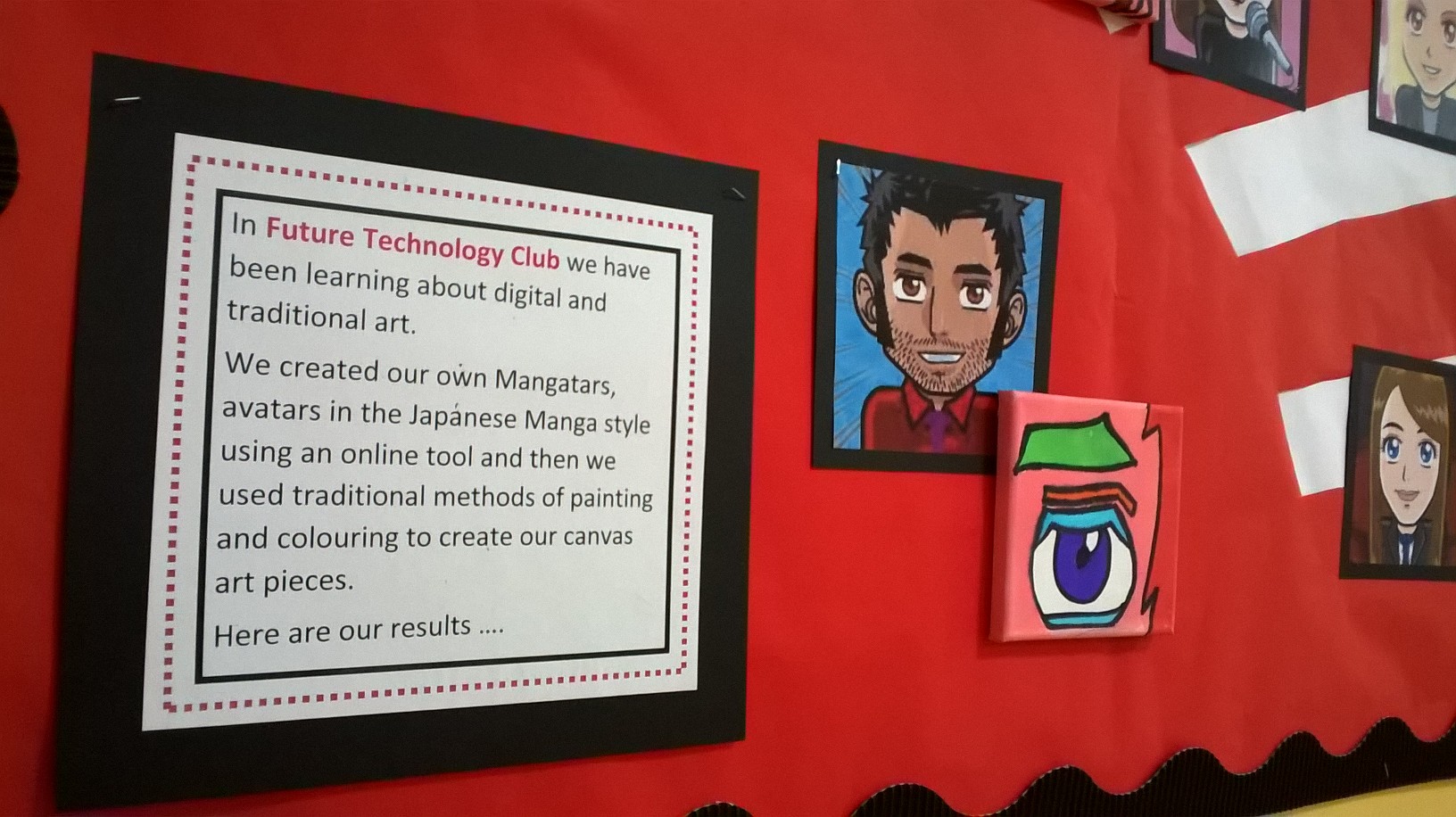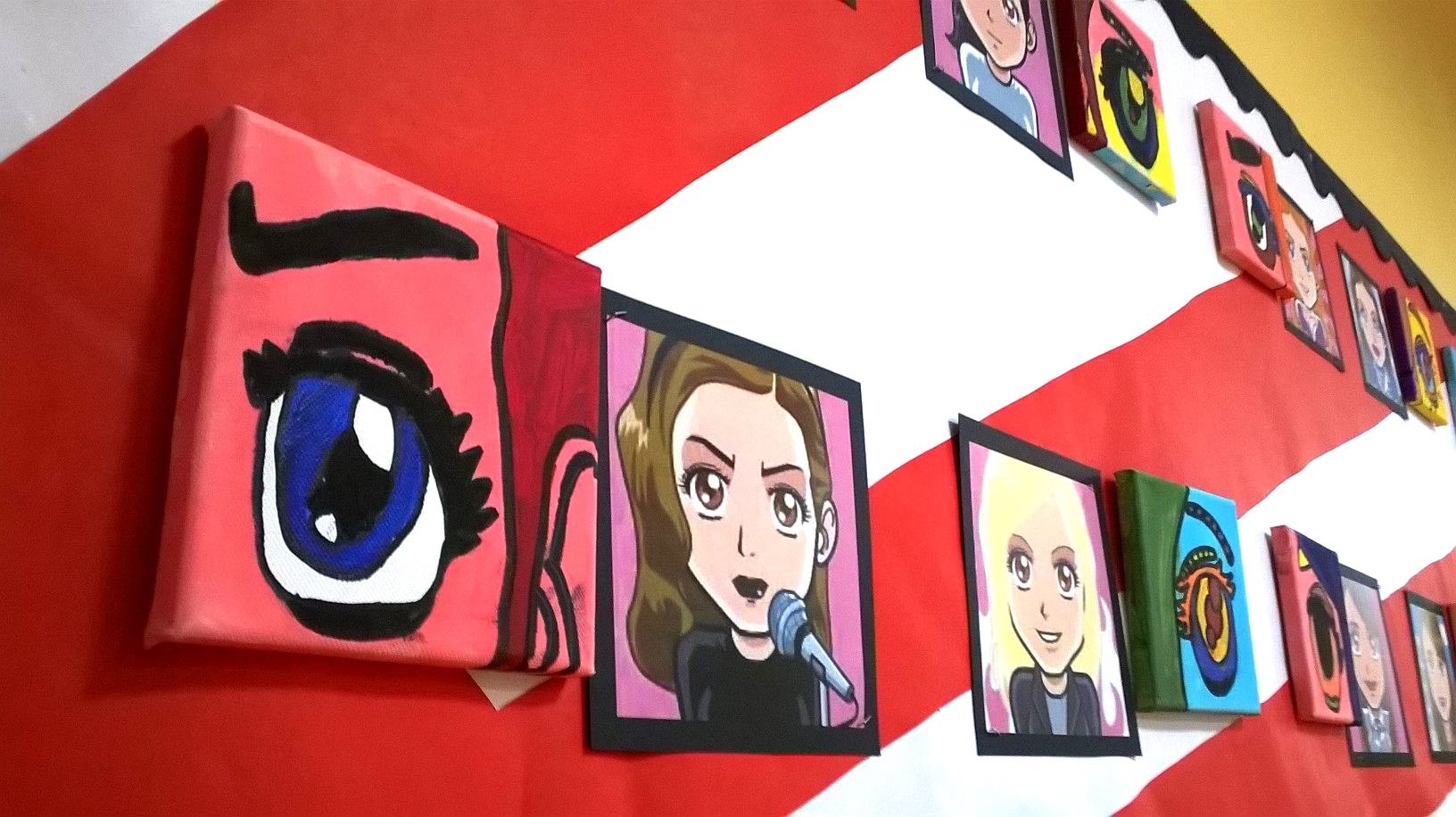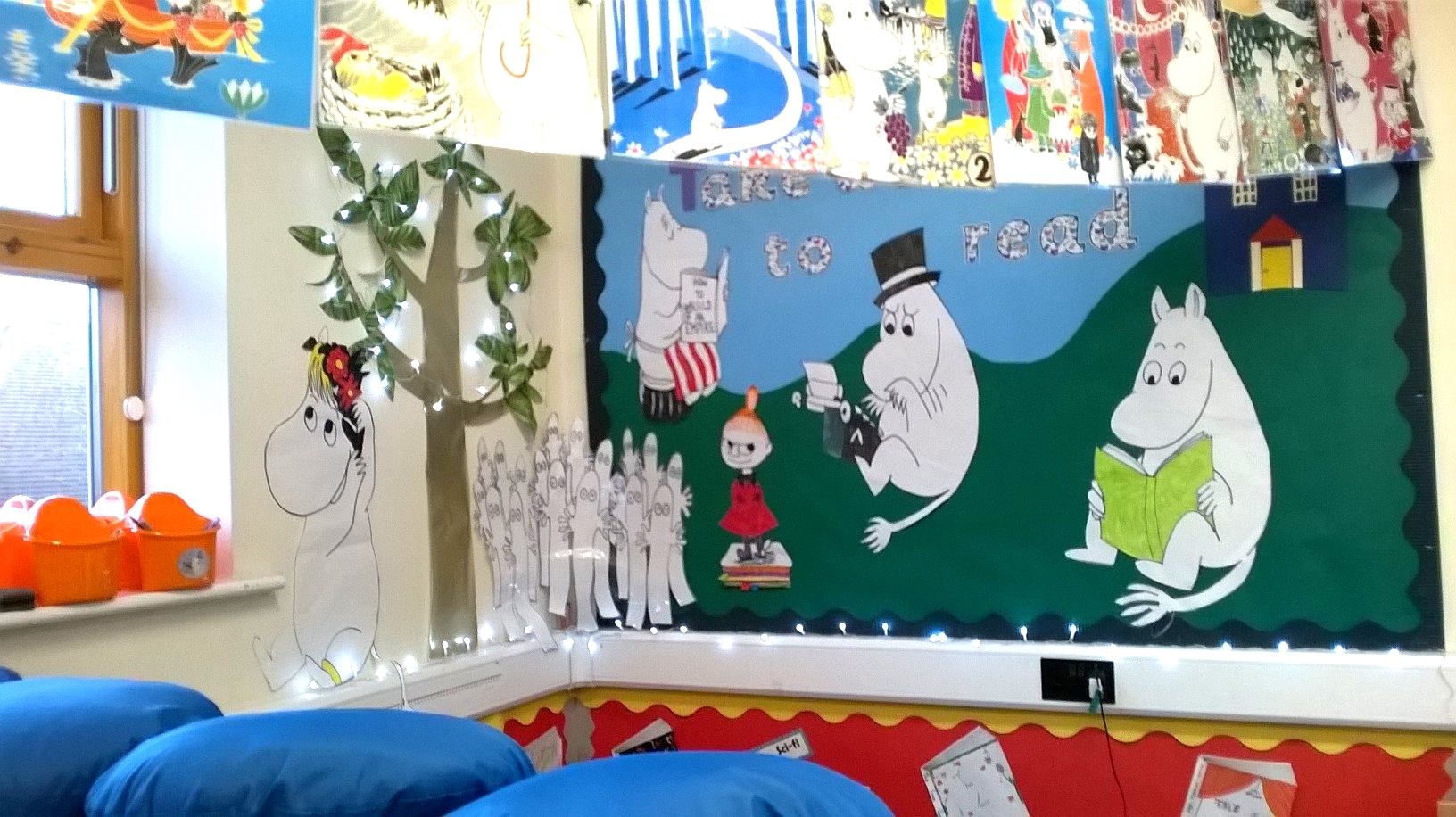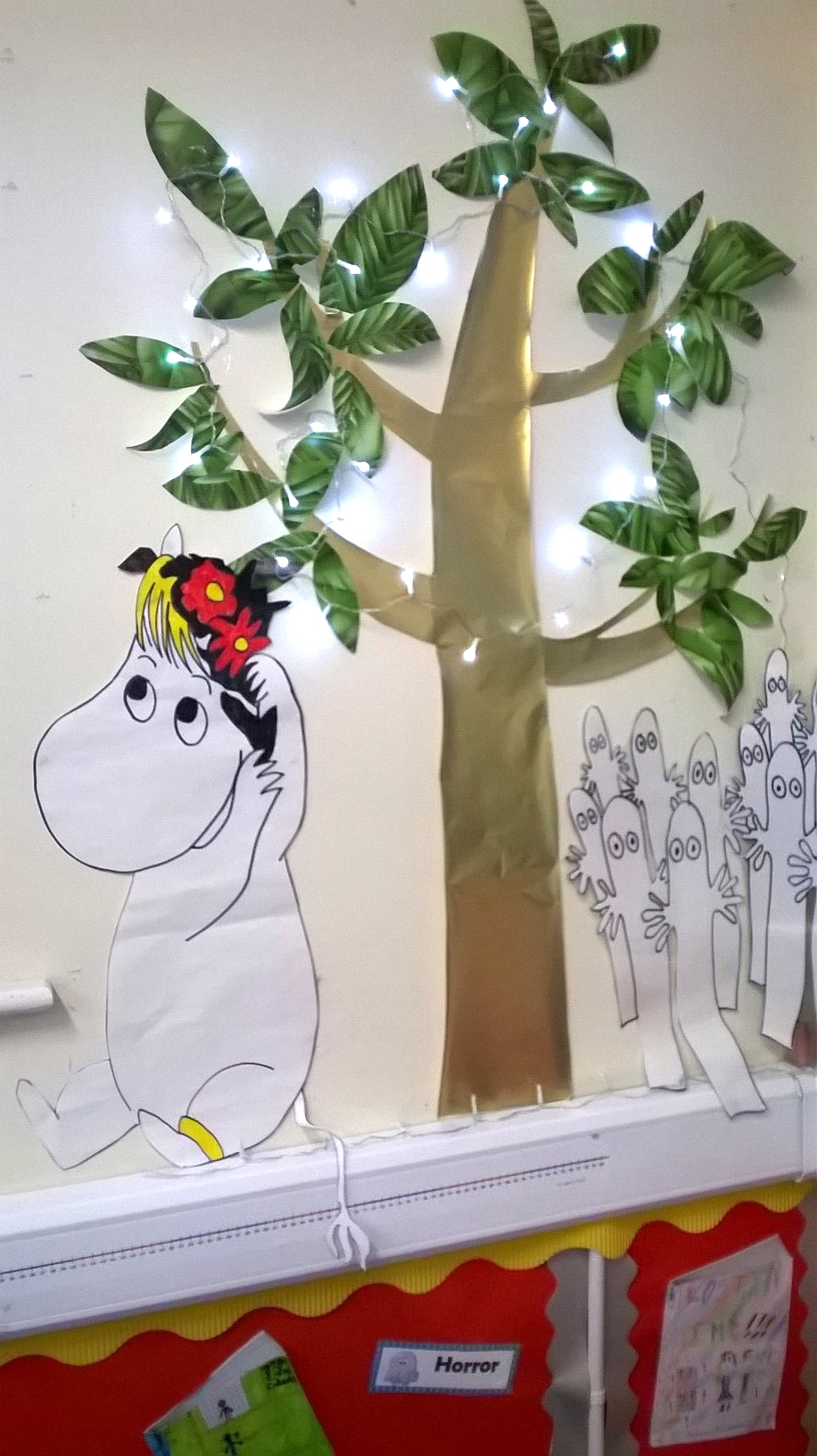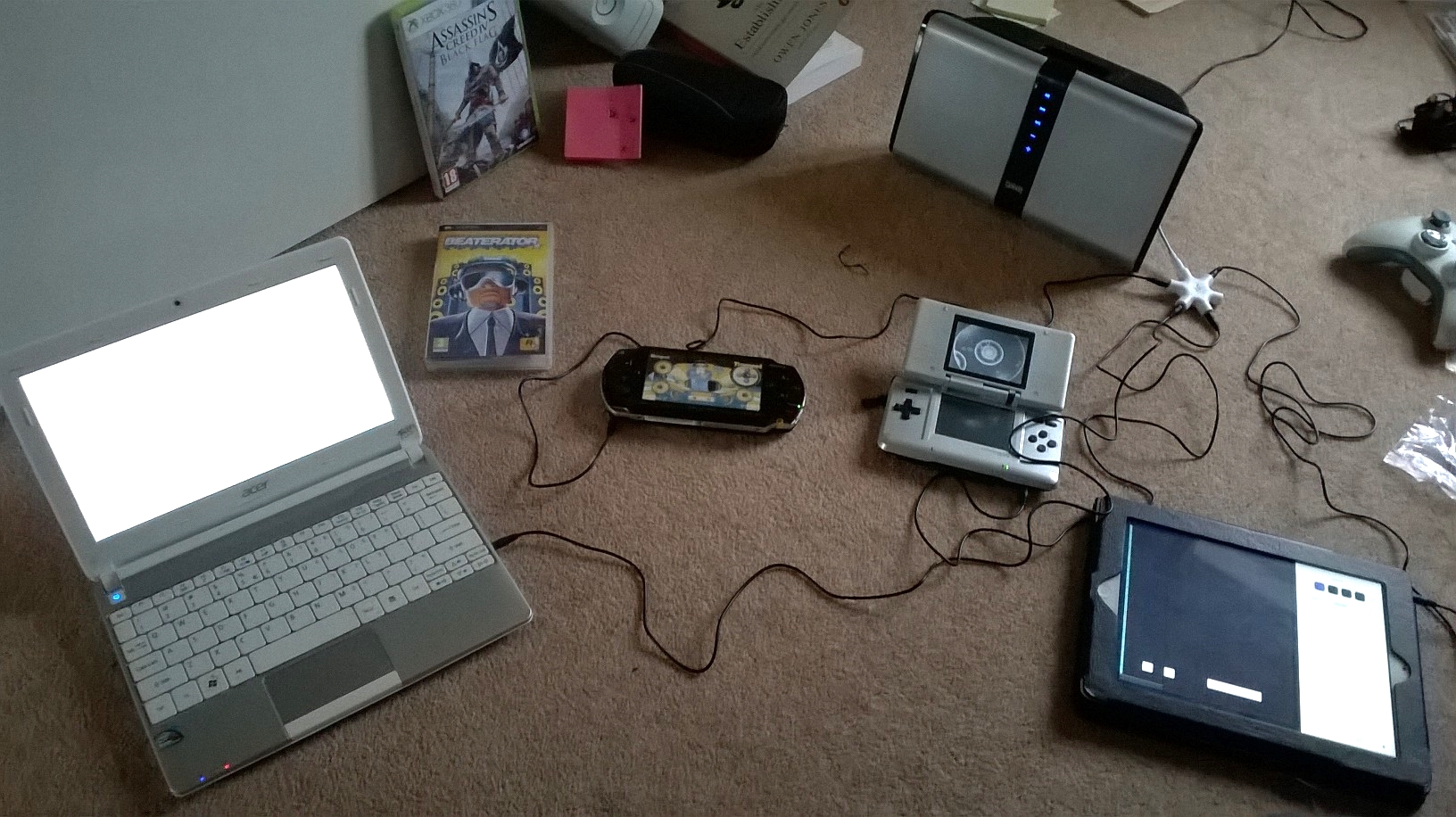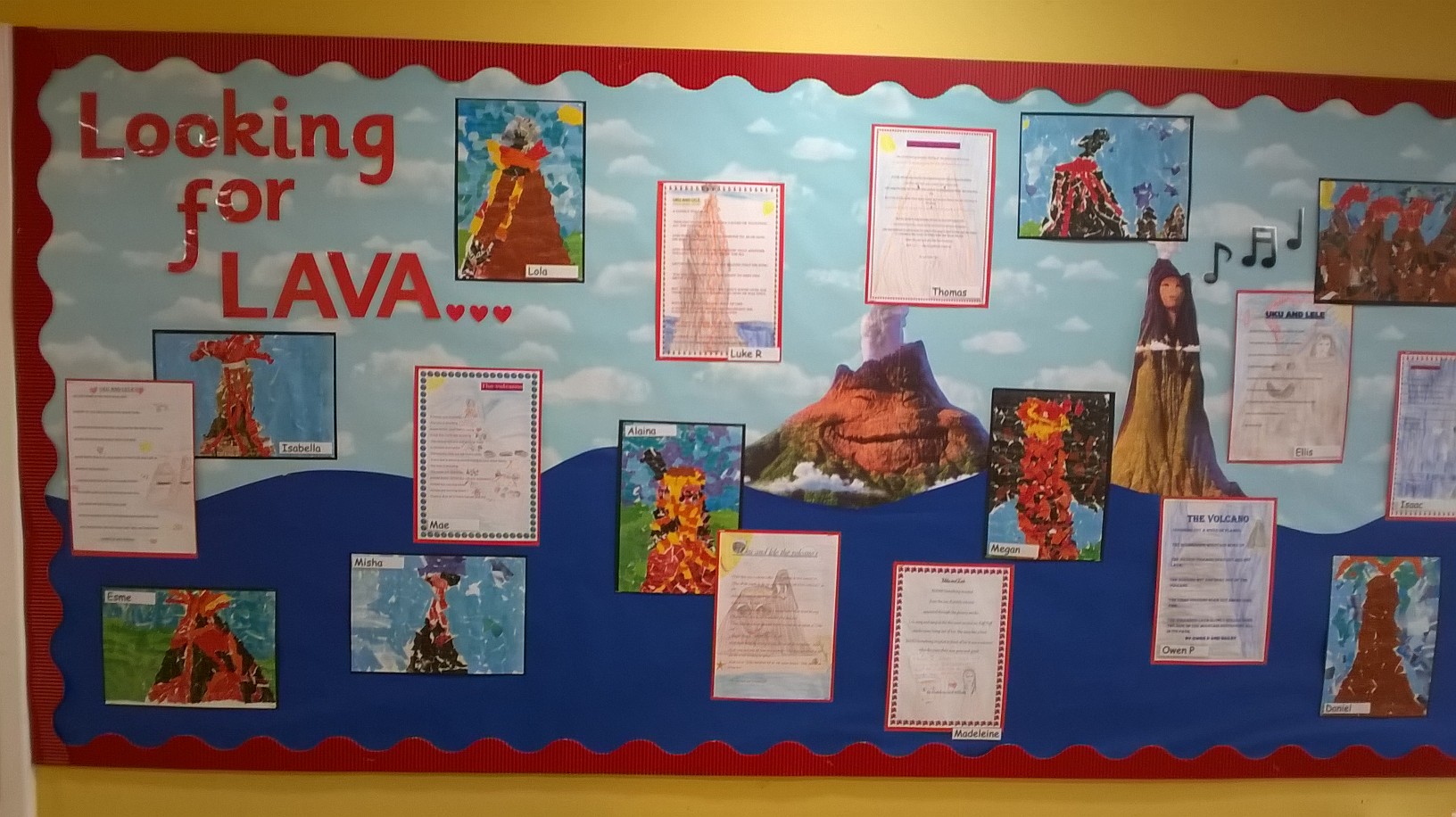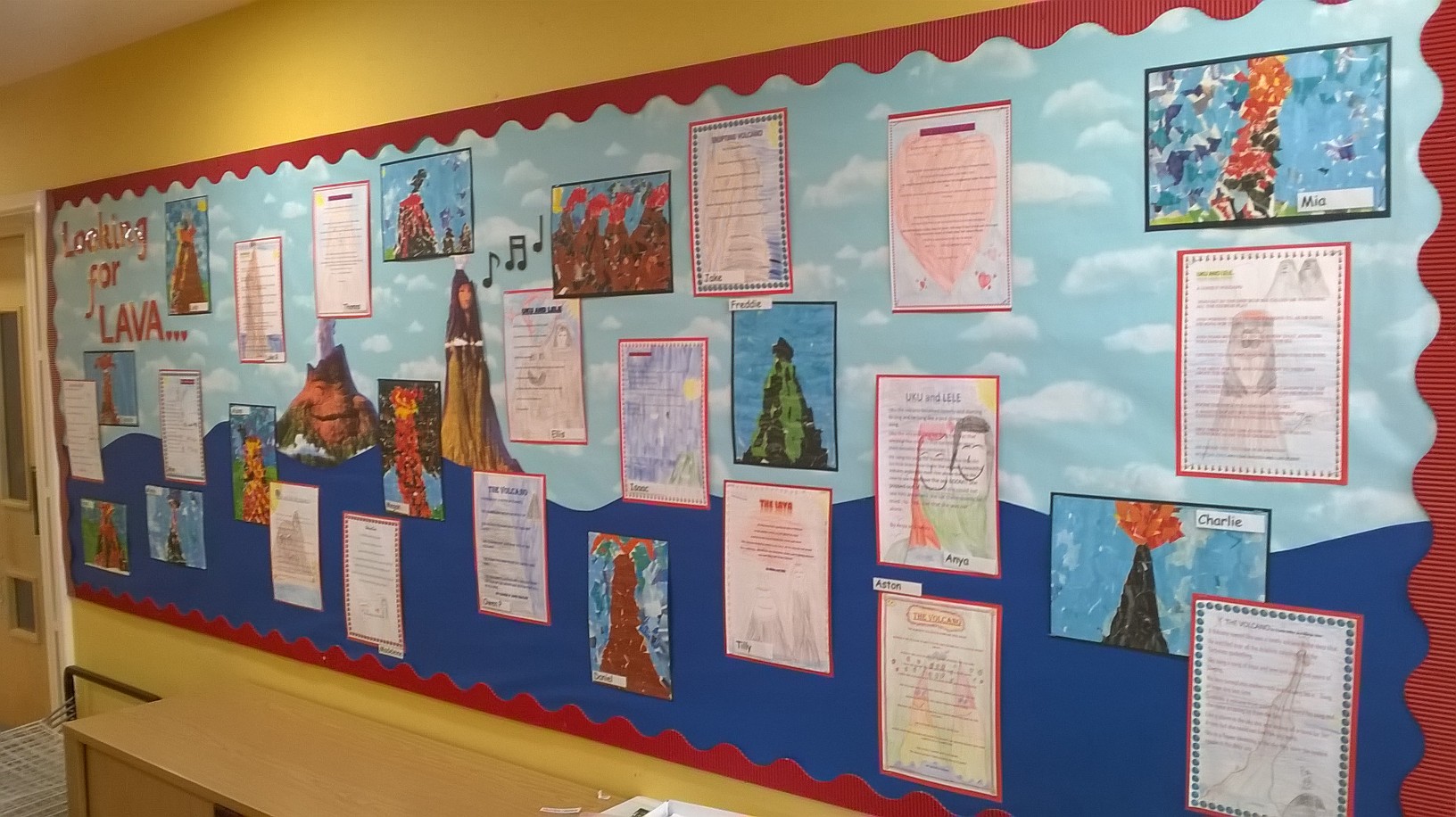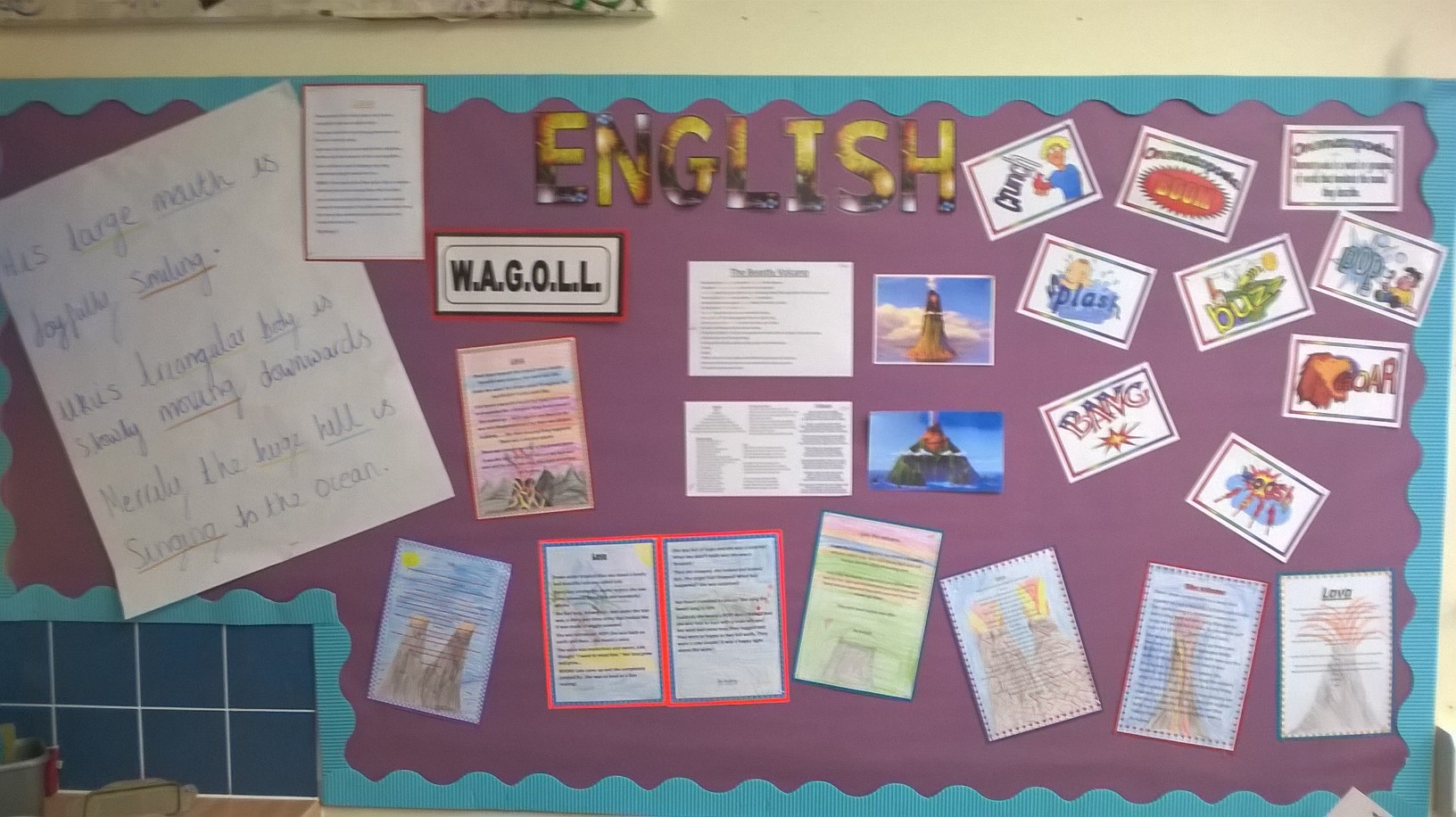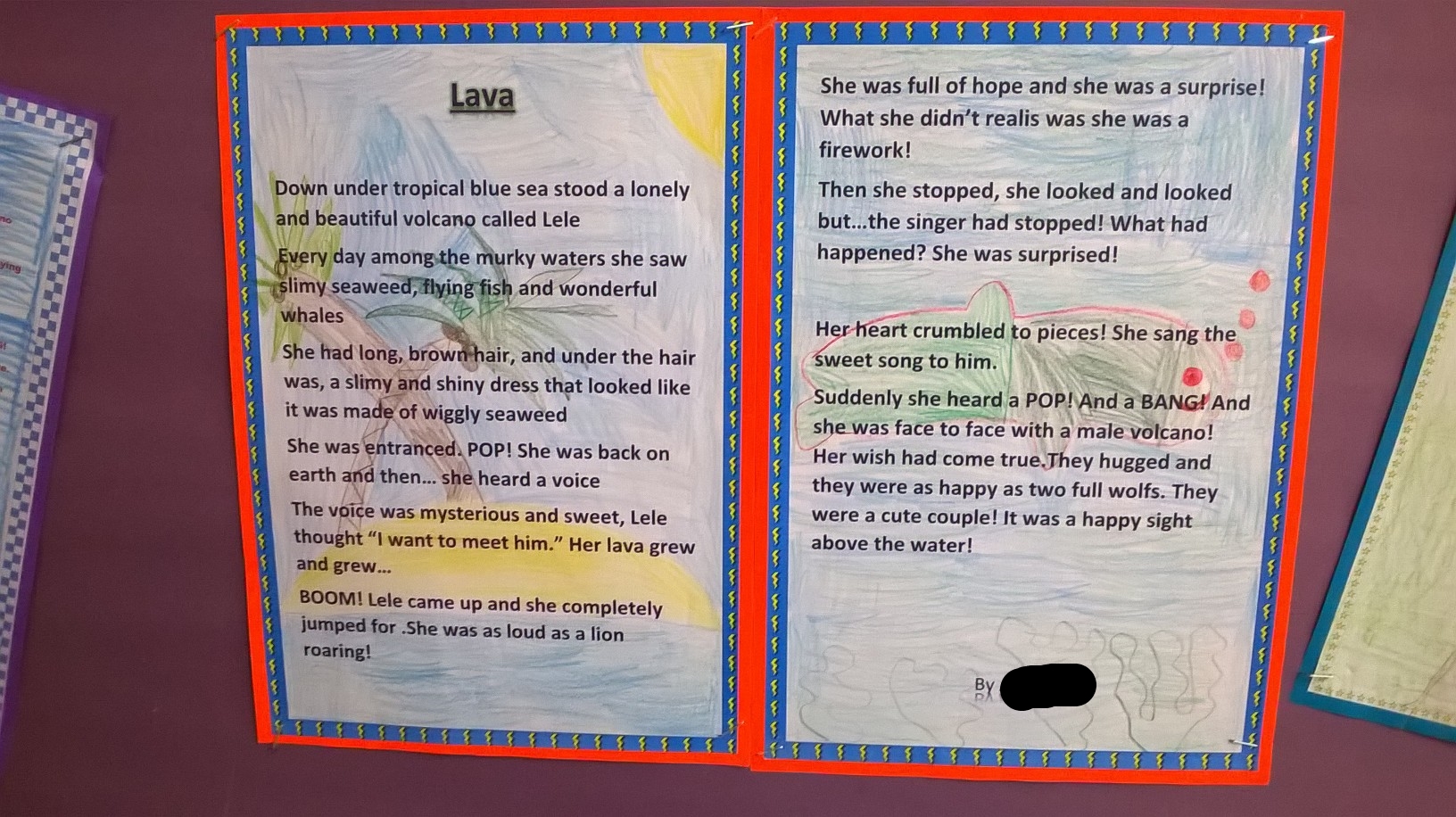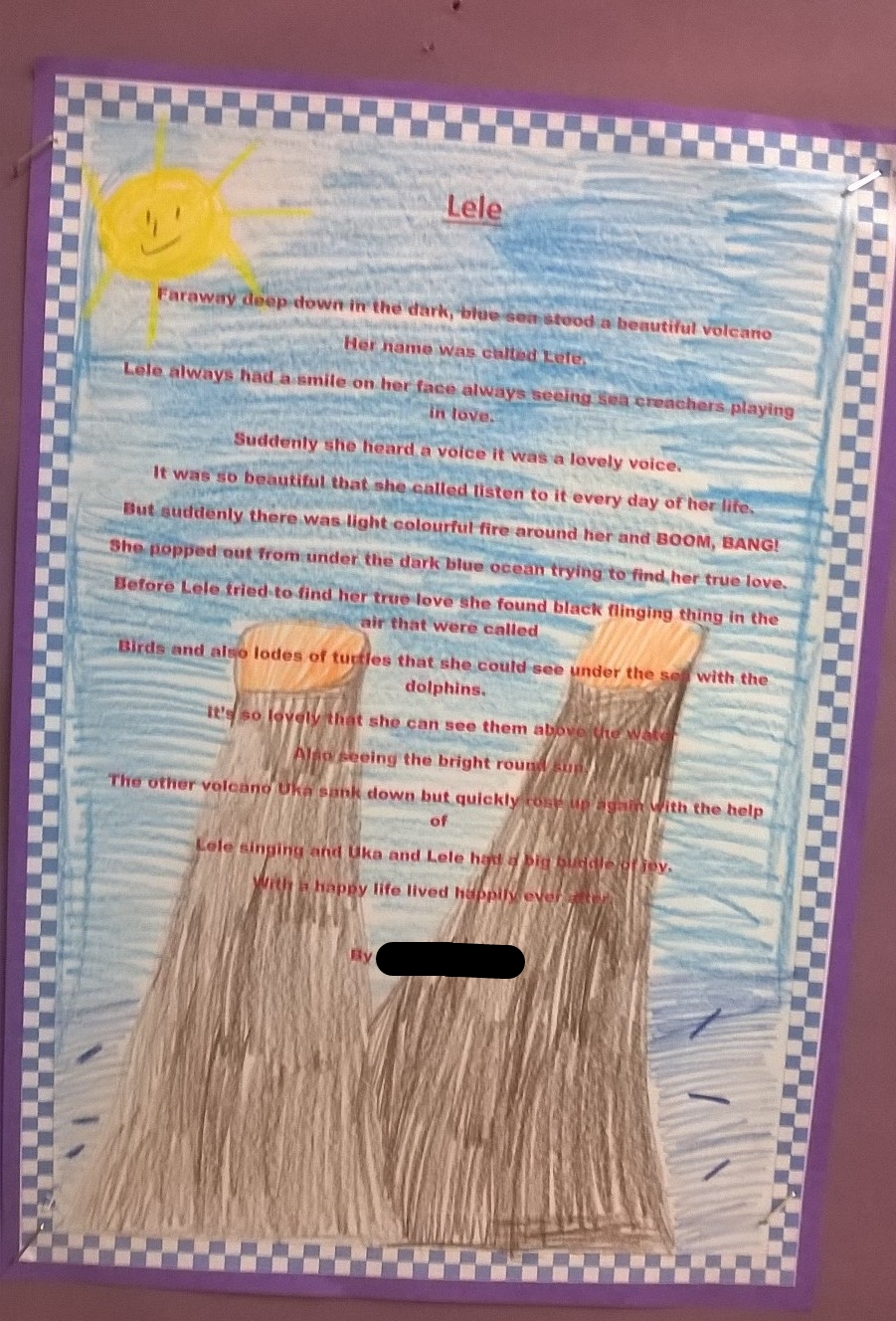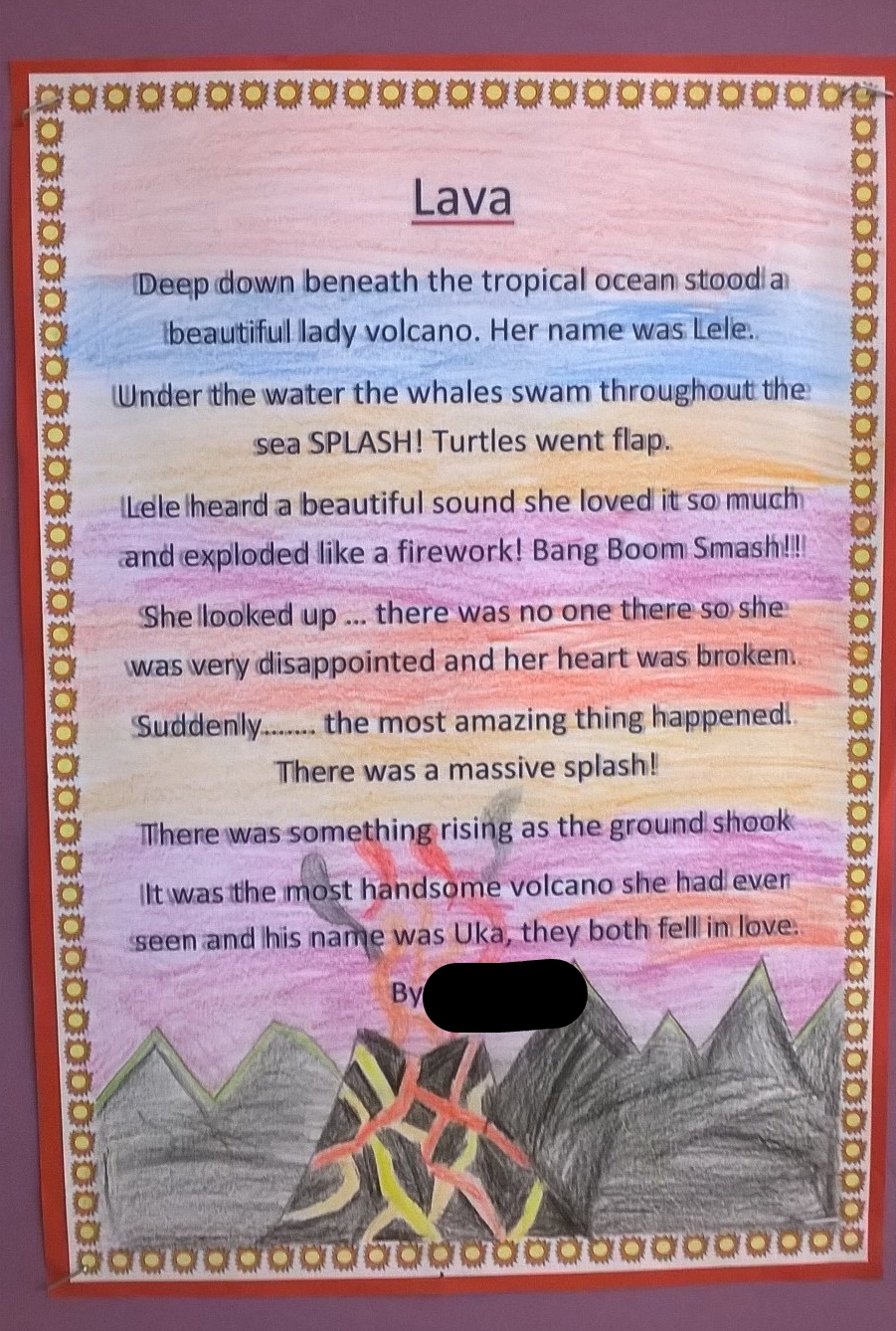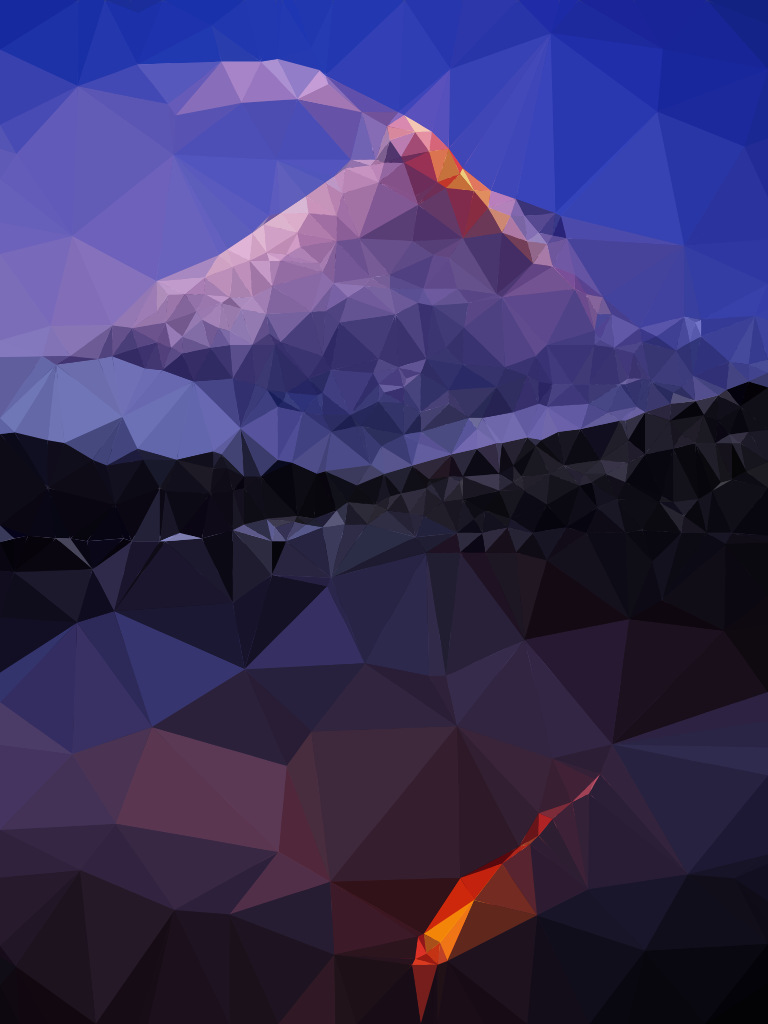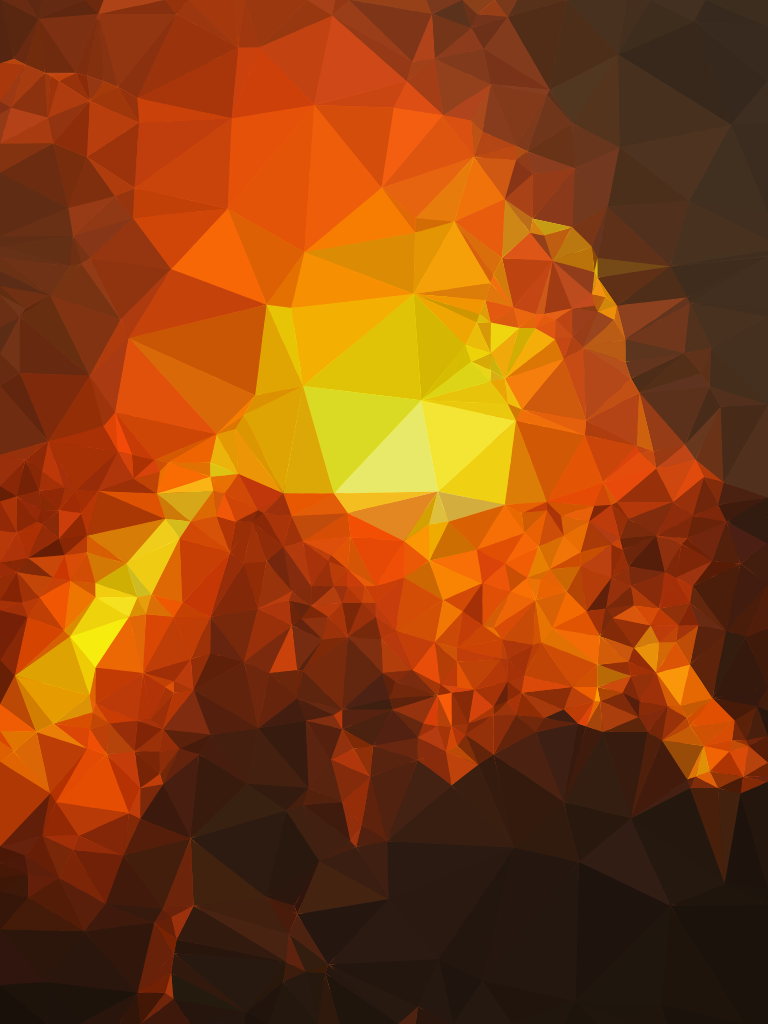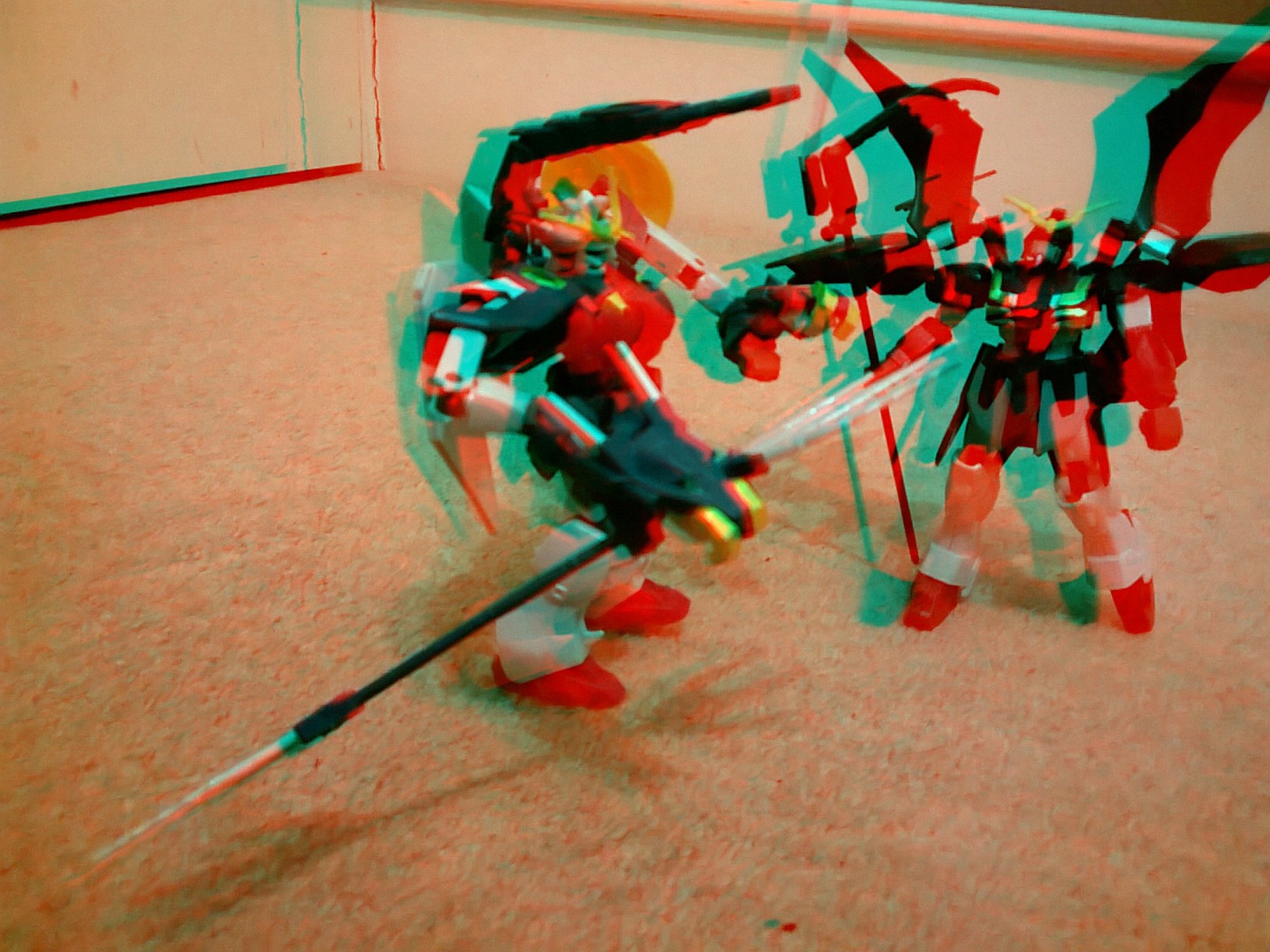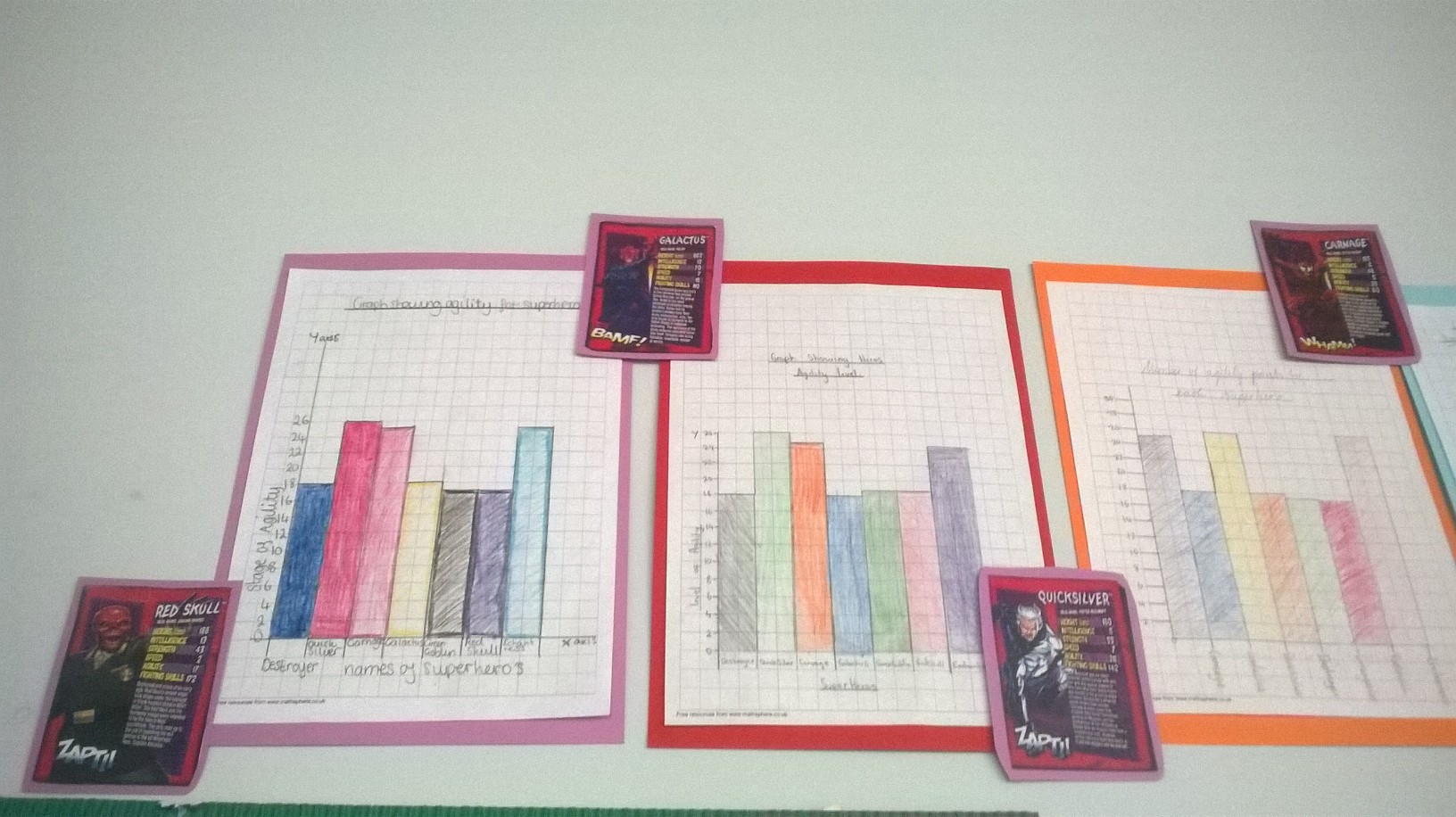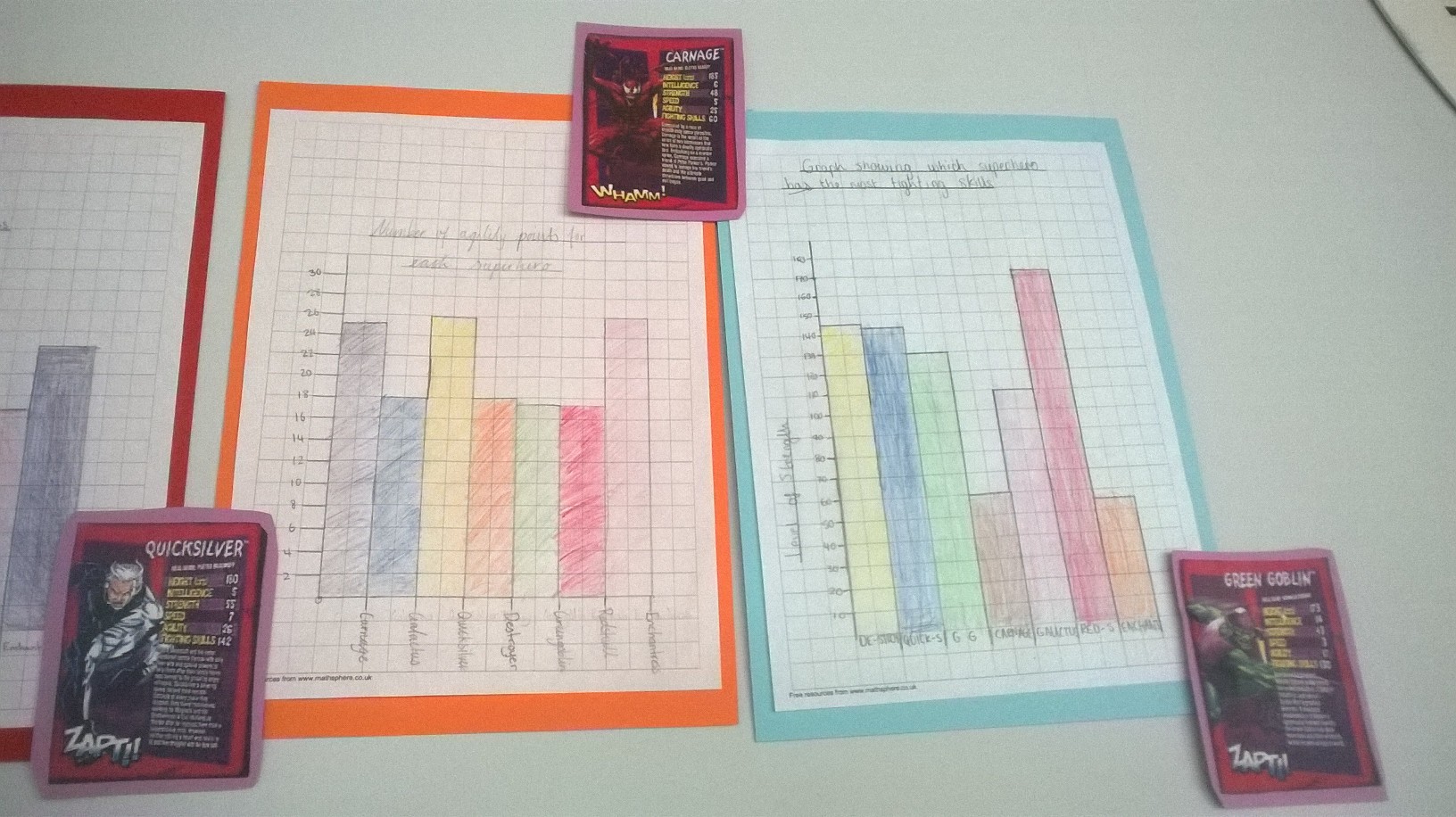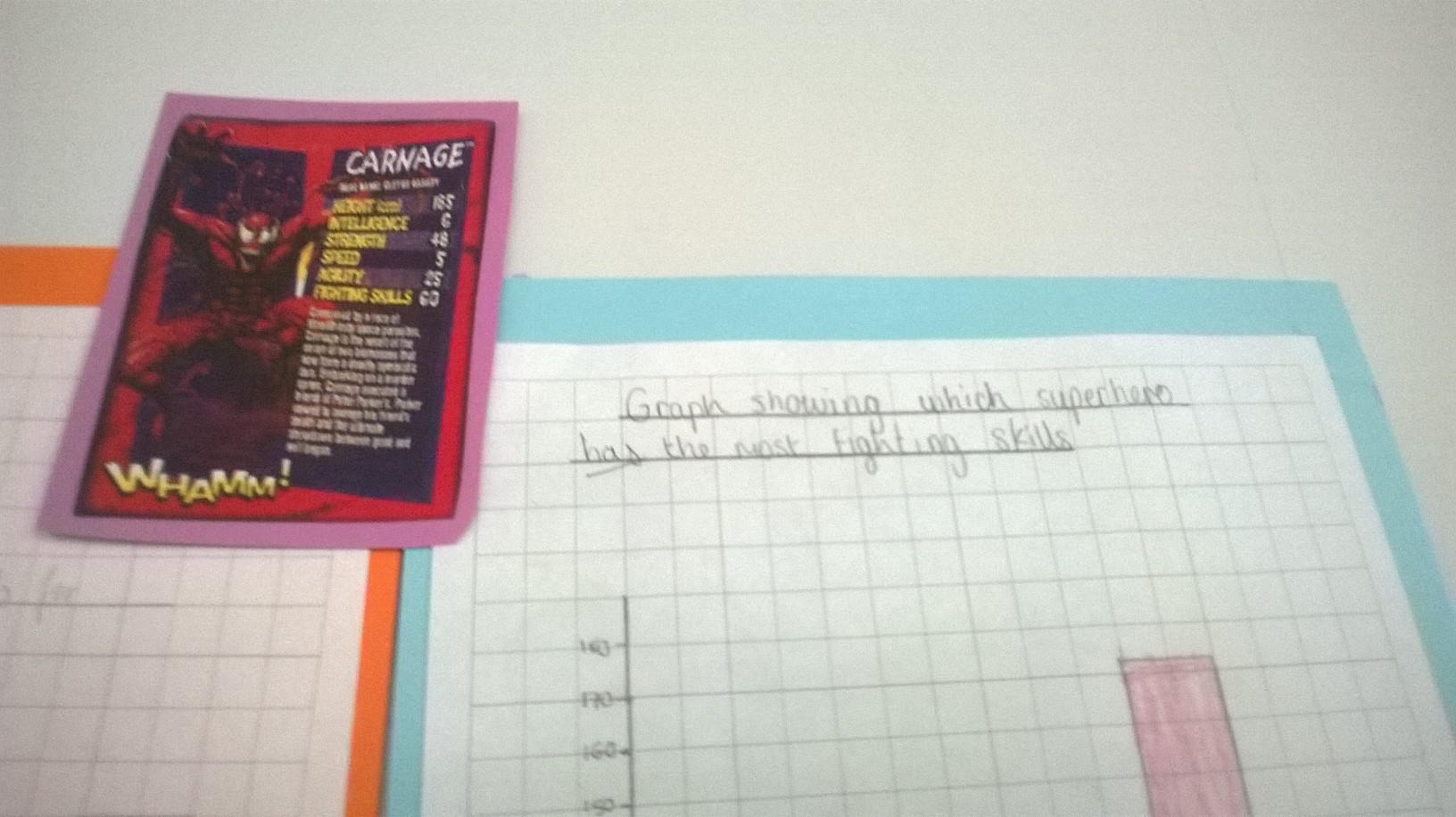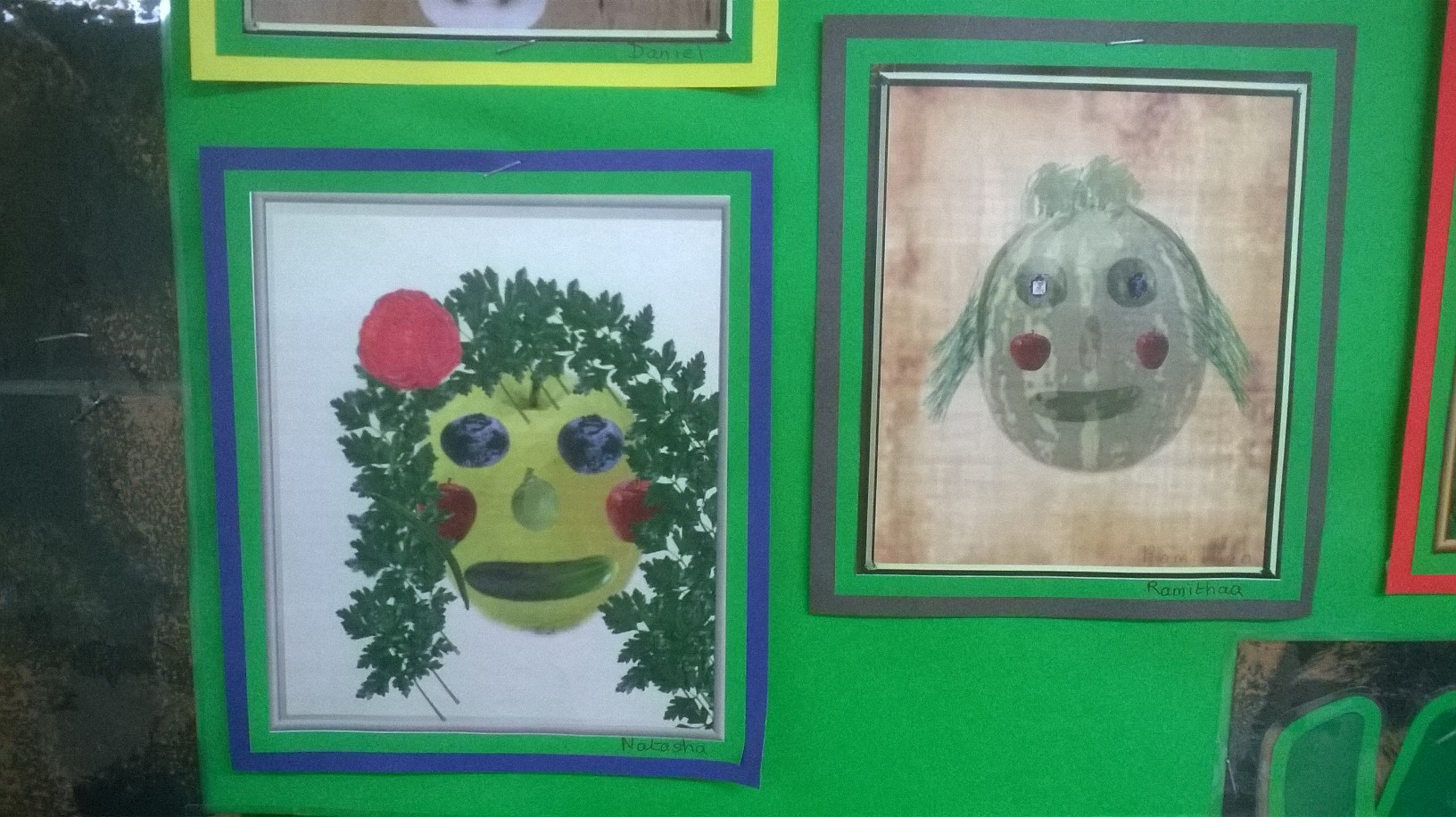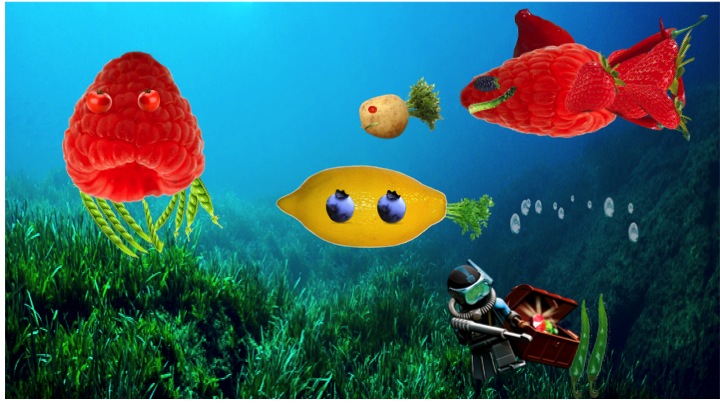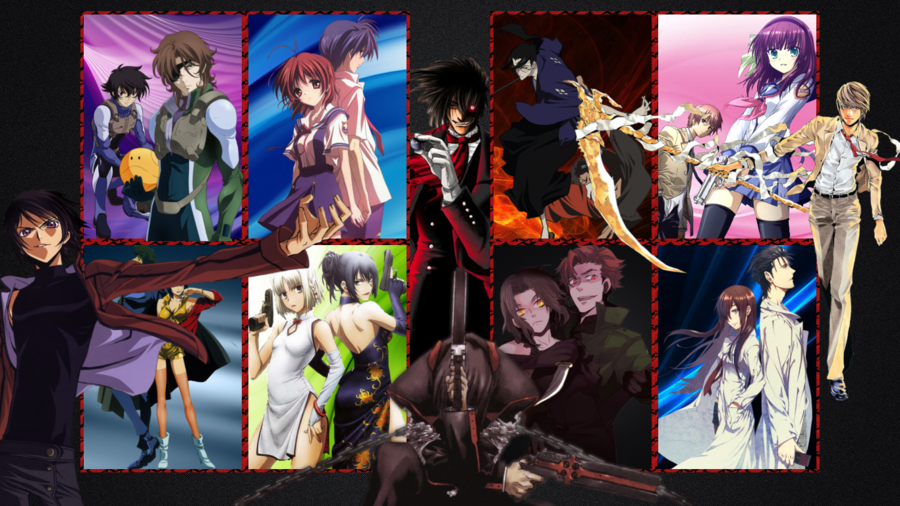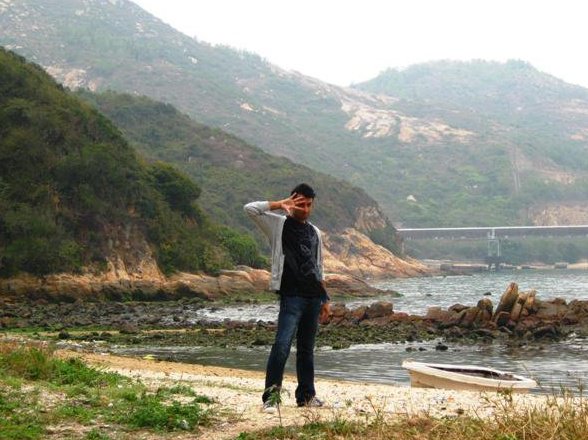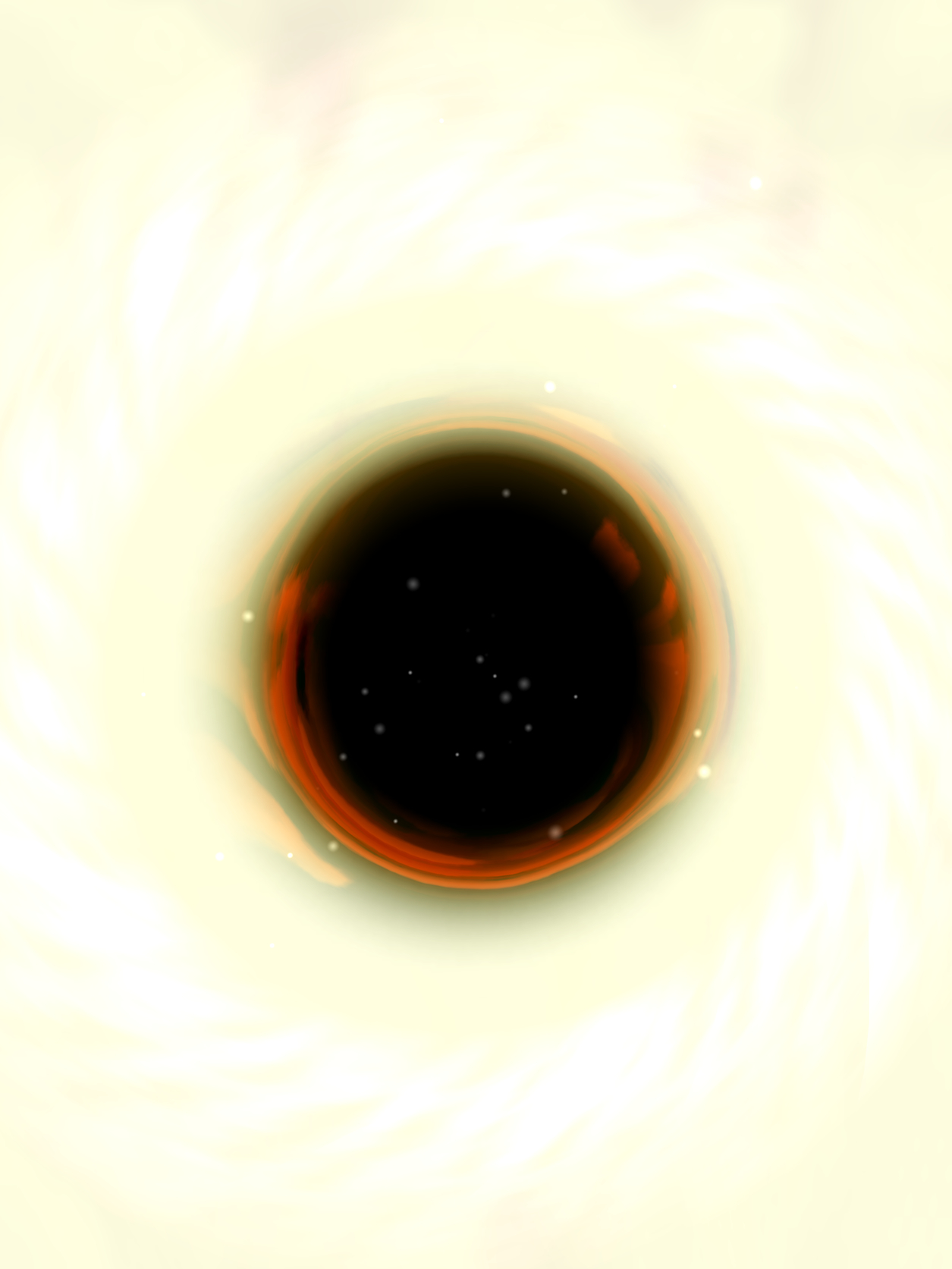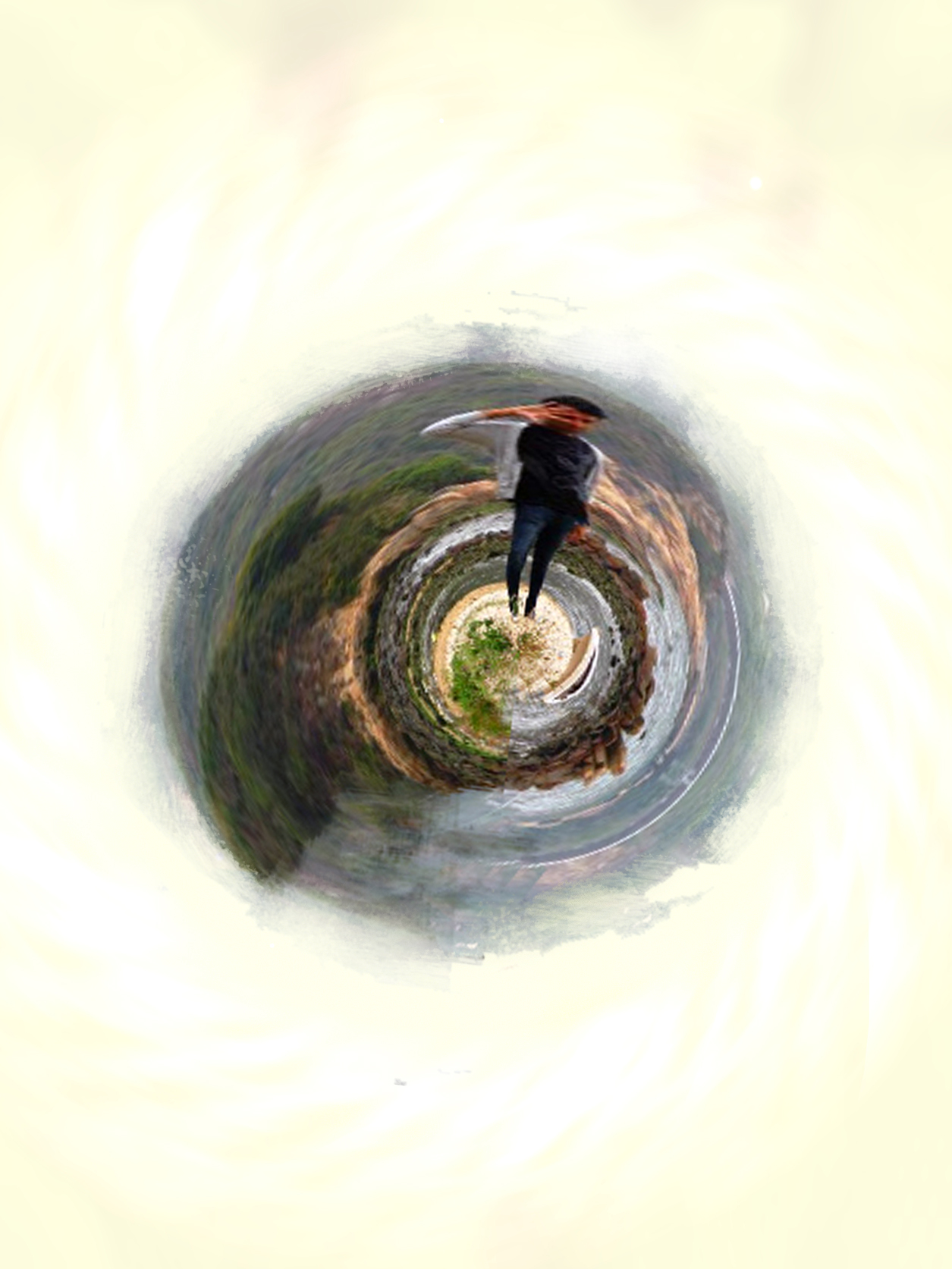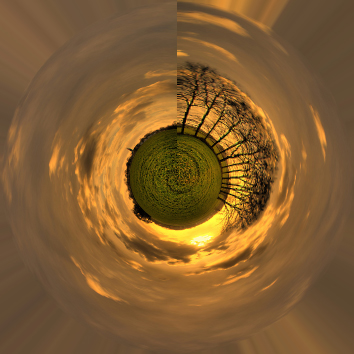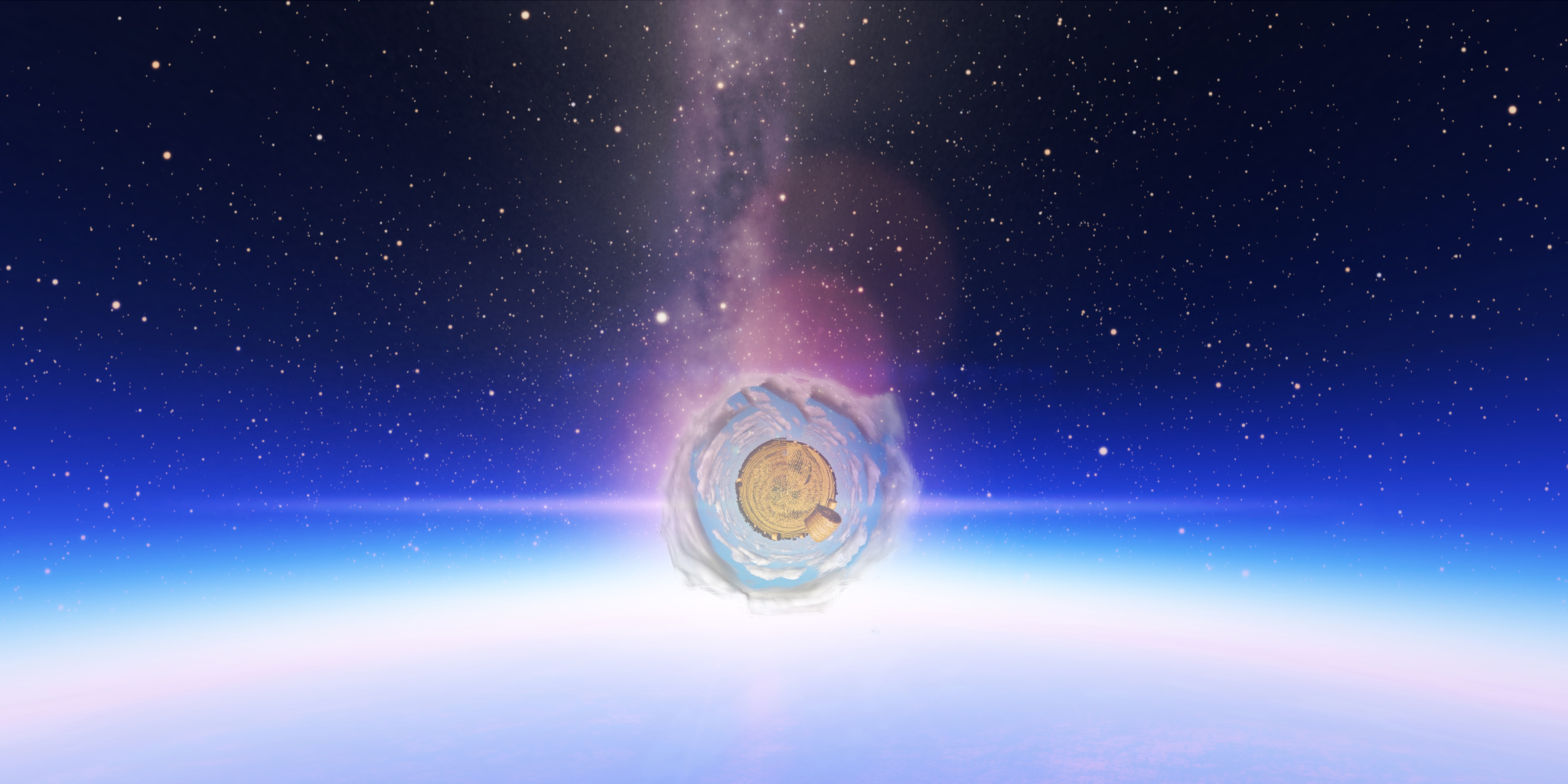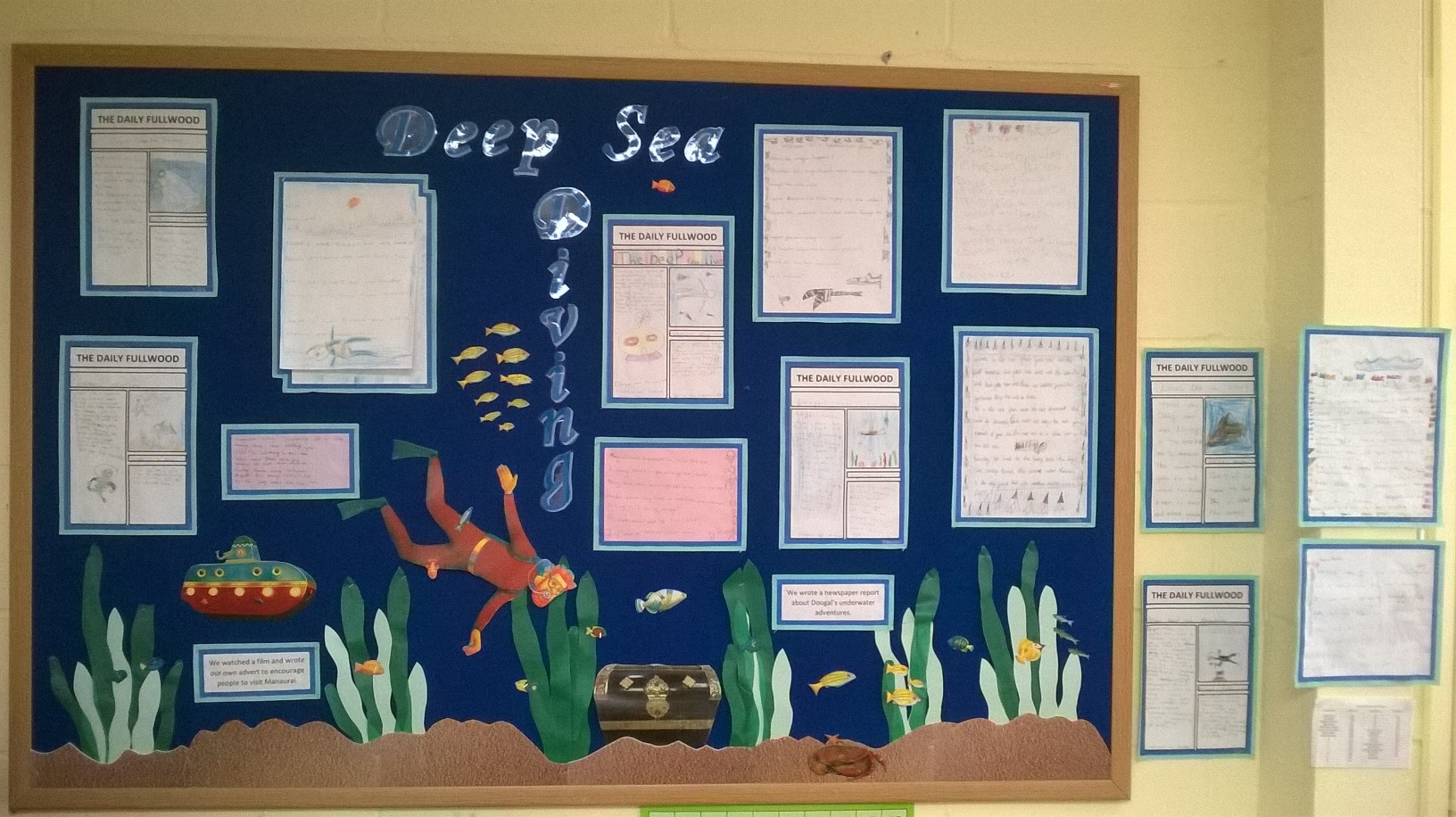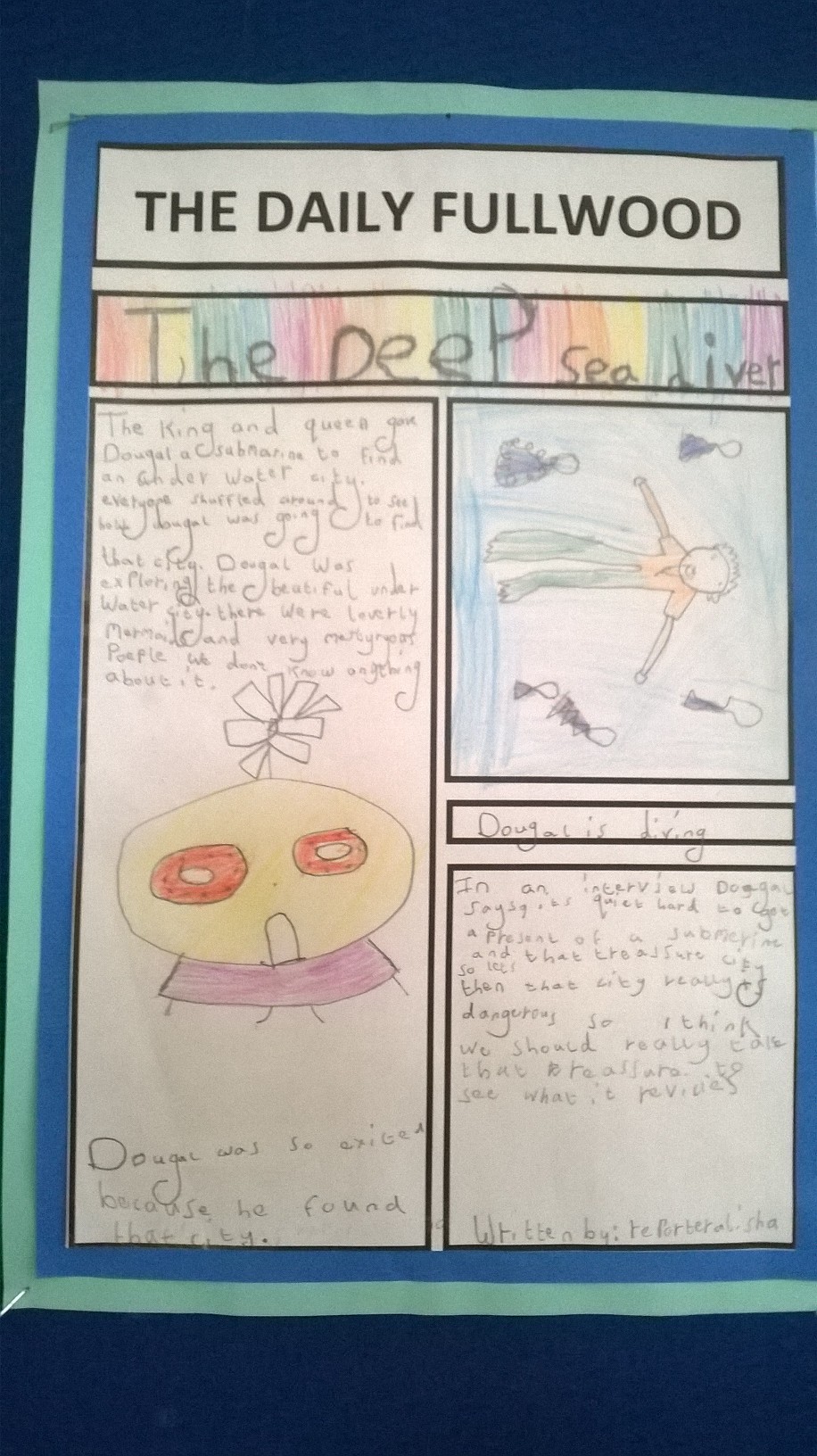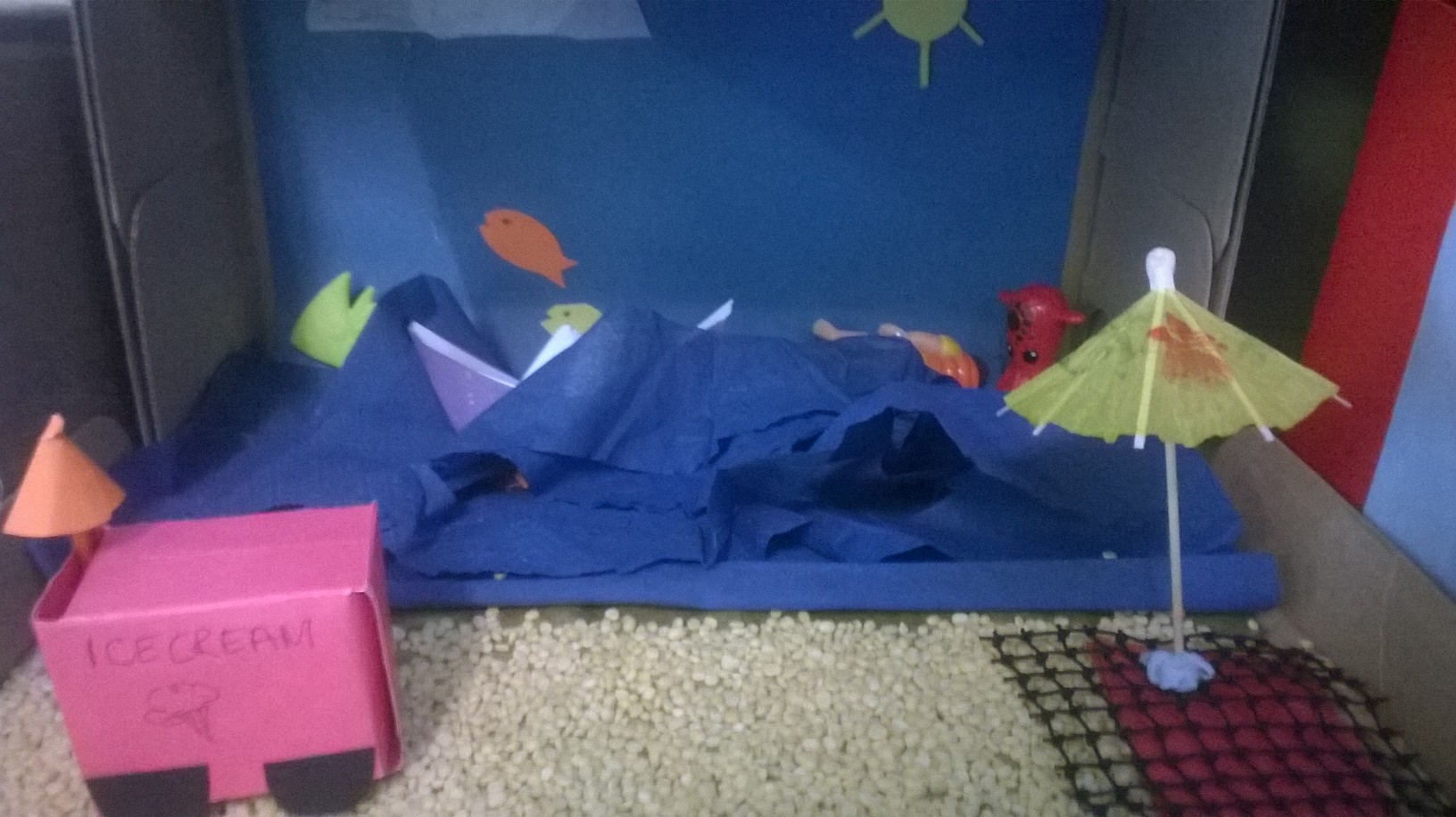Glitchy media appeals to so many people as it is so unpredictable, in a world of mundane and clean visuals it tickles the nostalgia bone or looks aesthetically pleasing to have something unexpected occur in a visual medium. We live in an electronic age where things are locked and so when they break they are broken for good, often repairs are prohibitively priced. However old technology is different, when things are 'broken' it's not really broken... just jankily working! Lovingly used old VHS tapes develop scan lines or tracking problems and CD's skip and stutter after being scratched, they work but in unpredictable ways and this is what makes Glitch Art so interesting.
The human and broken electronic medium work well to create something new from something 'broken' and it's not just a human imposing its will, the electronic medium contributes something to the process in its unpredictability. Even though there is a desired result the outcome is always a pleasant surprise as it is unknown and unknowable.
I'm not sure as to why there has been an explosion in Glitch Art but it might have something to do with the fact that we live in a time where we can capture moments in precise detail using HD video, cameras, audio recording equipment and so on. To break from this idea of perfection and beauty artists are harnessing the broken to show that beauty can be seen in the broken. In a way it is similar to the ancient art of sculpture in Greece. For many years in the Archaic Greek Era the statues were stylised but during the Greek Classical Era the statues grew more accurate and precise to the human form. The Hellenistic Period saw the sculpture form reach its zenith with perfection and after that where do you go? The abstract.
The heavily stylised kouros statue
Maybe people are fighting the idea of perfection and creating beauty from the broken by taking code of an image file and editing tiny portions of the data to create errors in the image. I did this datablending with a few images I liked and the results are below. I am hoping to do this Glitch Art with my pupils very soon and will share my lesson plans and practise here.