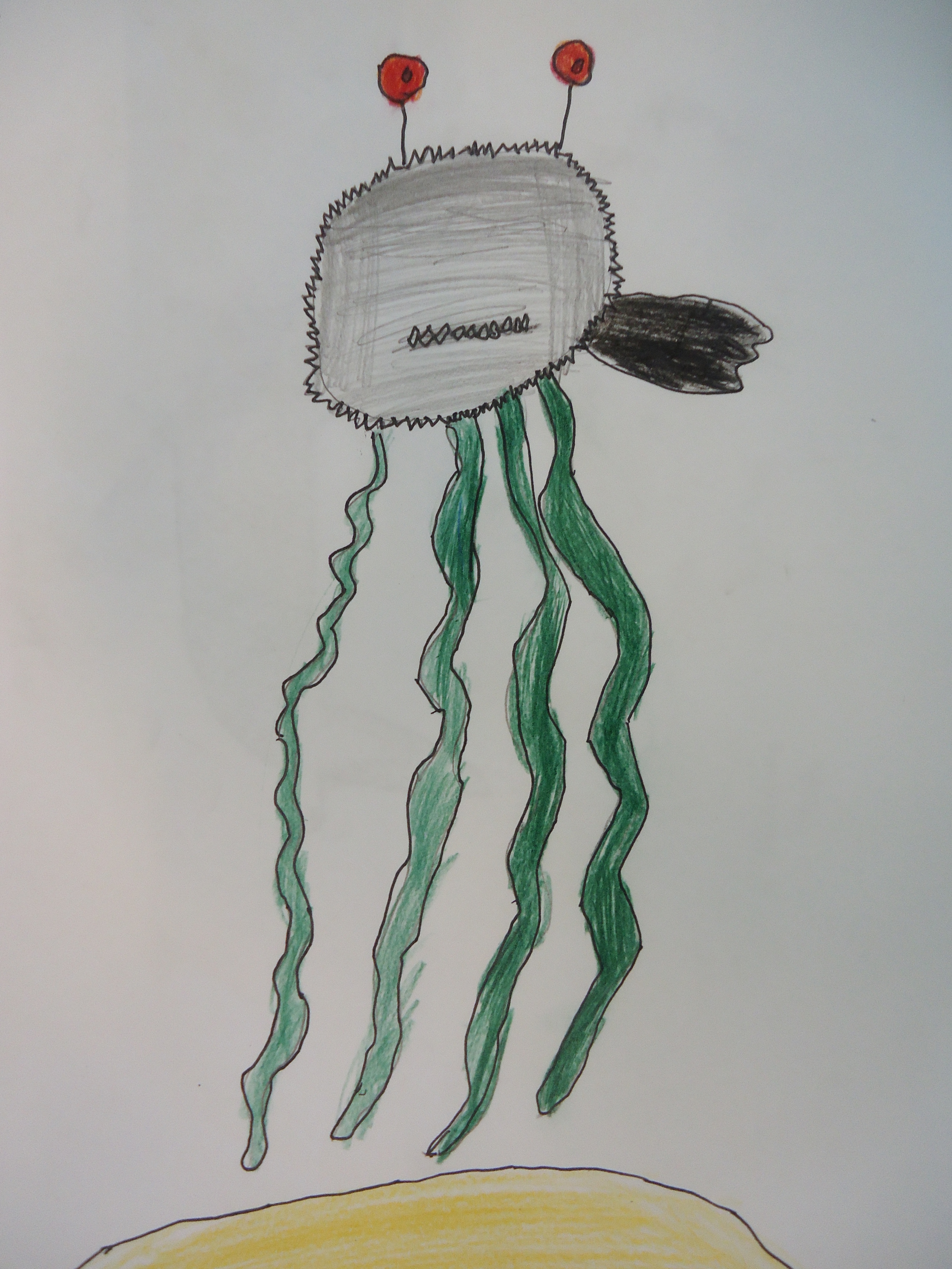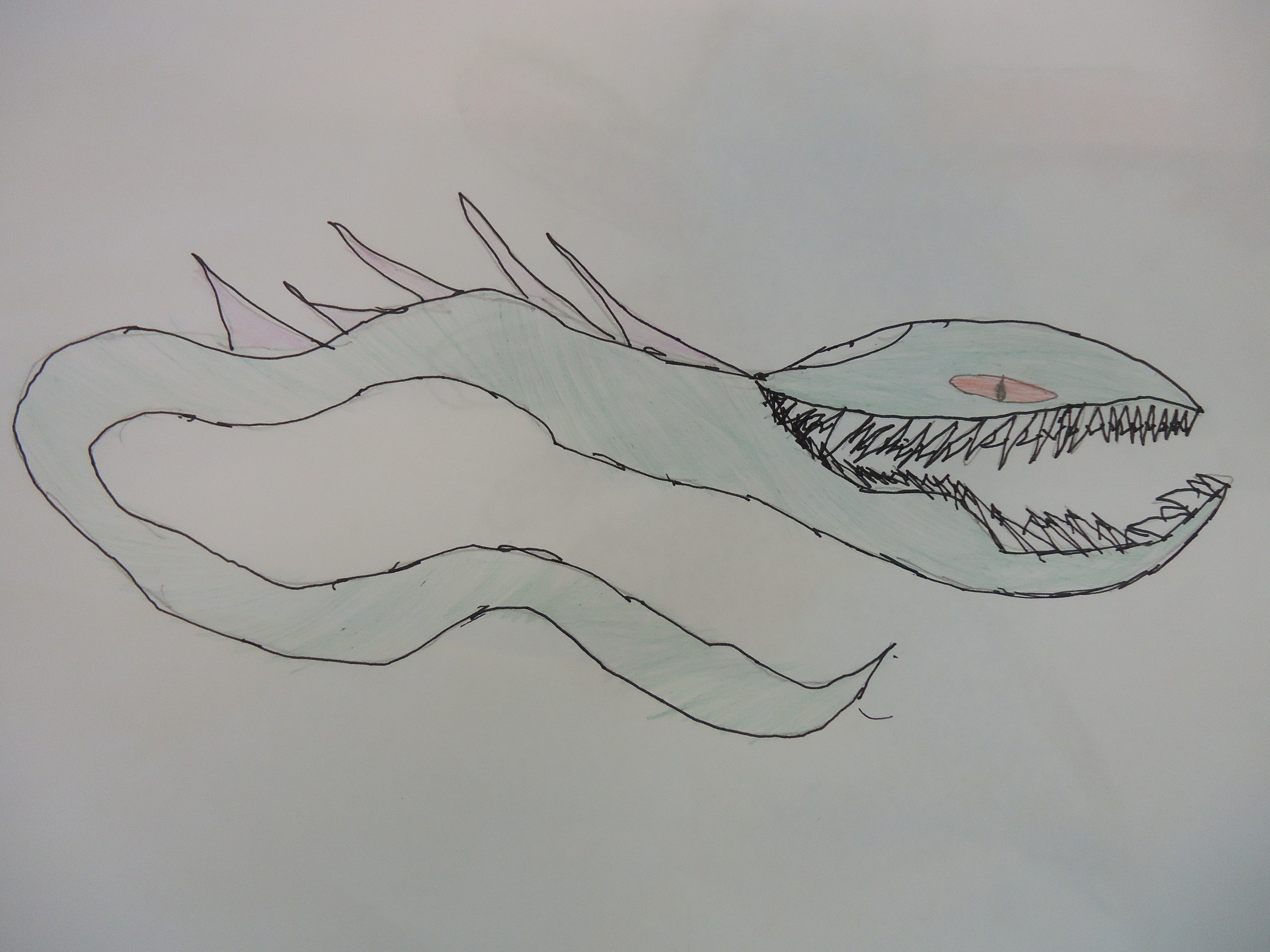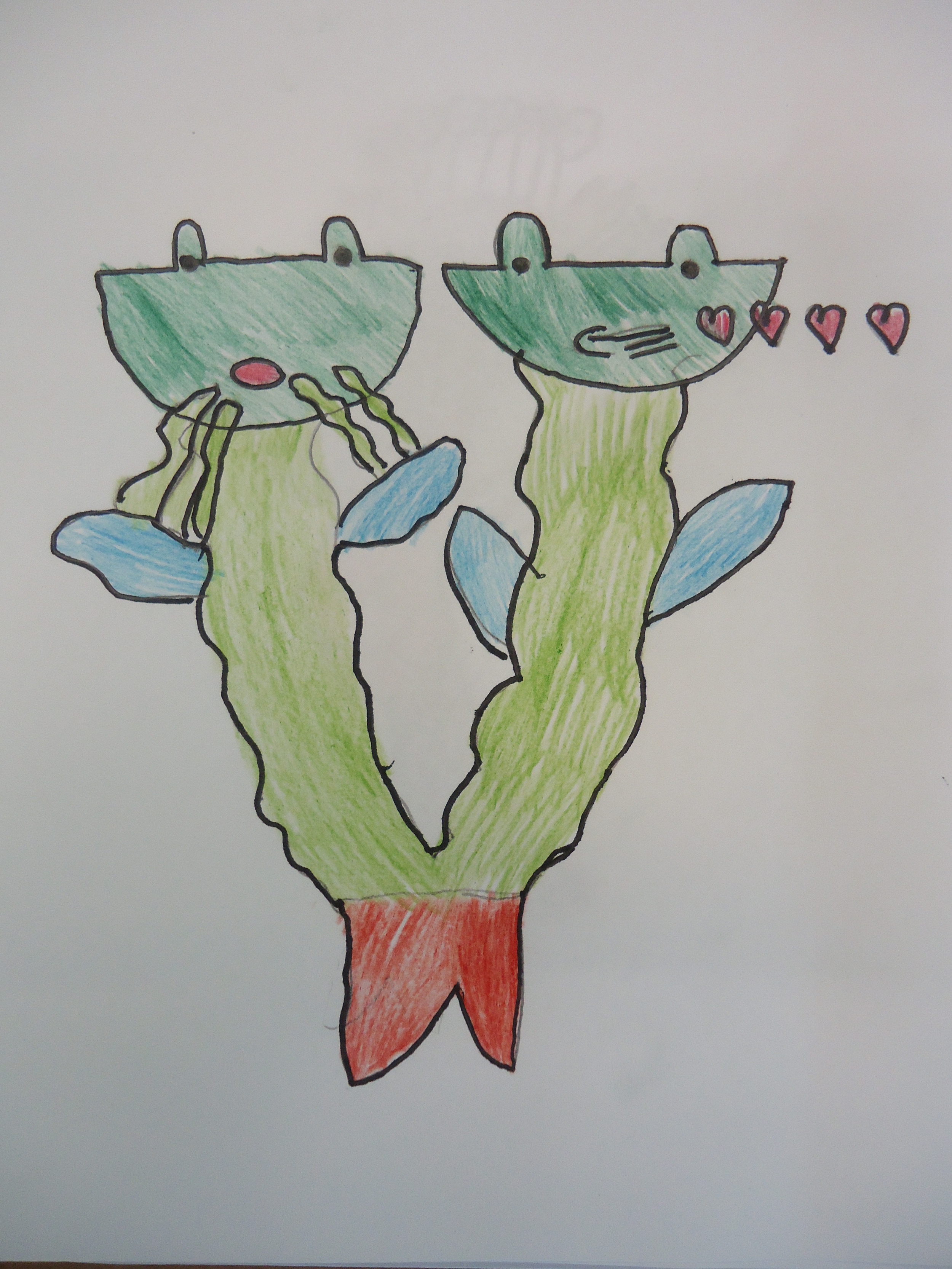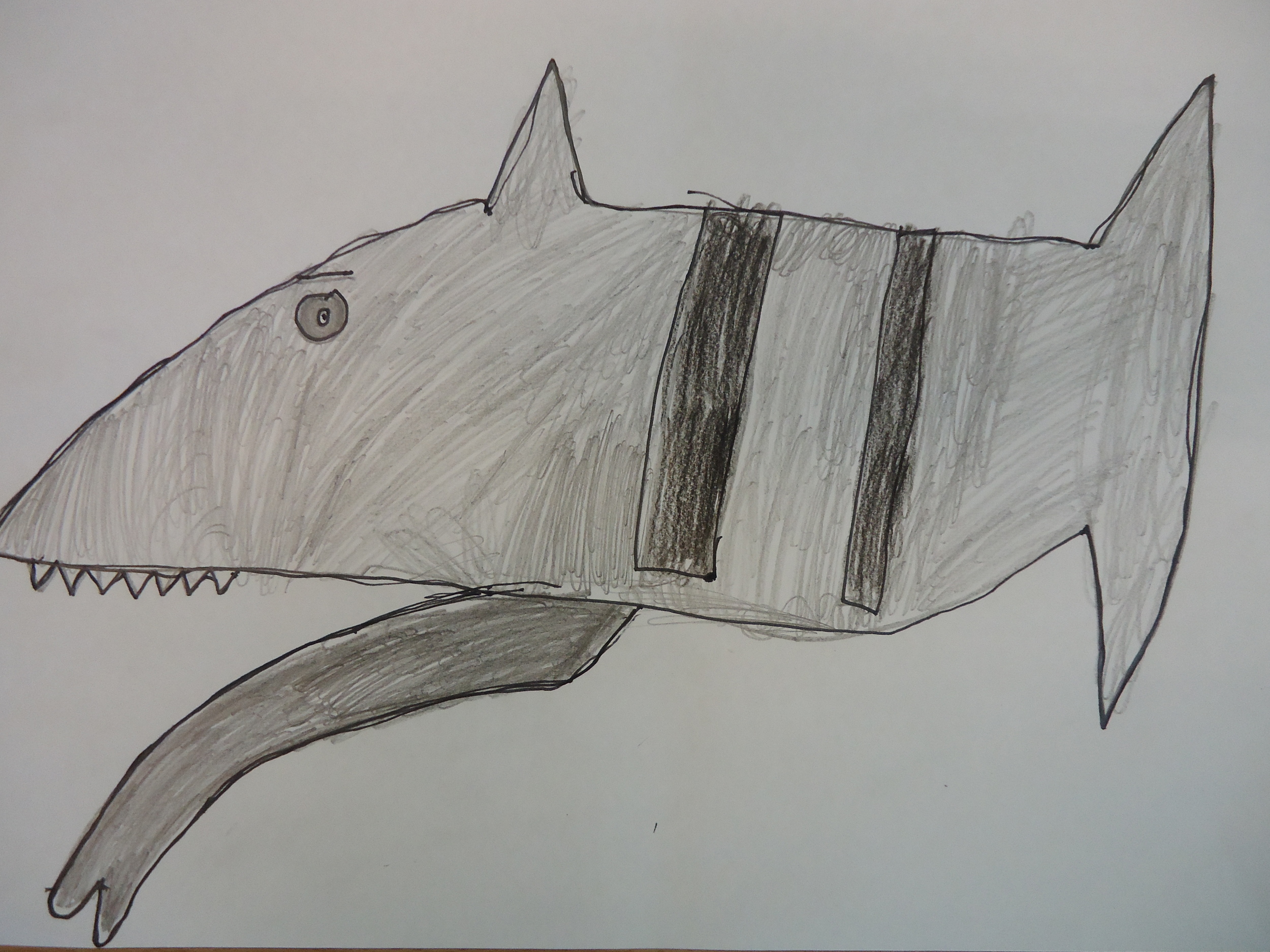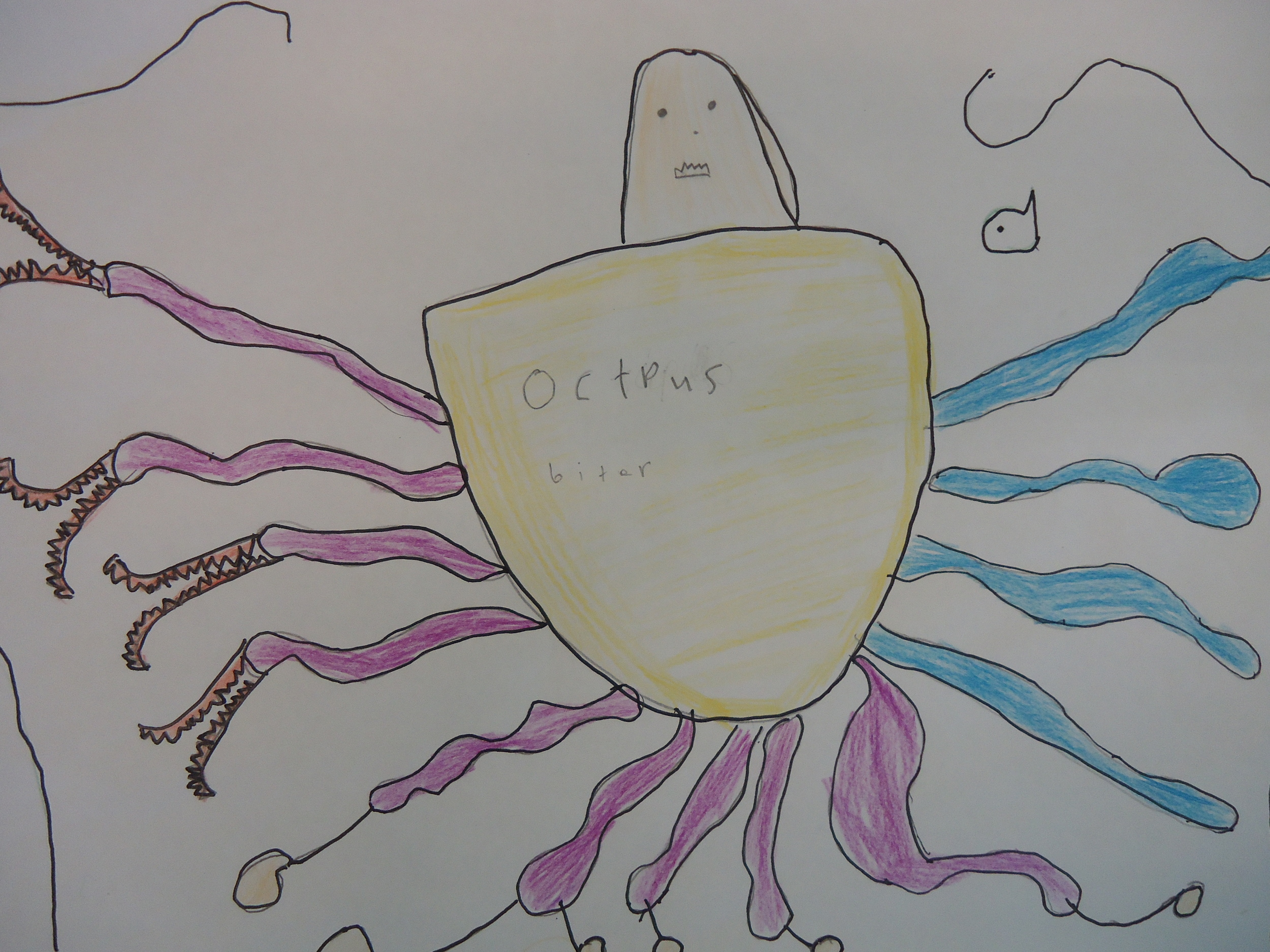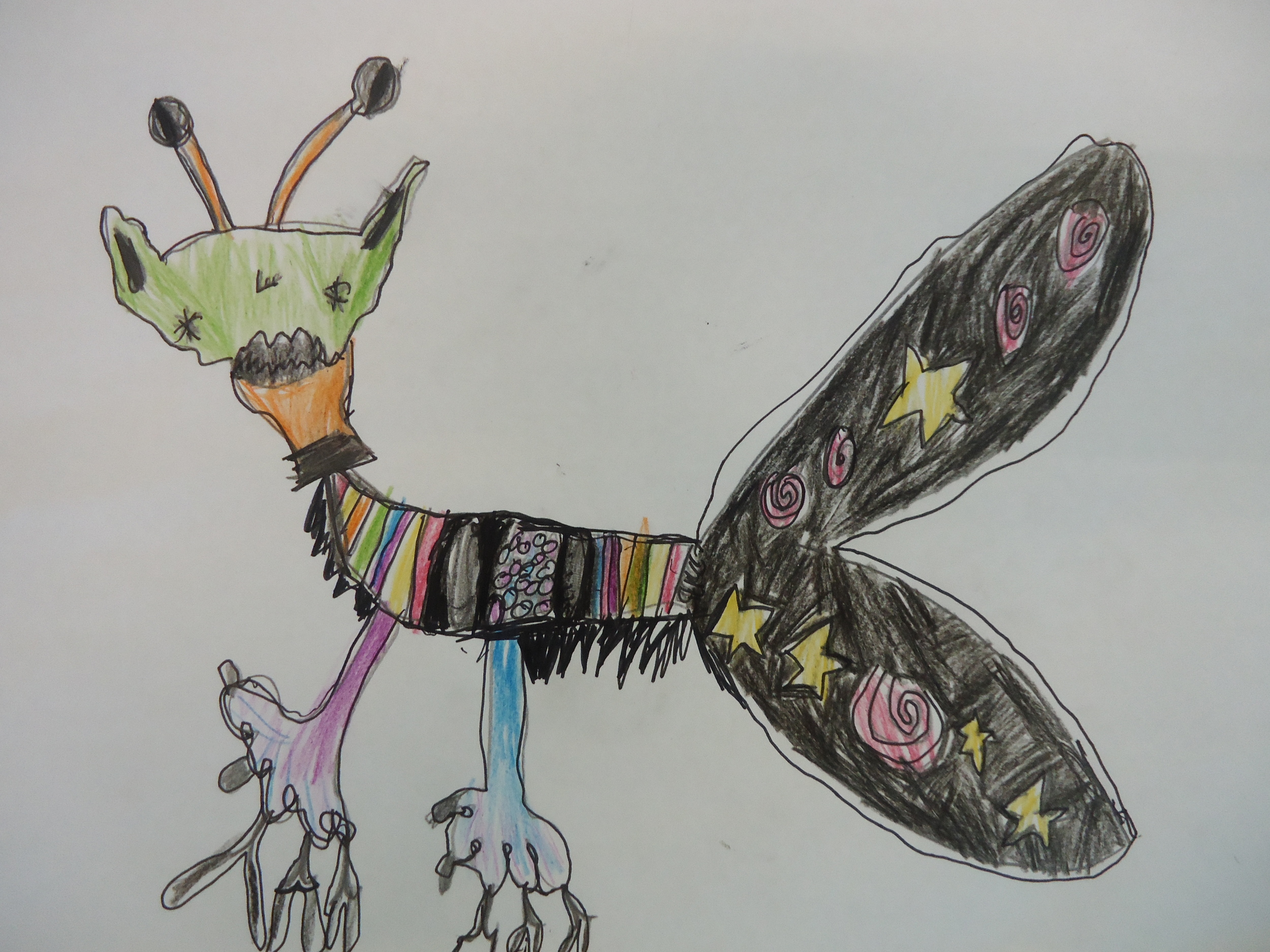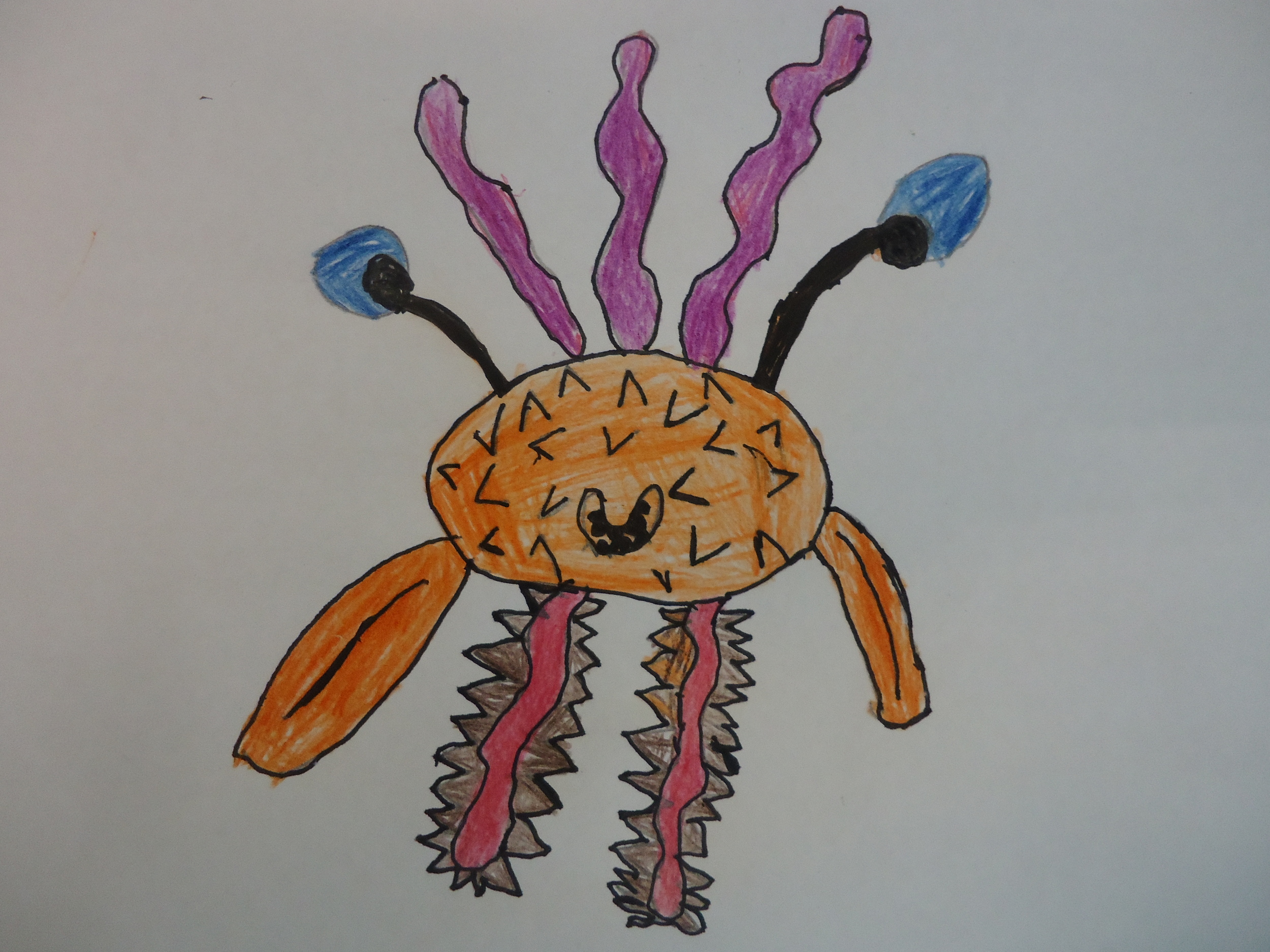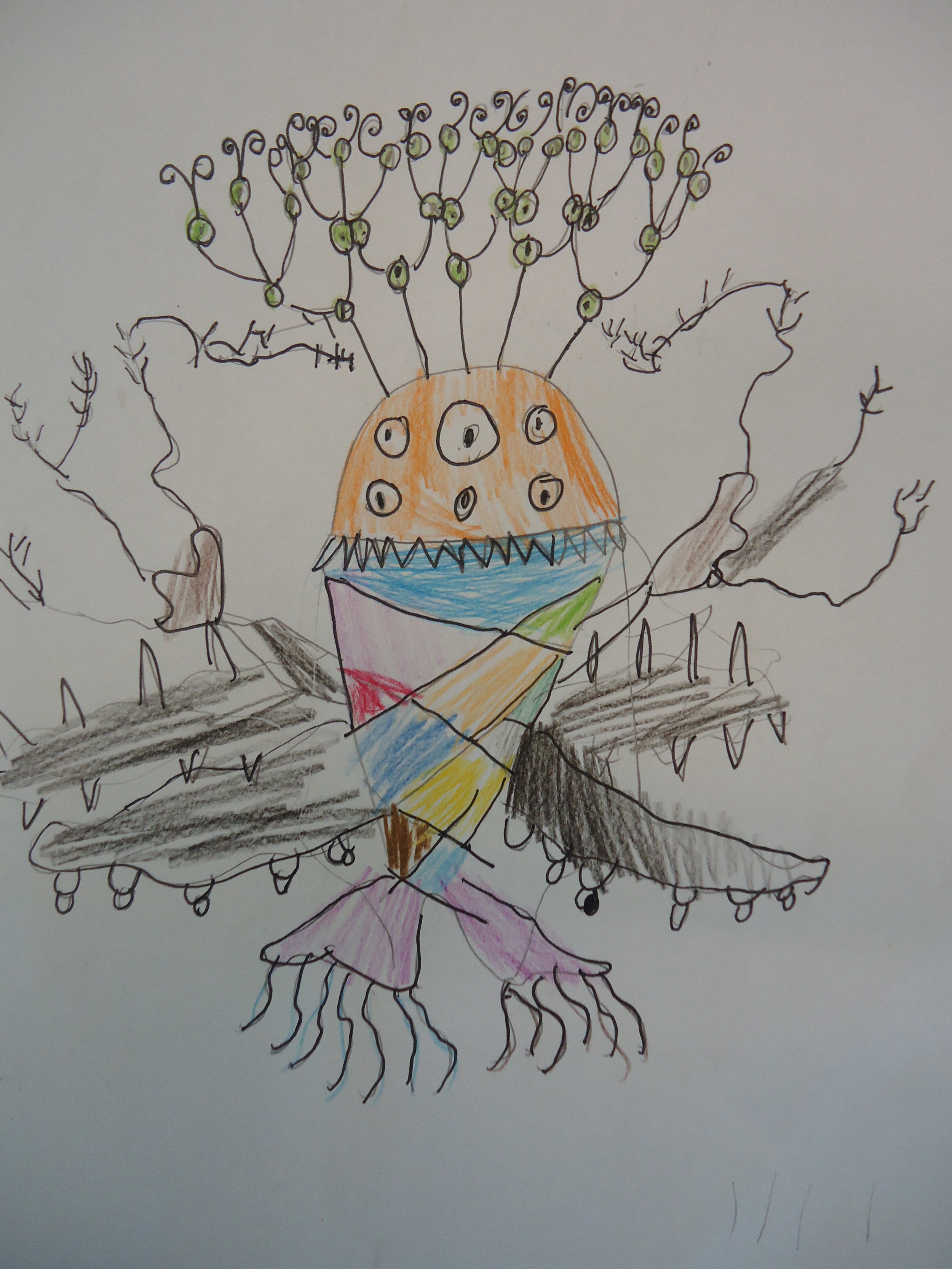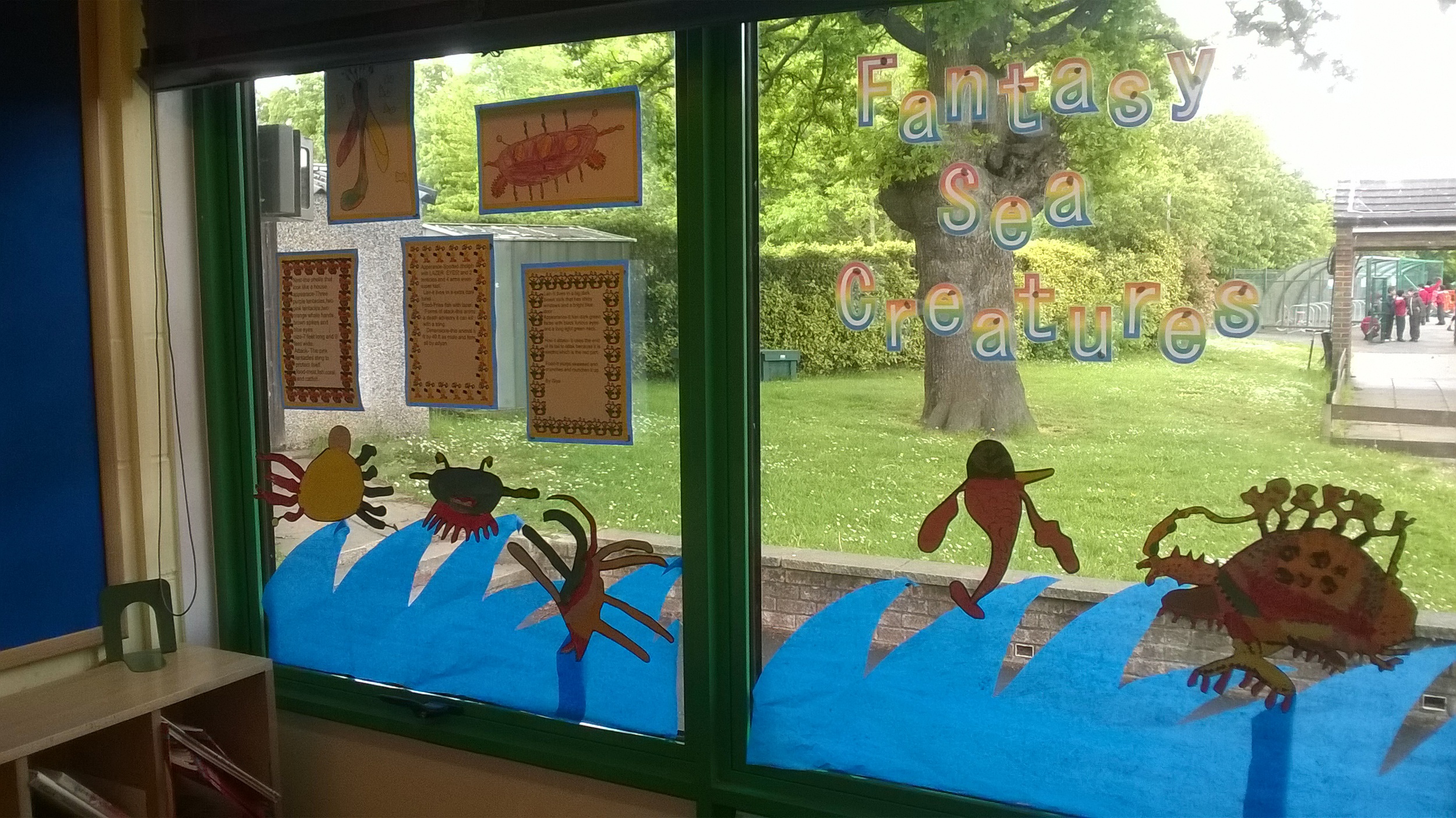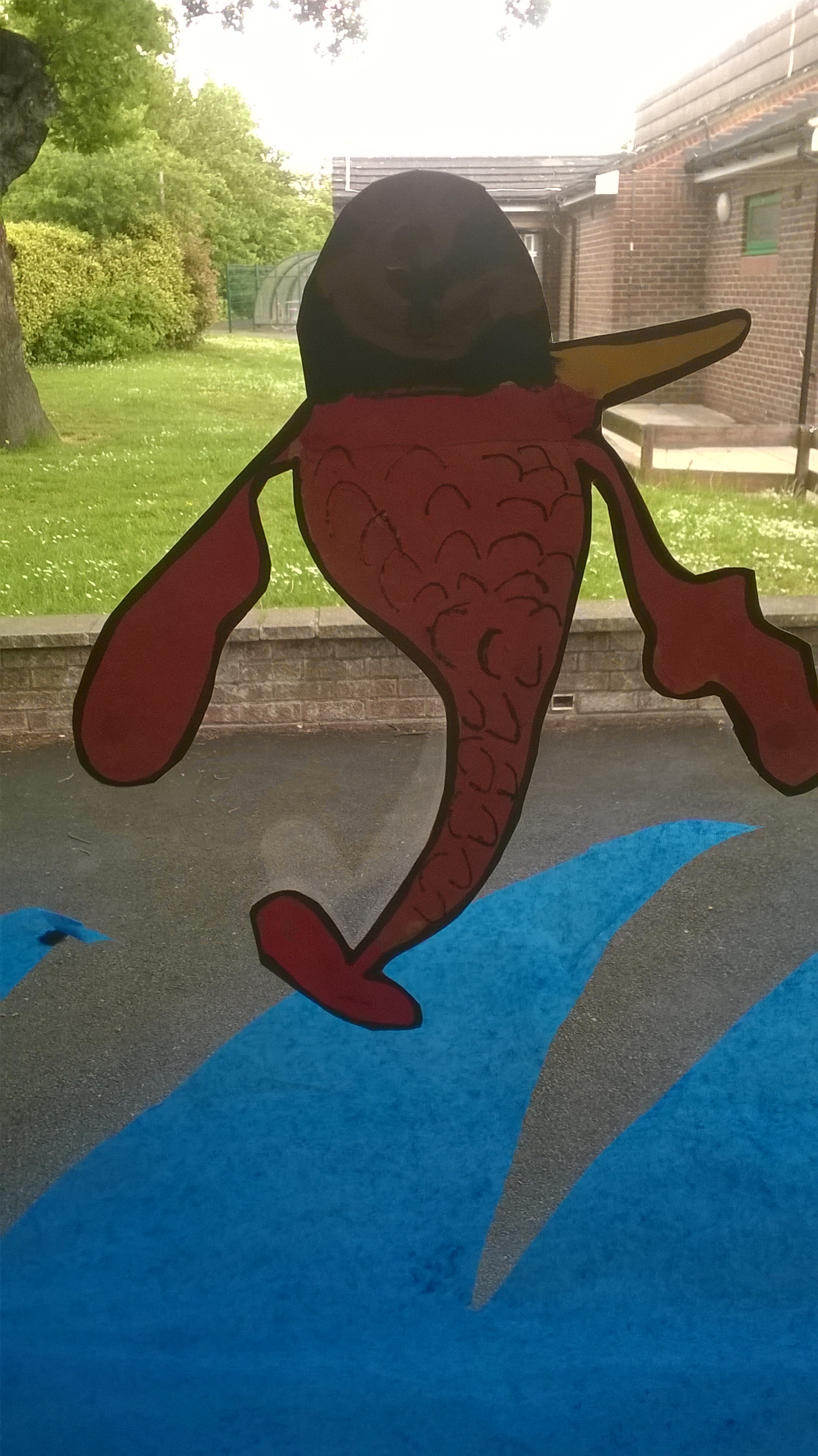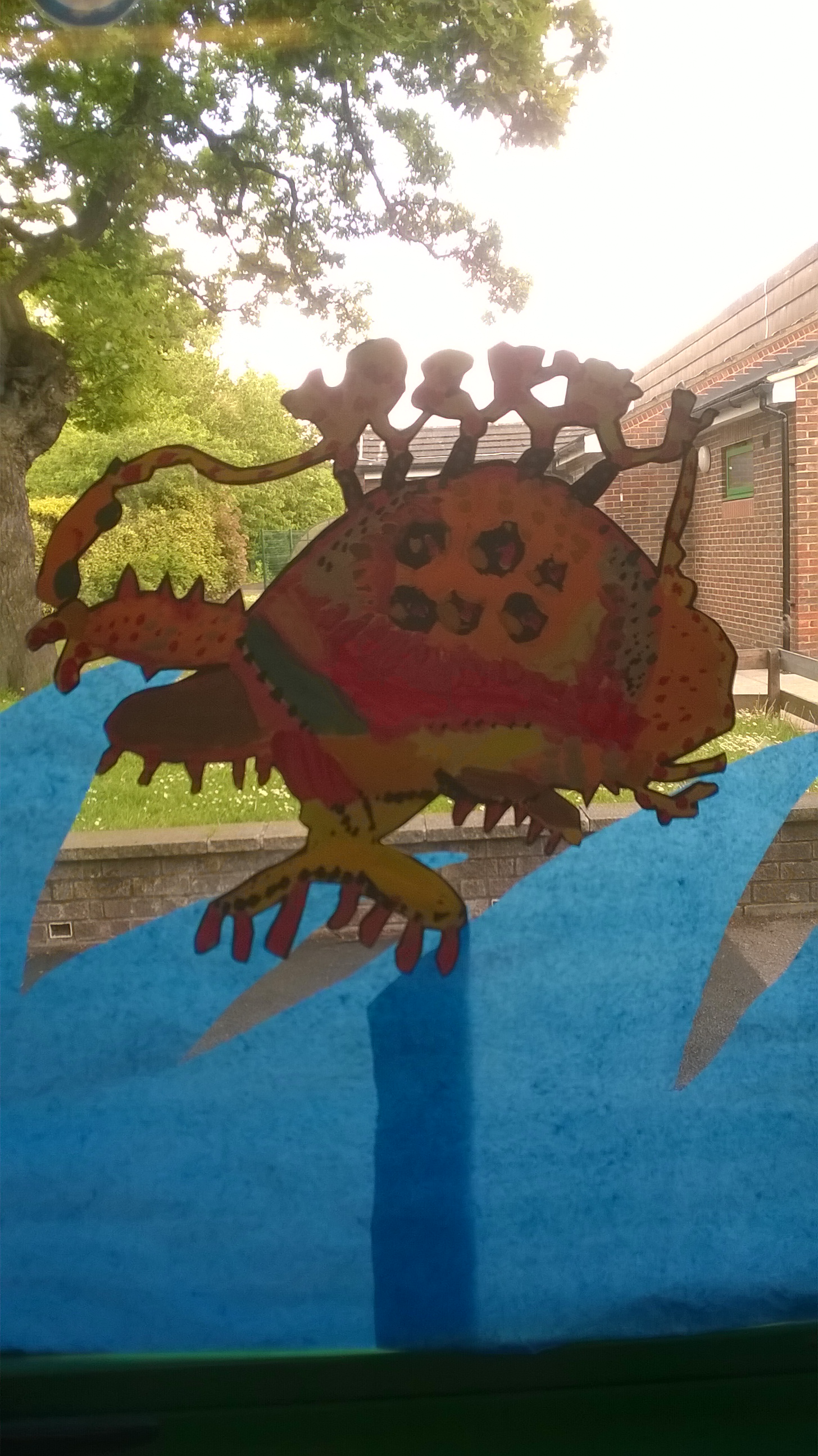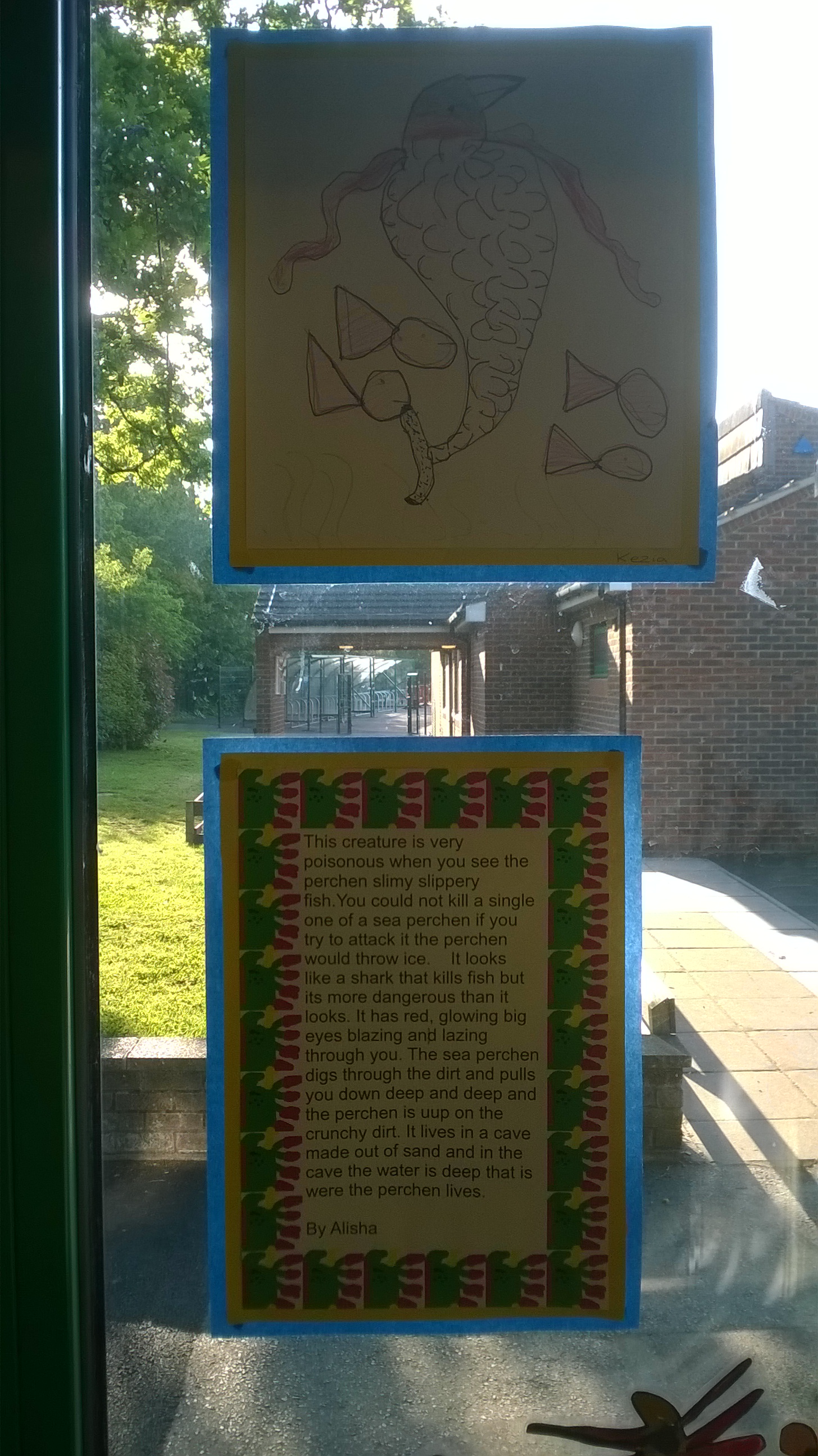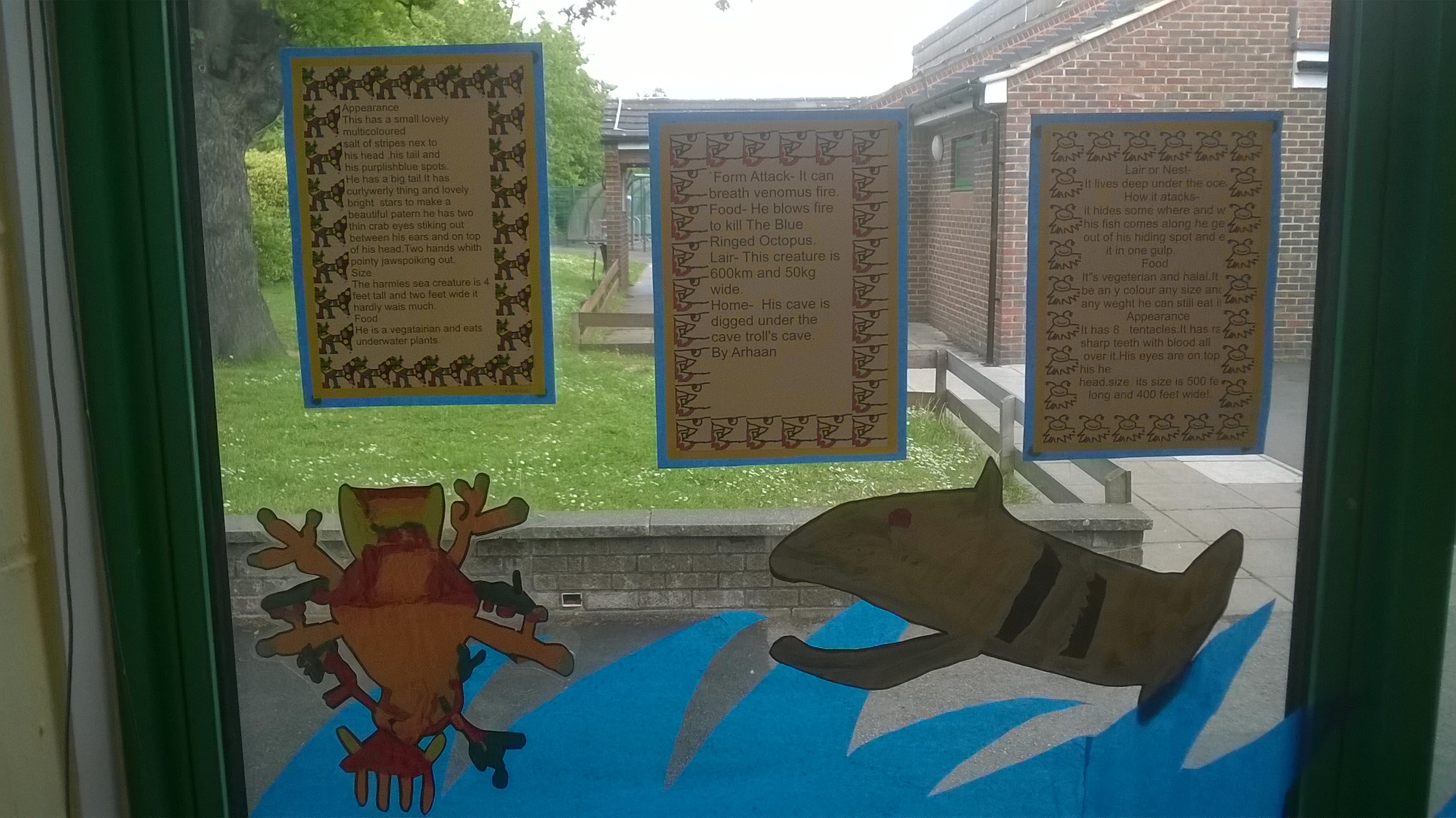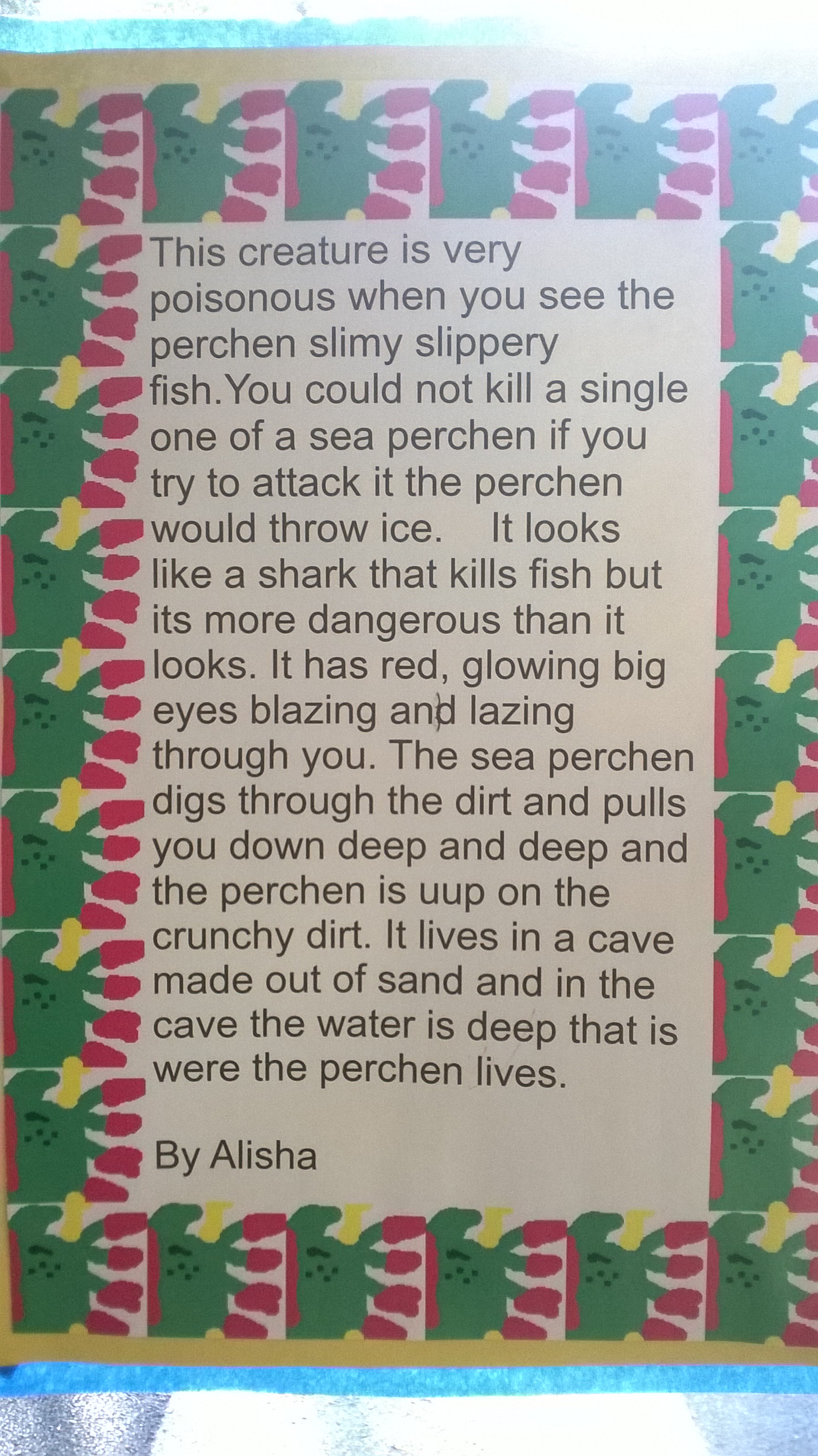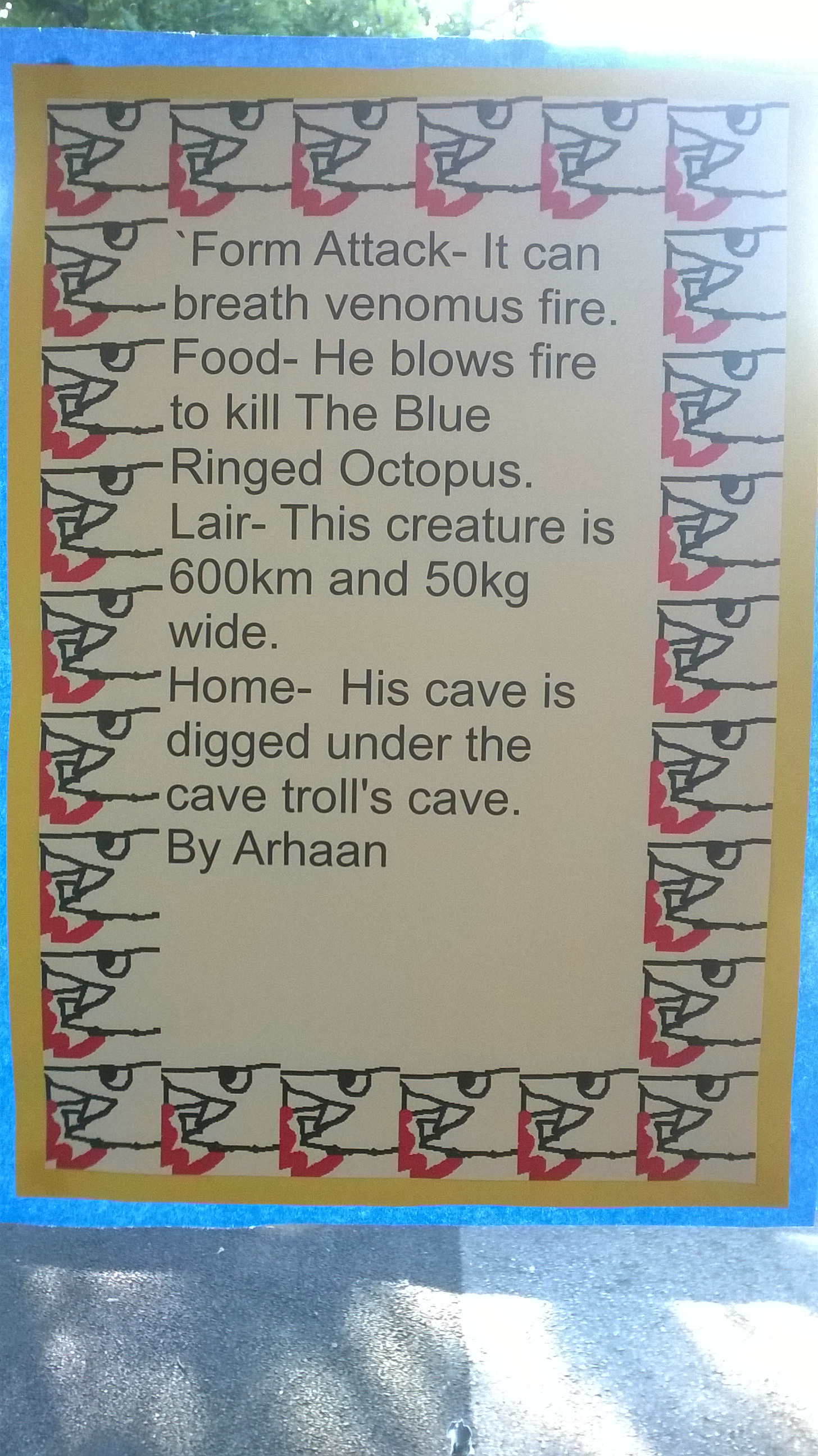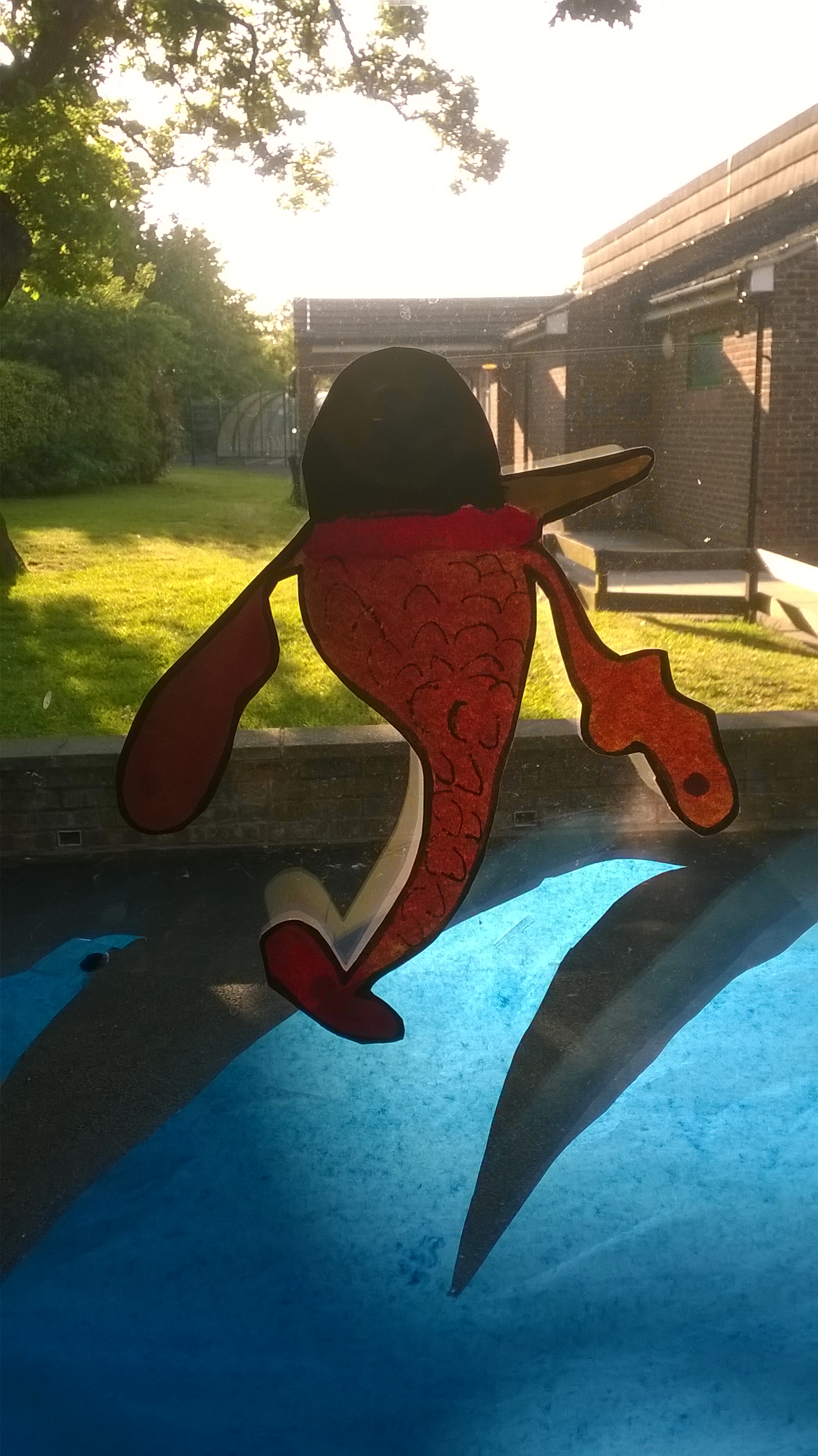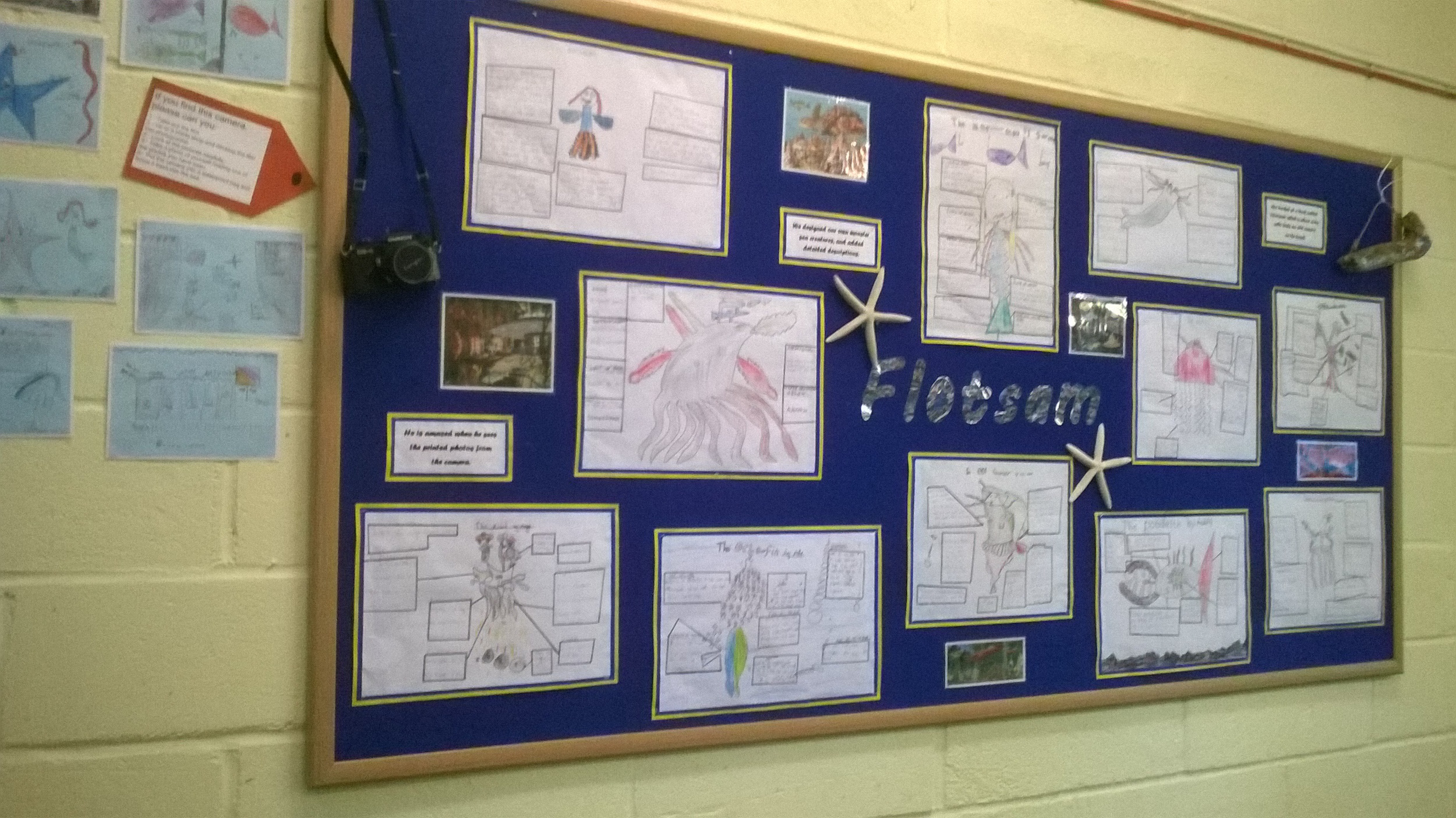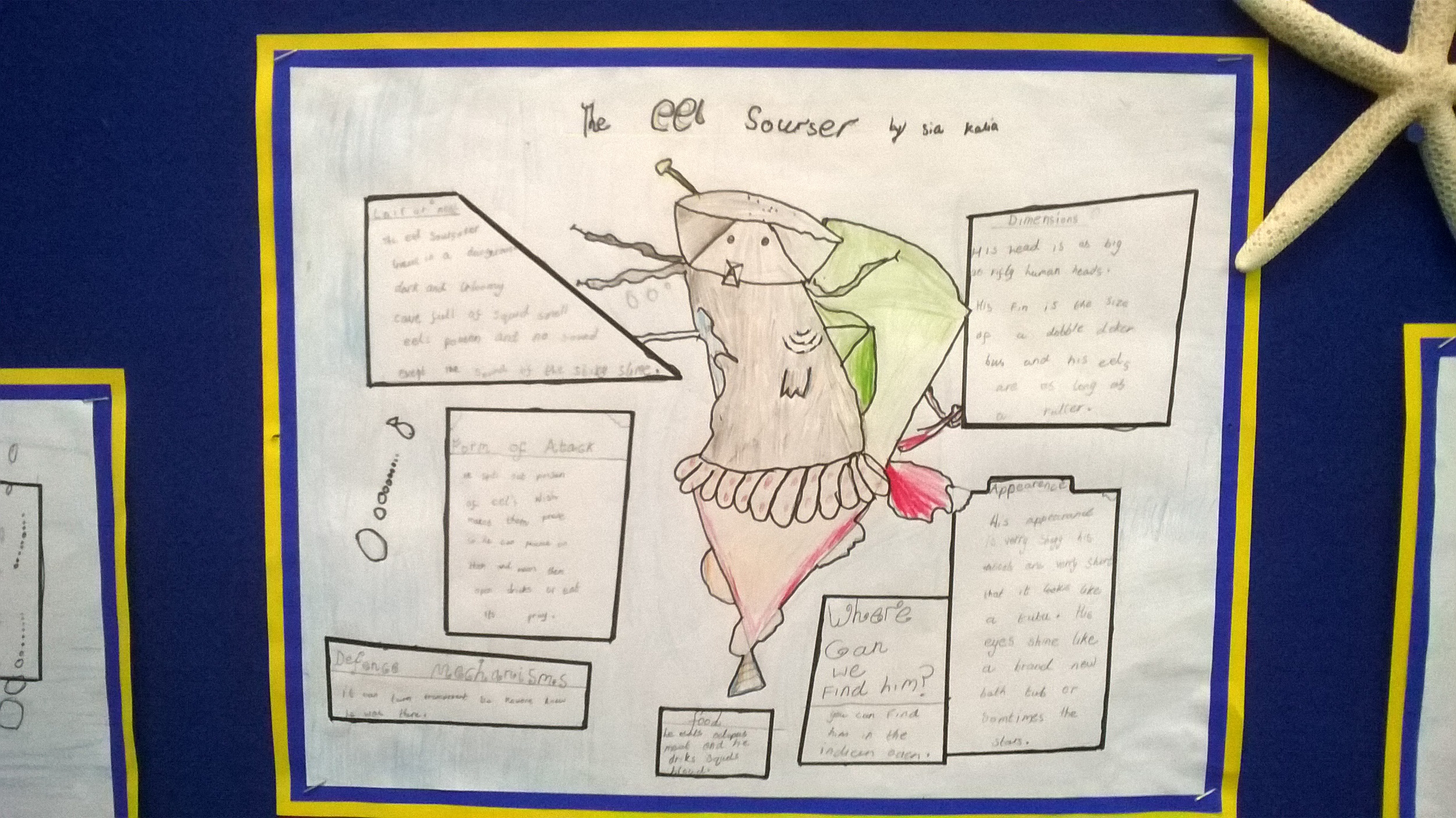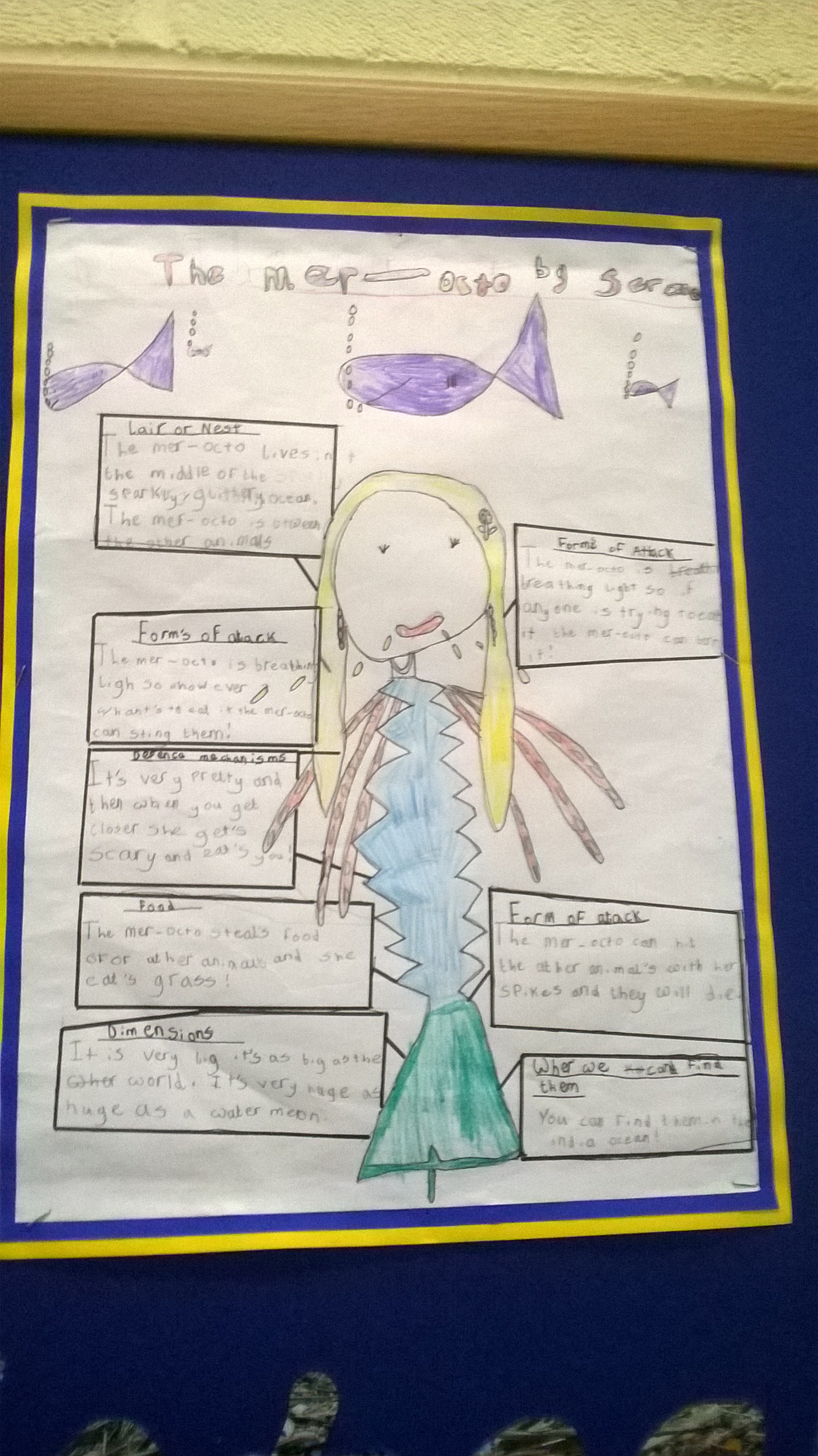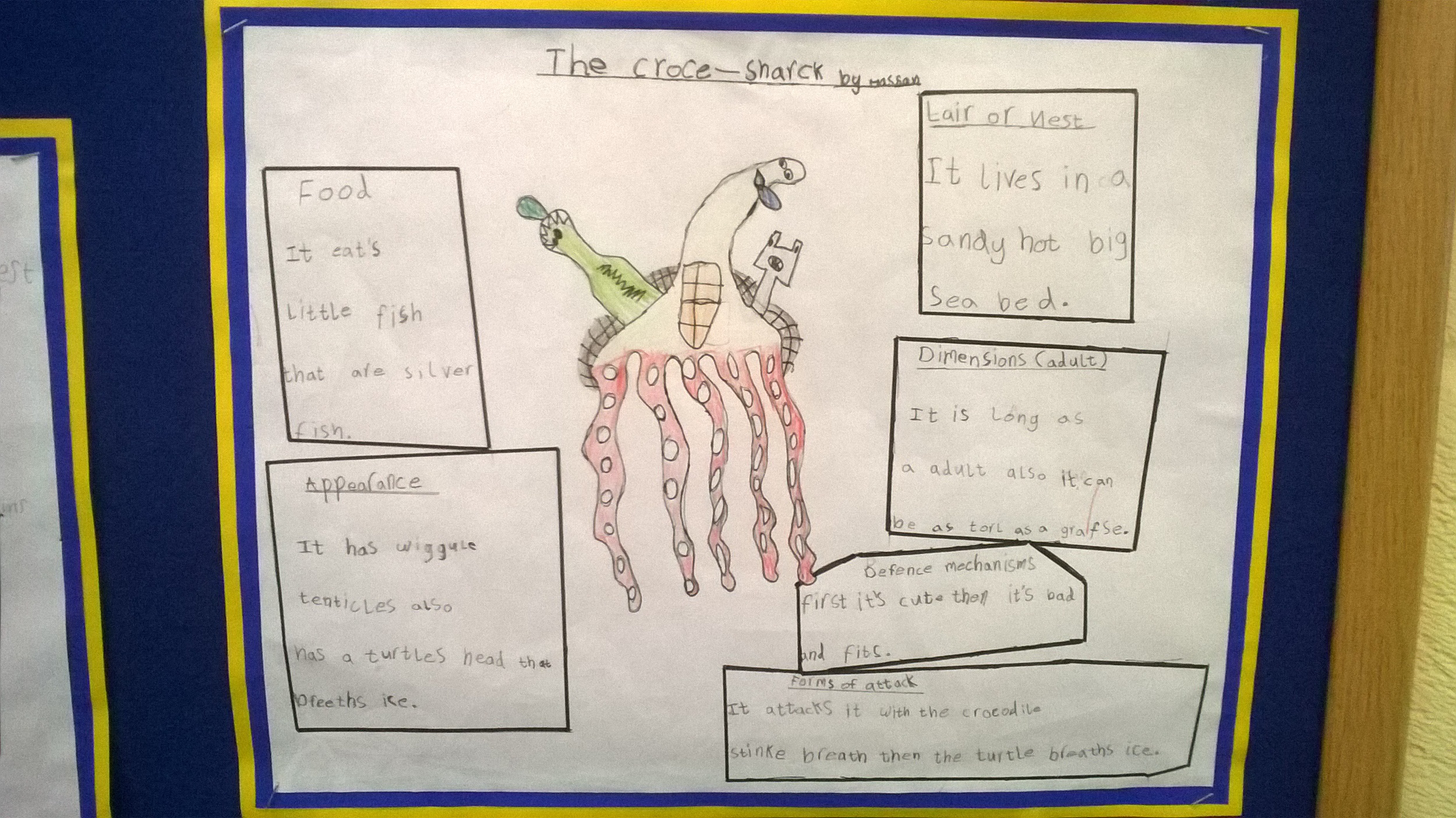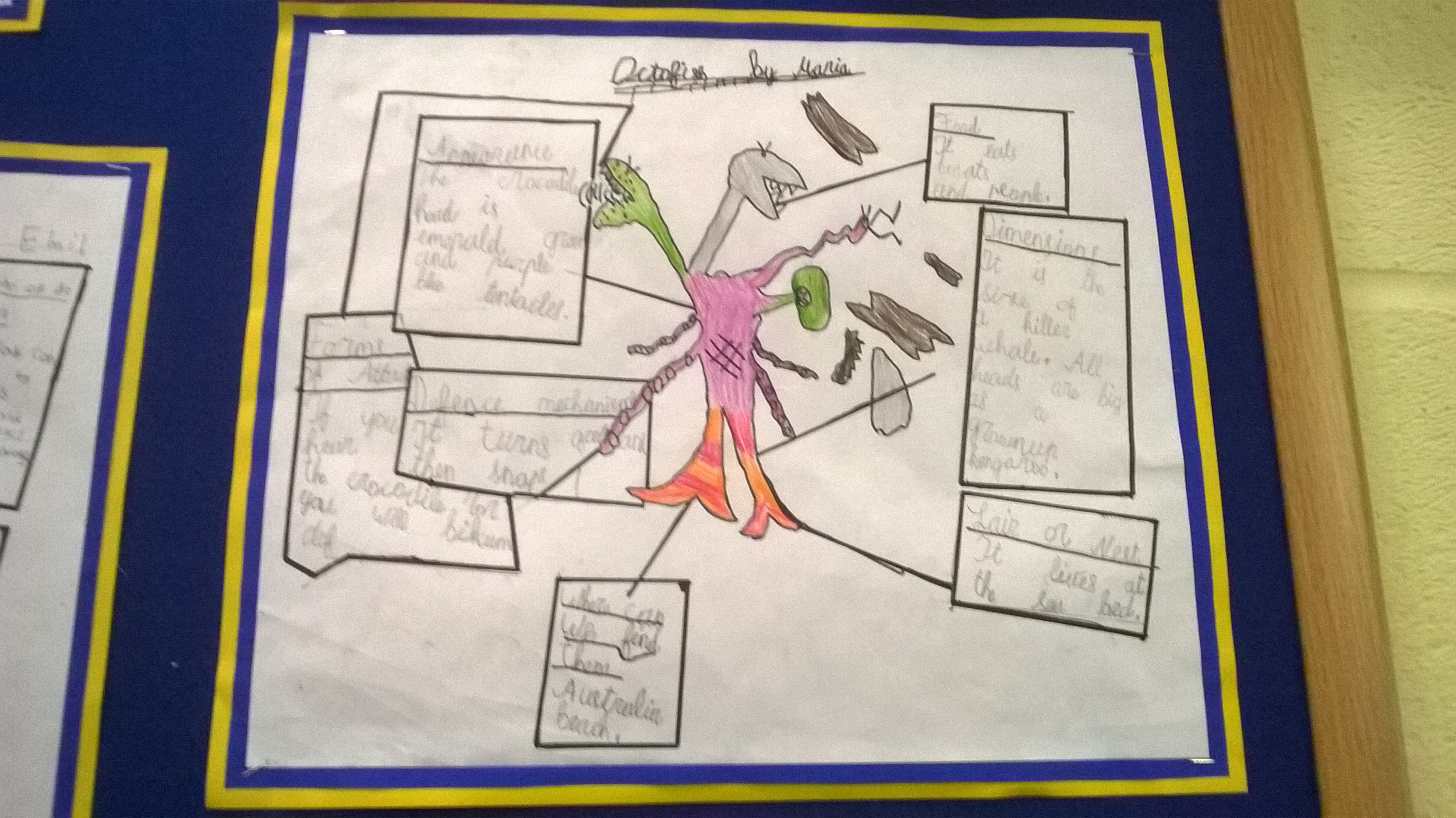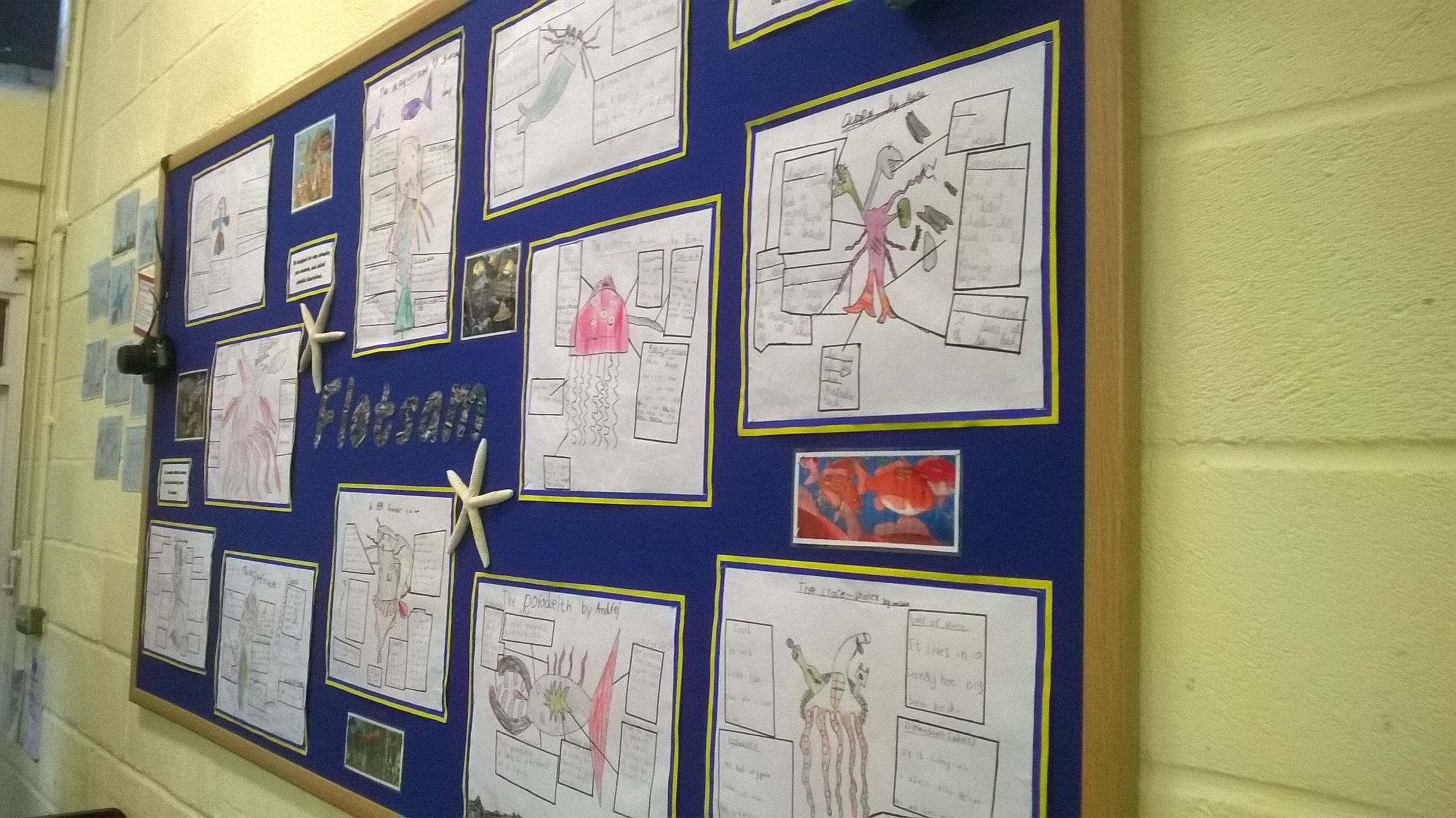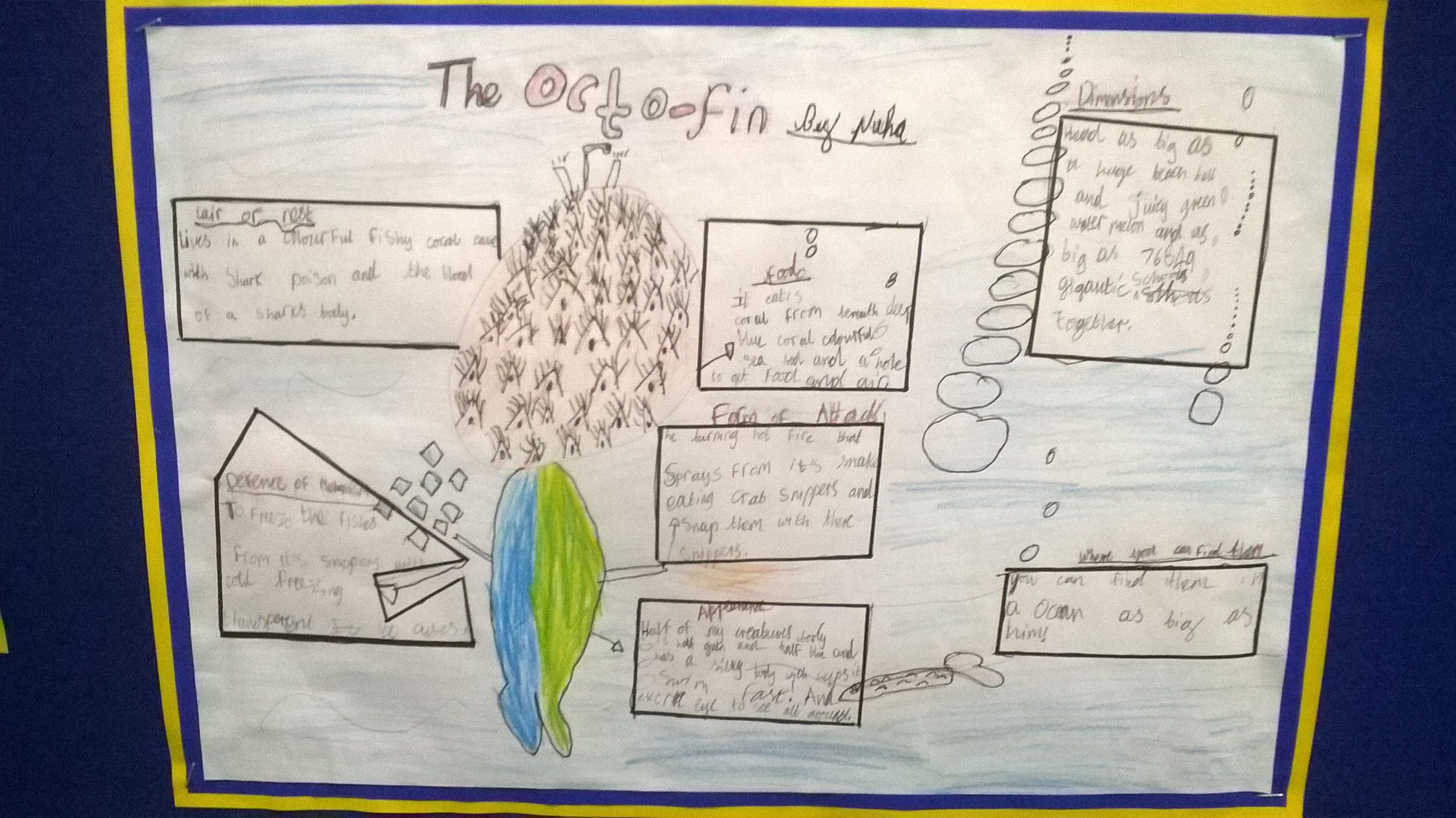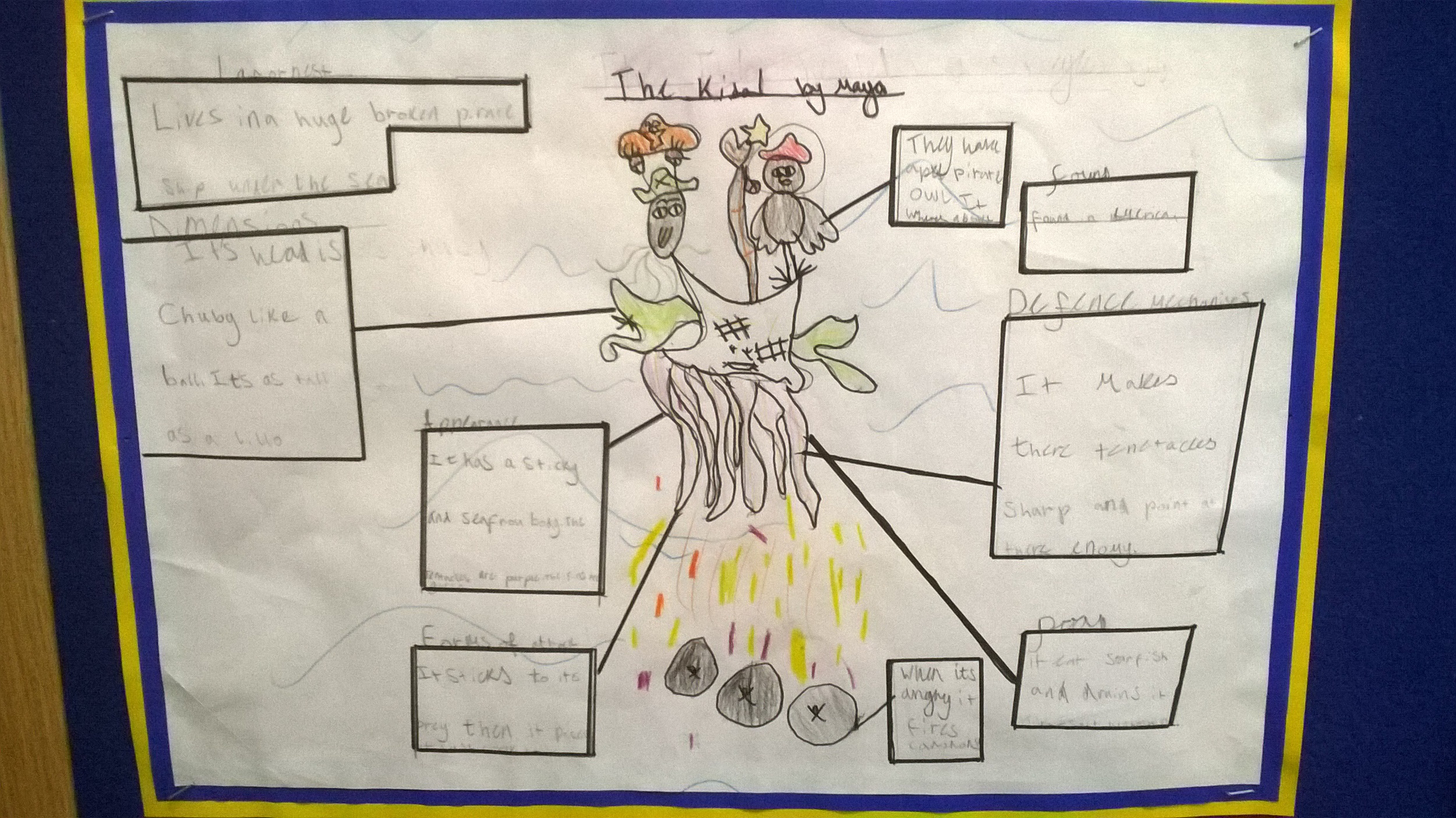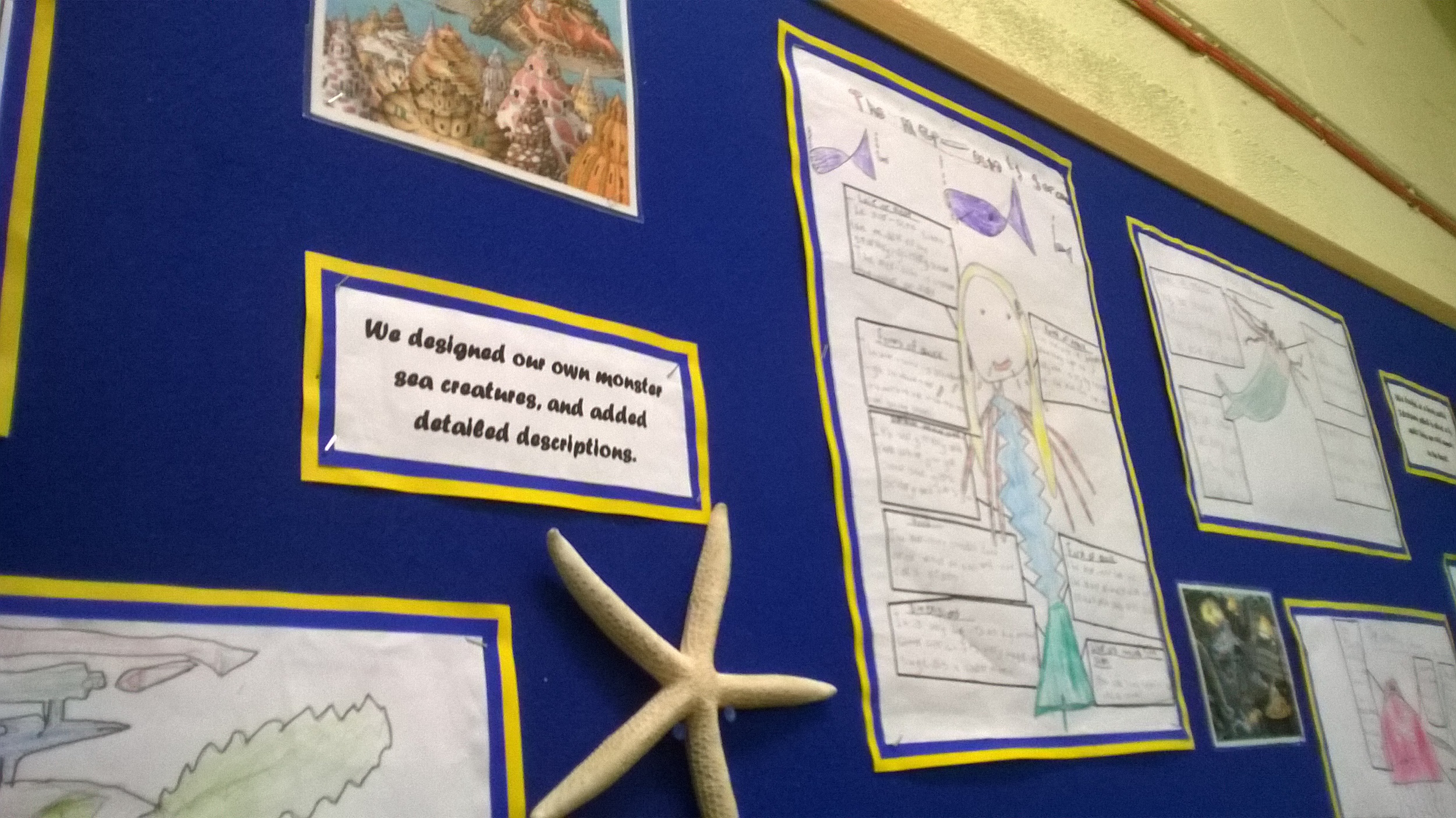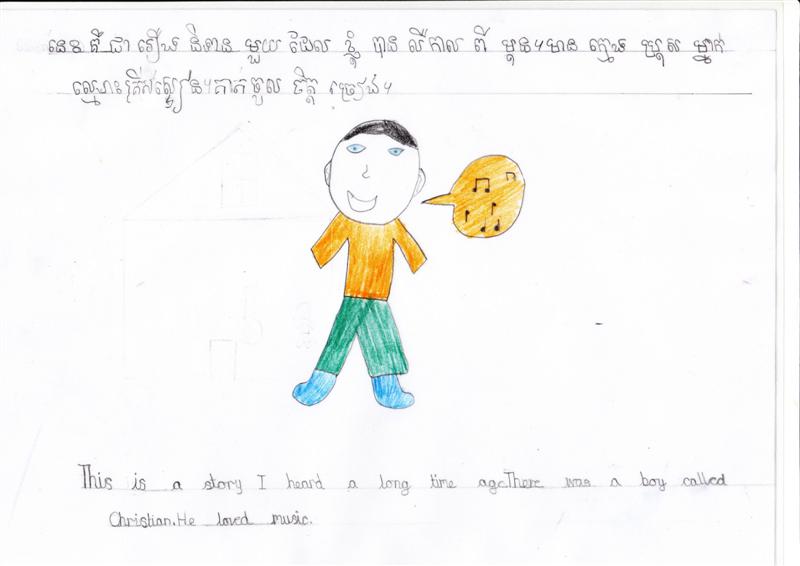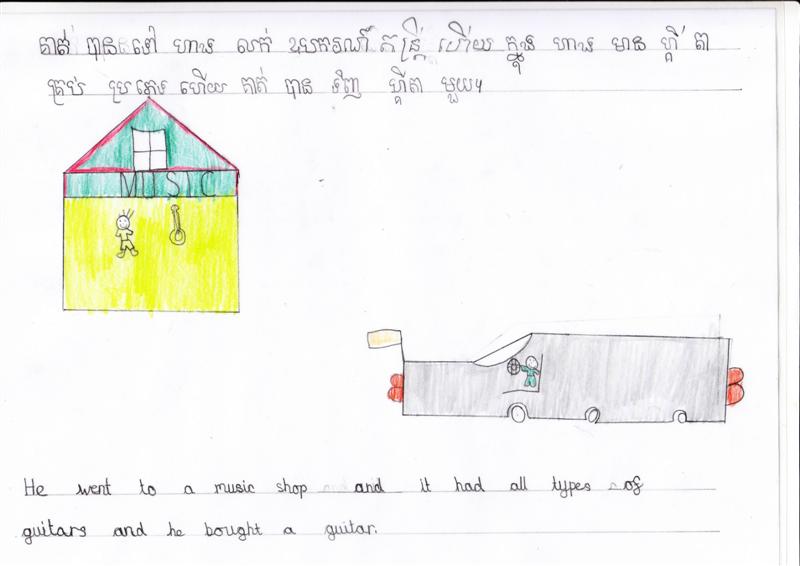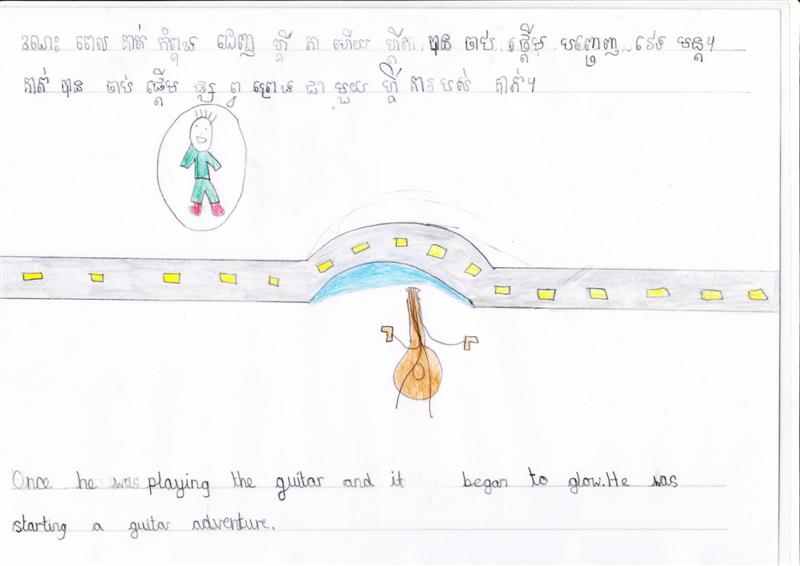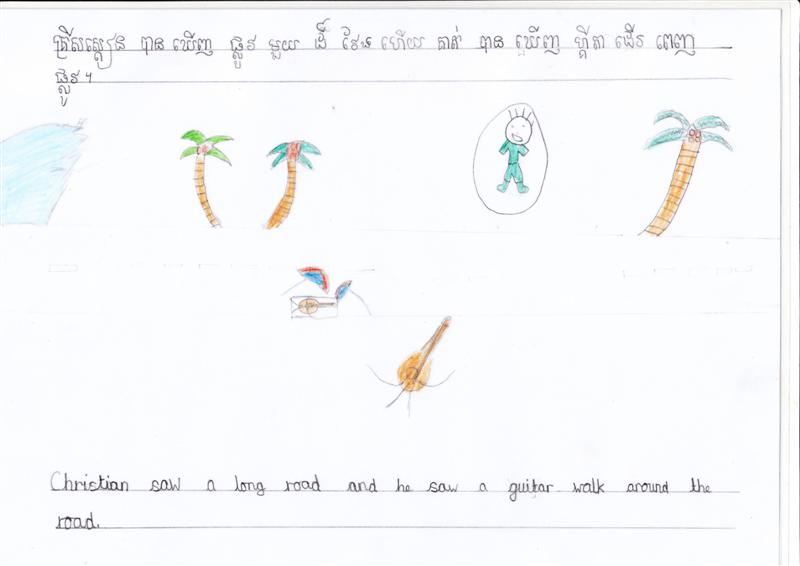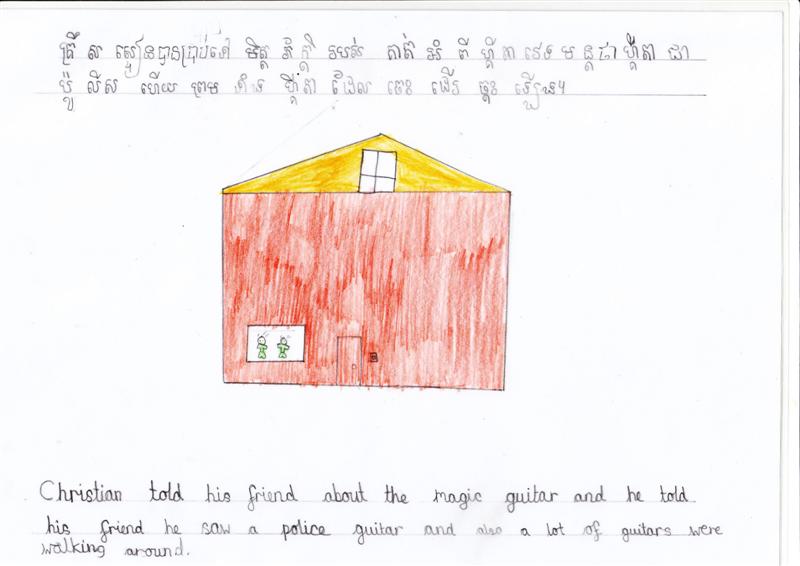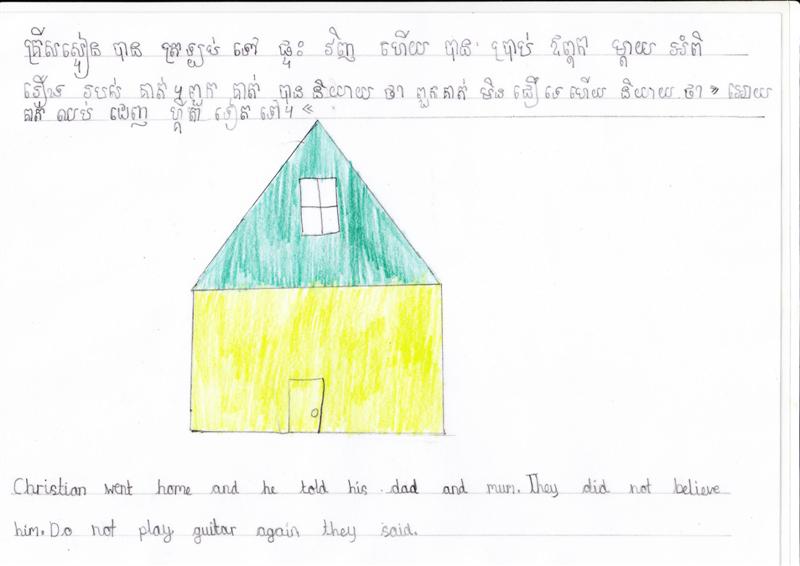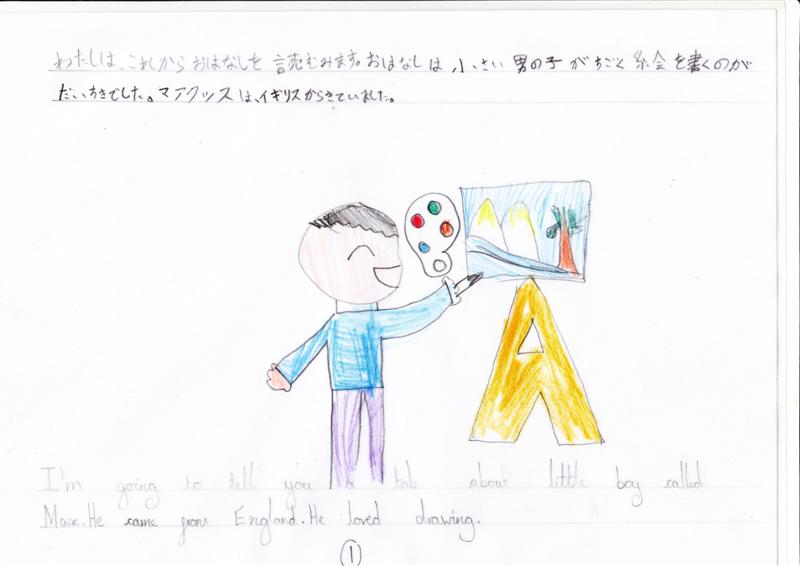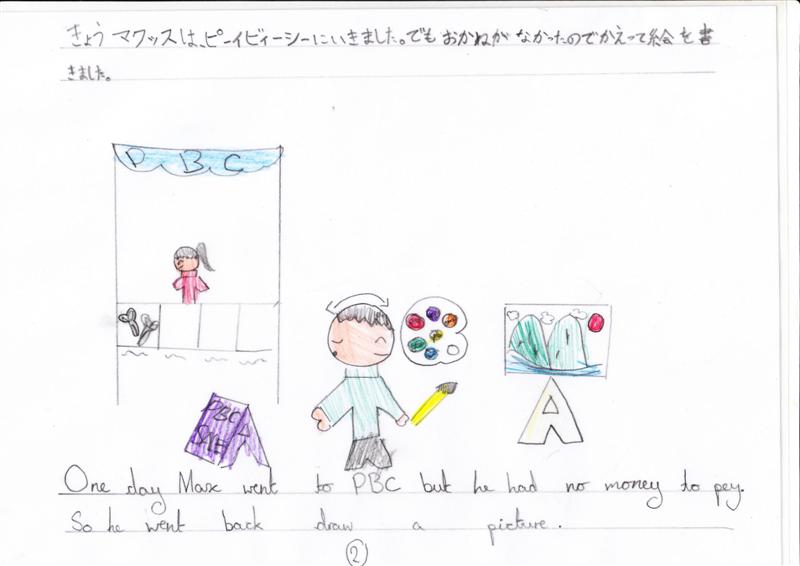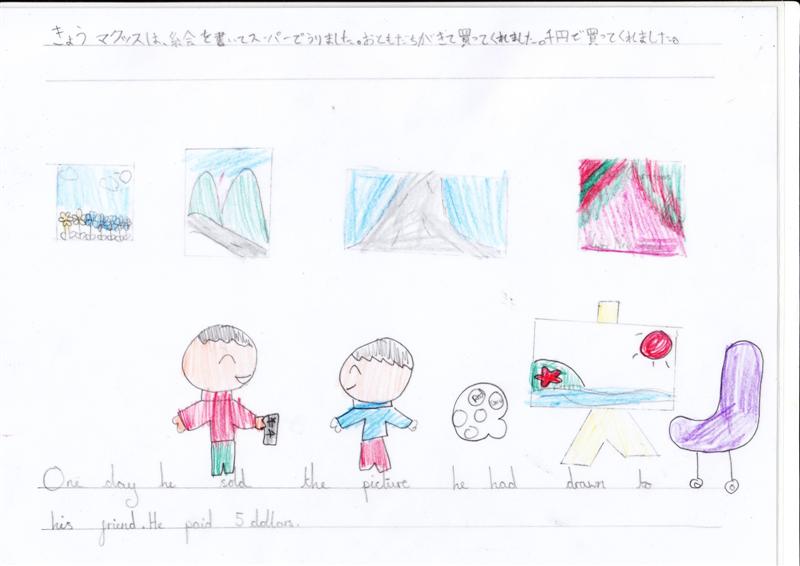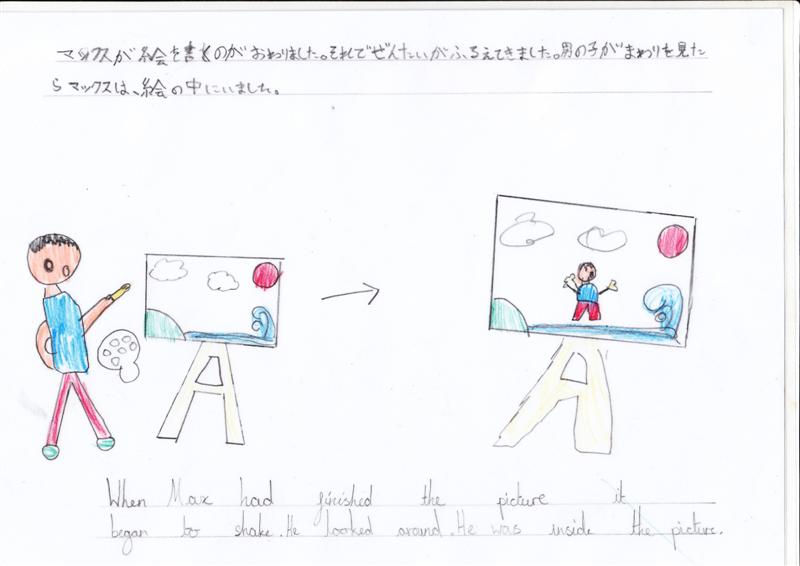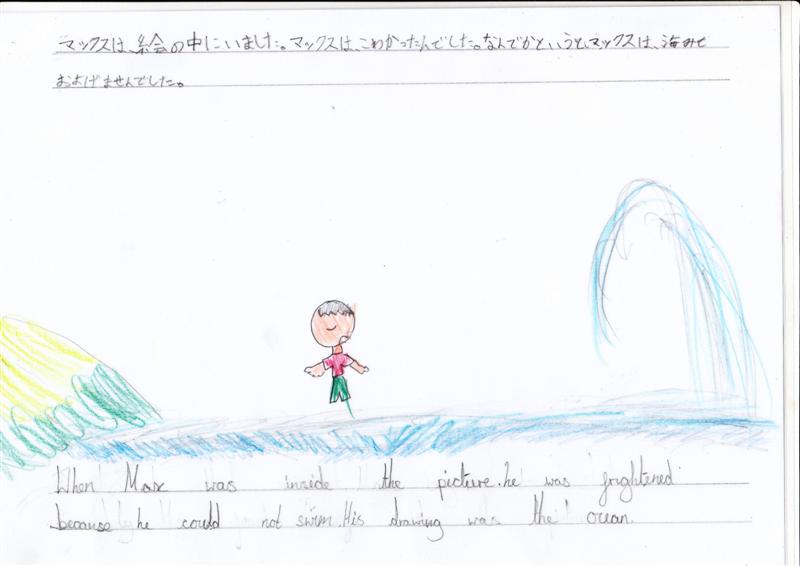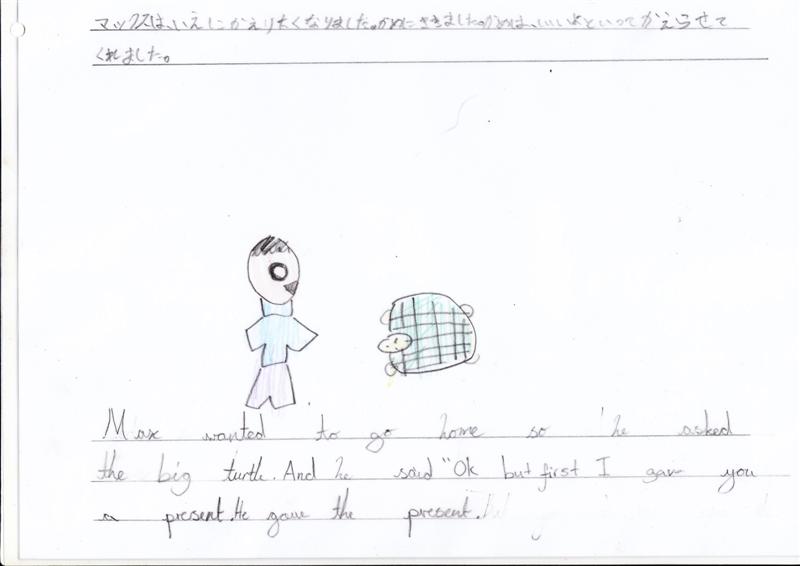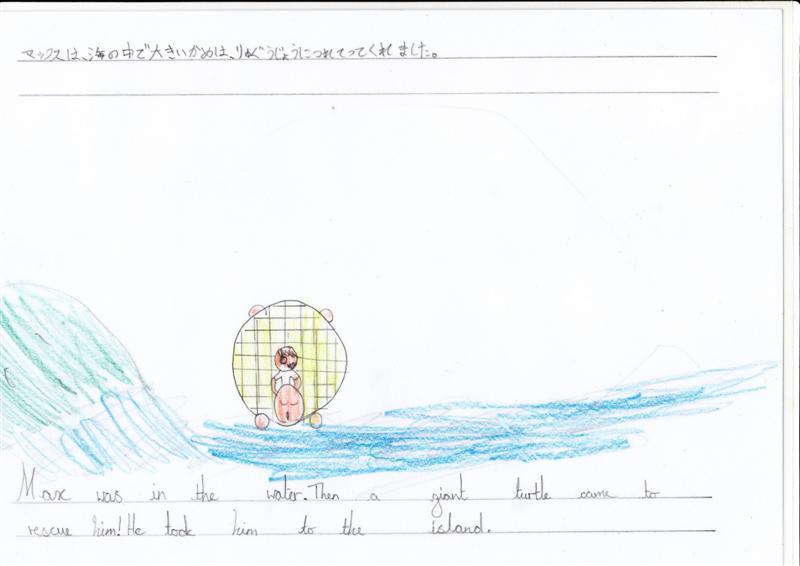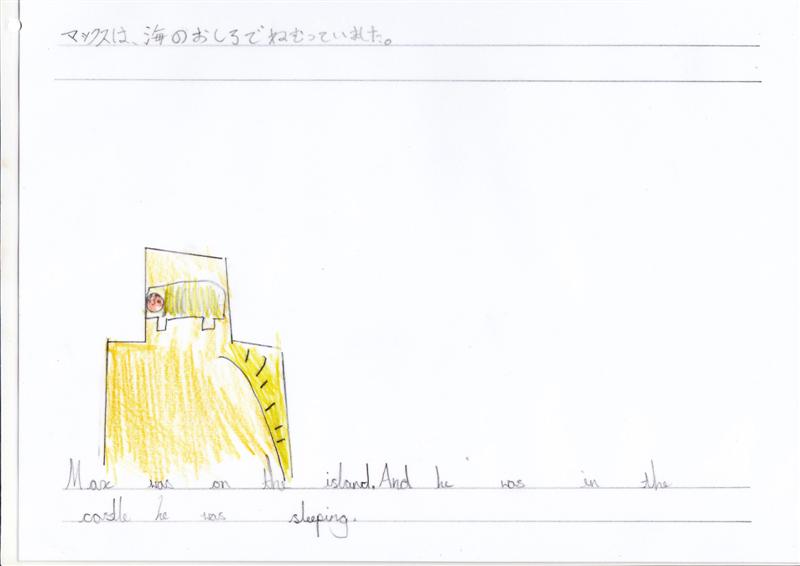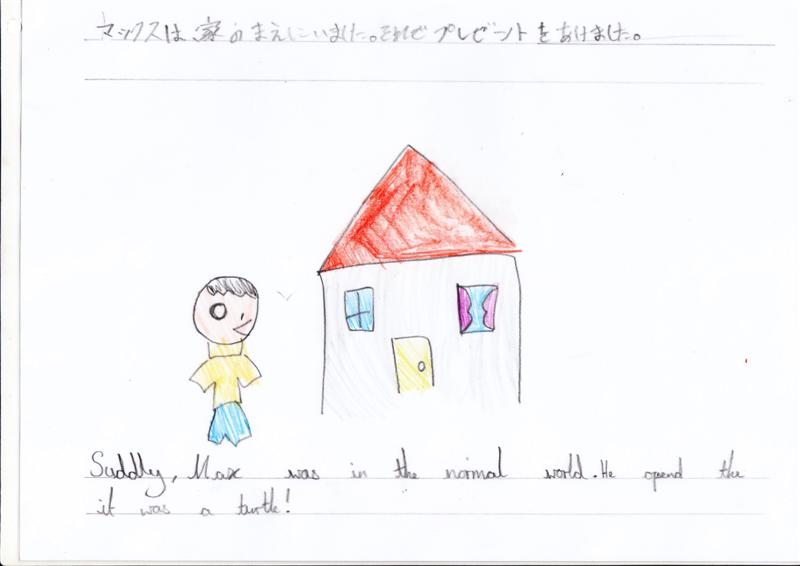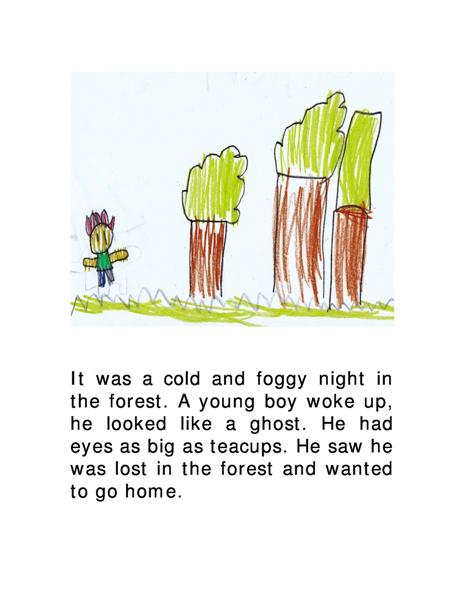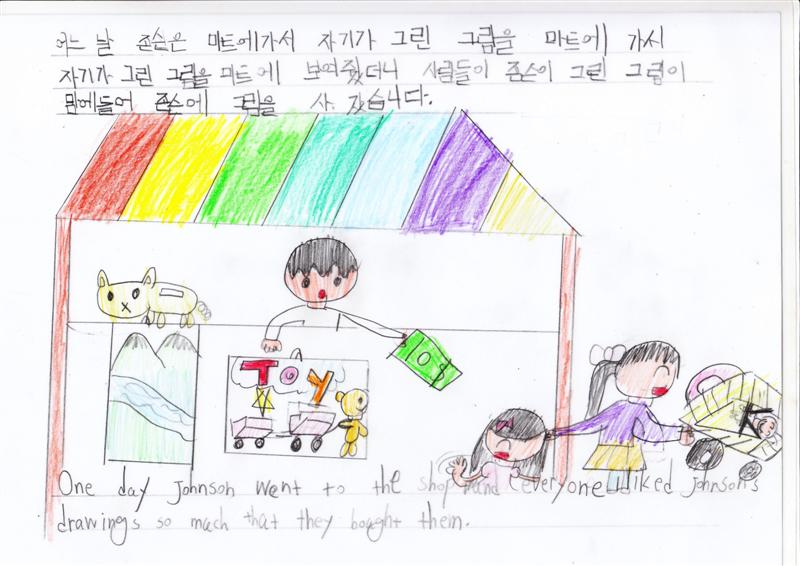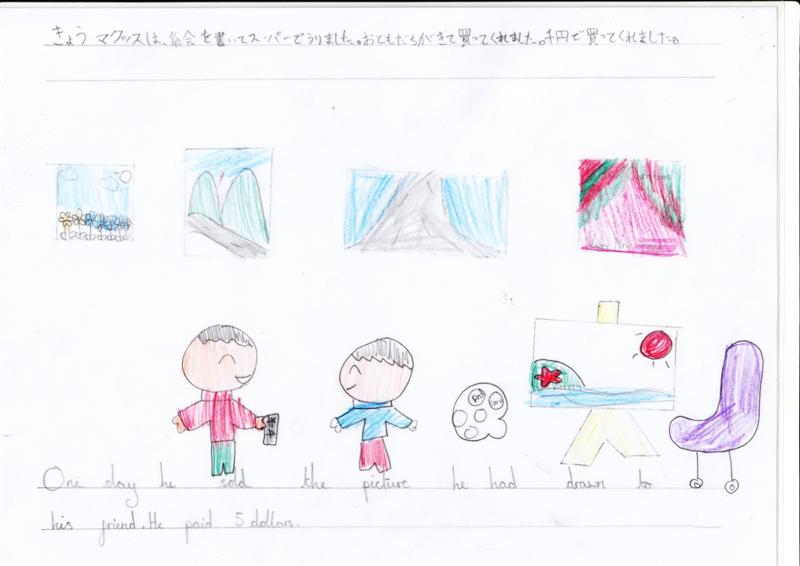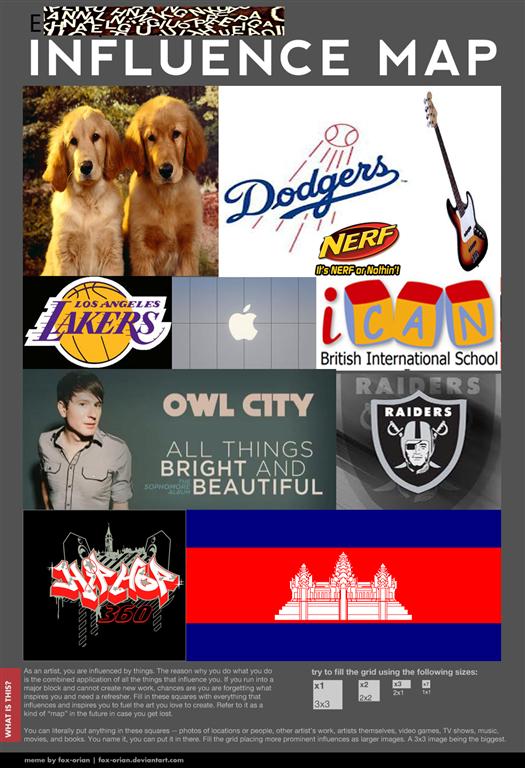I love picture books, they are an amazing resource as they use visuals to tell a story, as a result they are accessable to pretty much everyone. The images in picture books can use a range of media such as oil paints, acrylics, watercolor, and pencil, among others to tell their story. Over the last few years we have been spoilt for choice where picture books are concerned, with celebrated authors including Shaun Tan, Oliver Jeffers and David Wiesner. When jumping into our new topic of 'Beside the Sea' with our year 2's we chose David Wiesner's Caldecott Medal Winning book 'Flotsam' to entrance and engage our children.
Using the book as inspiration the children created their own mythical sea creature, drawing and painting them for display.
They then wrote descriptions for their creature, describing its features and key information such as what it ate, where it lived and how to befriend it.
Finally, the children created an information page, usually found in non-fiction books. The work they created was amazing and I'm sure you'll agree, very exciting!