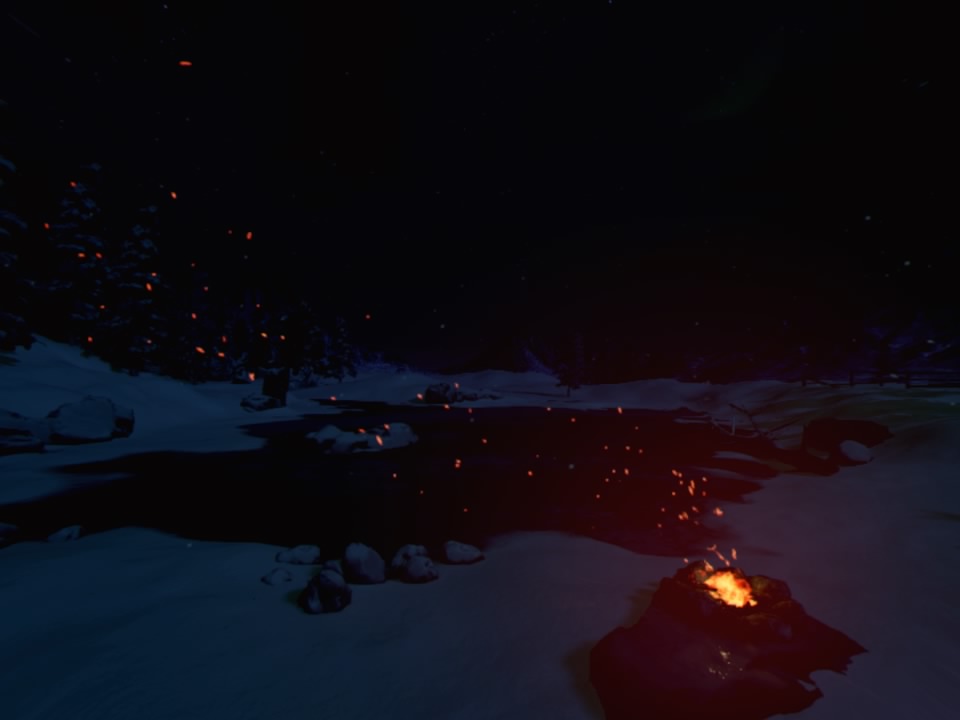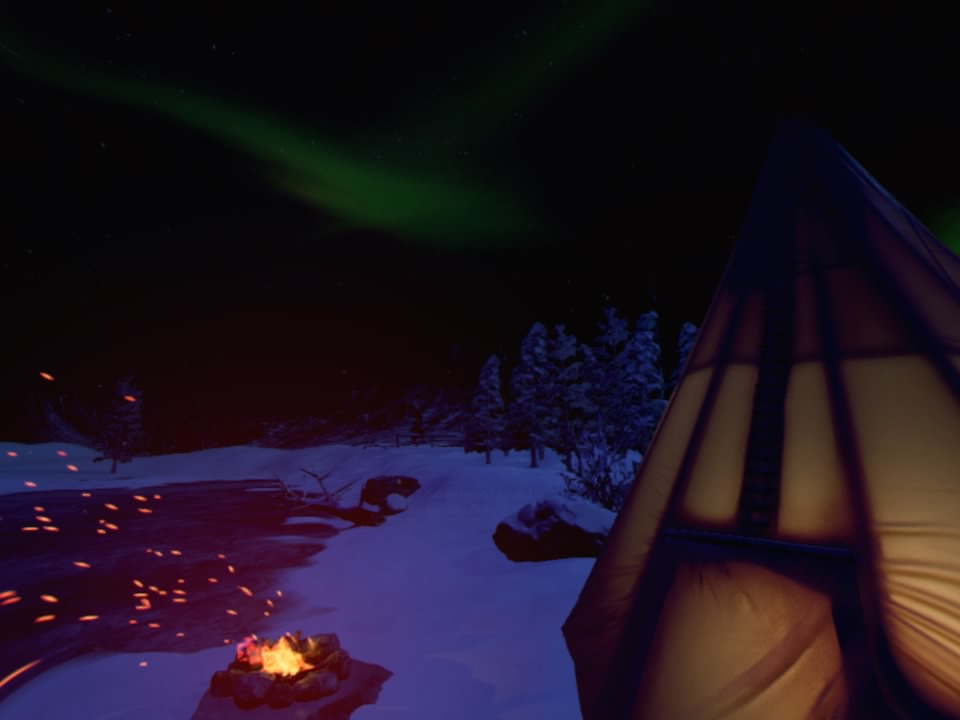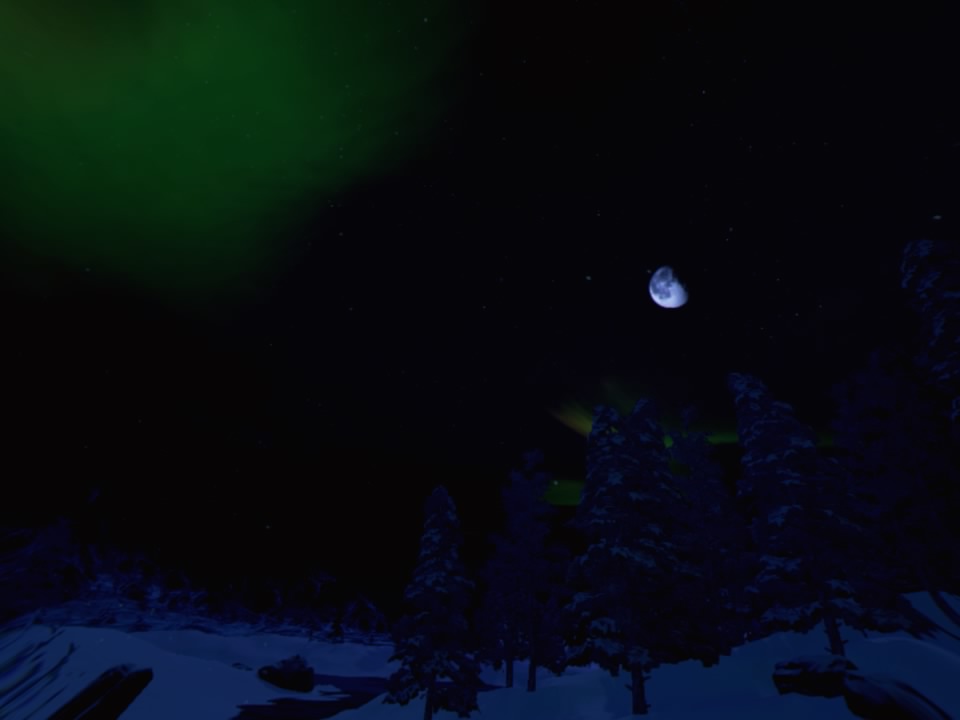As an interactive medium, video games can be an amazing teaching tool off which to hang learning. They have the ability to engage pupils in a way that other mediums like books and films can't as the games can simulate and adapt to the decisions of the individuals, if we want to go left we can go left! However being an enthusiastic early adopter of technology and being able to convince other teachers of its application is another thing altogether. So I was delighted when as part of our unit of work on Kensuke's Kingdom, the adventure novel by Michael Morpurgo, I was able to persuade my colleagues to use the PlayStation VR we had purchased at school to help us engage and immerse our pupils. We thought that the most appropriate use of the technology would be to describe the setting when the protagonist, a young boy called Michael, wakes up on the shore of a beach after falling overboard his family's yacht after a storm.
We purchased Perfect for the Playstation VR, which aims to immerse you in detailed rendered worlds. It is described as a transportative, meditative experience which mentally teleports you somewhere different; be it a mountain cabin, a tropical beach or a tundra landscape. The three different maps each have a day and night variation and the scenes are pretty detailed and immersive but there are some shortcomings. For all the locations you only have 3 views from which to stand and see the views, this is not a walking simulator but more like a 360 degree digital wallpaper. As a gamer this is a huge problem but as an educator this is not so much of a problem as Perfect provides more than enough material to stimulate the pupils.
We will be using Perfect later this week and I will share the work produced here. In the meantime, check out the videos and images I've recorded below as they could be used as a stimulus for writing for your class if you don't have access to the PlayStation or PSVR.
I have created videos of all the settings with no commentary and these can be used to engage the pupils but there is nothing like wearing the VR headset and feeling like being 'there'. For the use of a whole class I would recommend connecting the VR headset to the interactive whiteboard and recording the session using the PlayStation 'SHARE' button, which is how these videos were made.