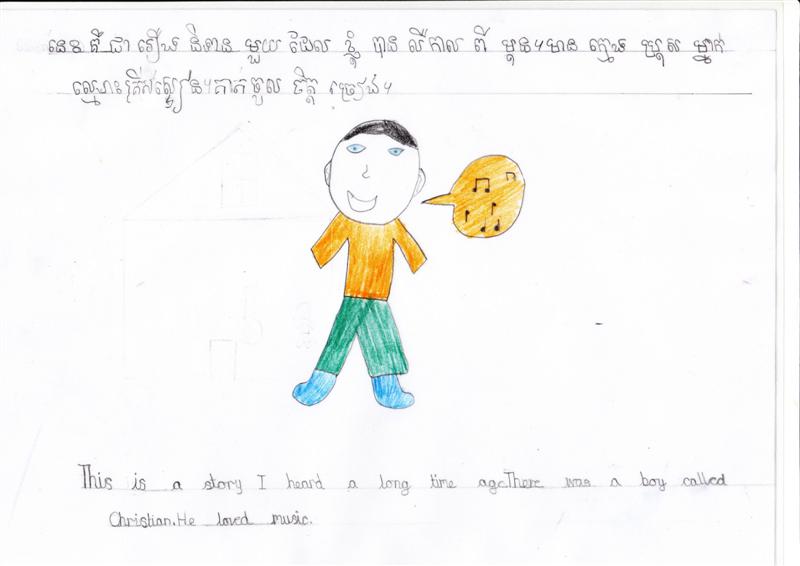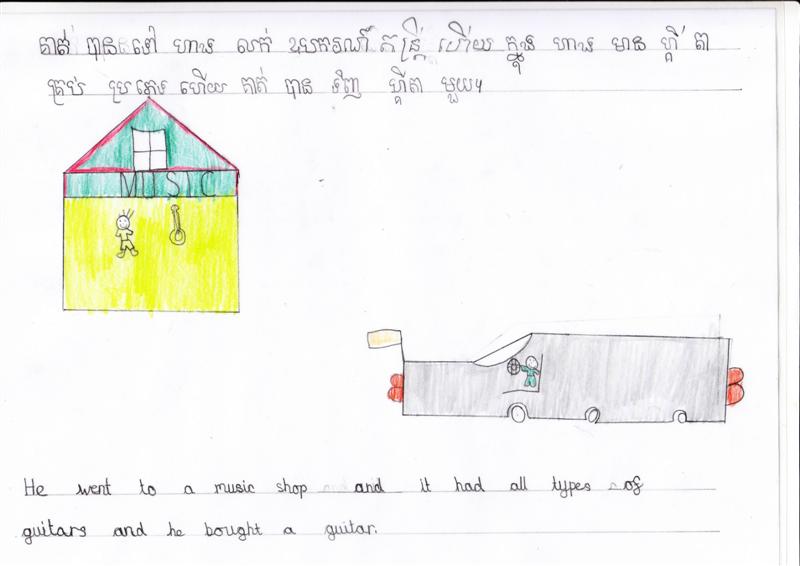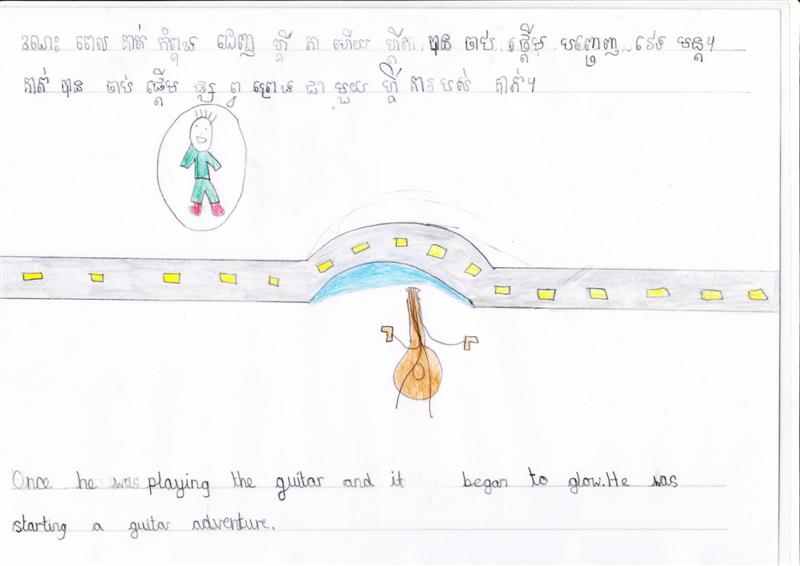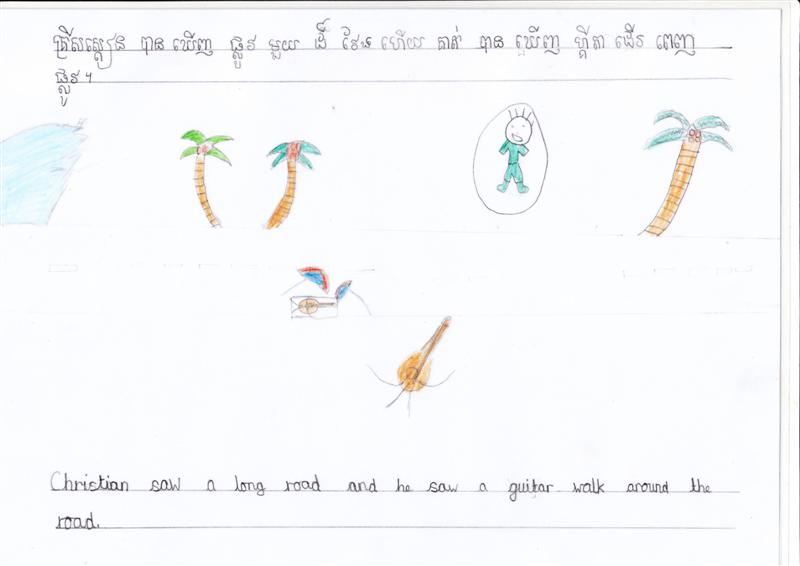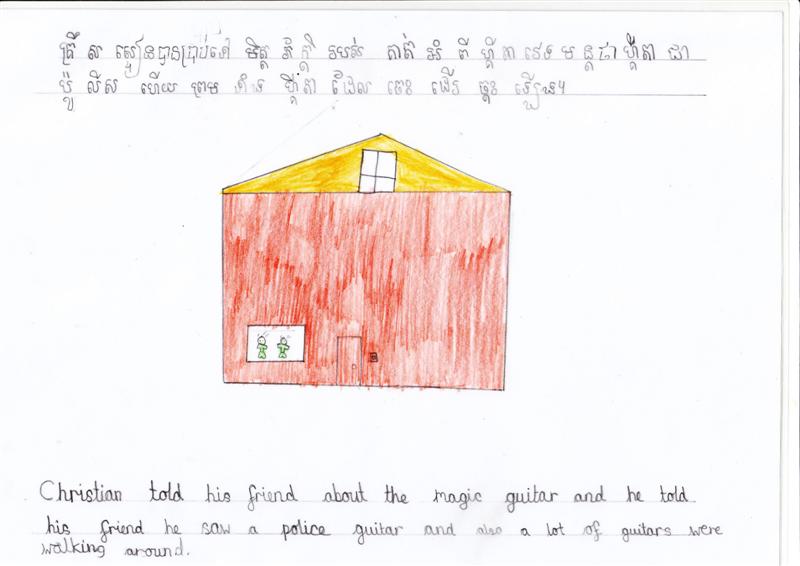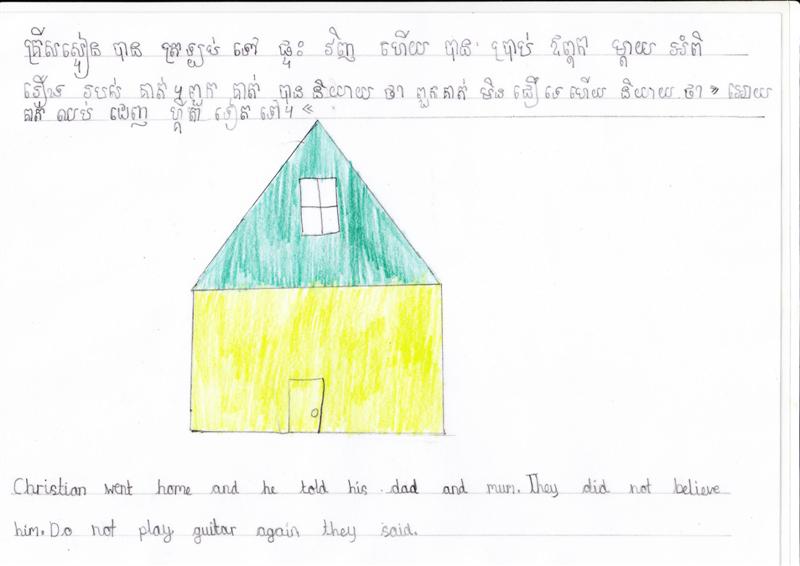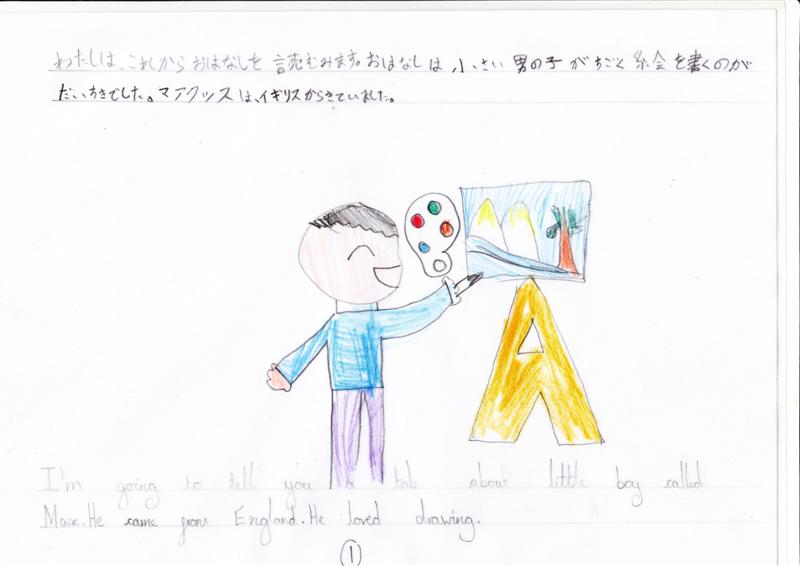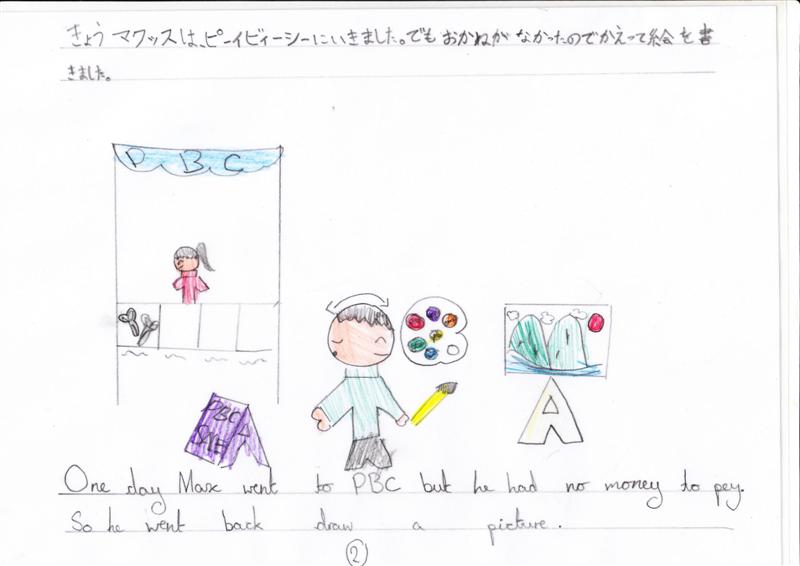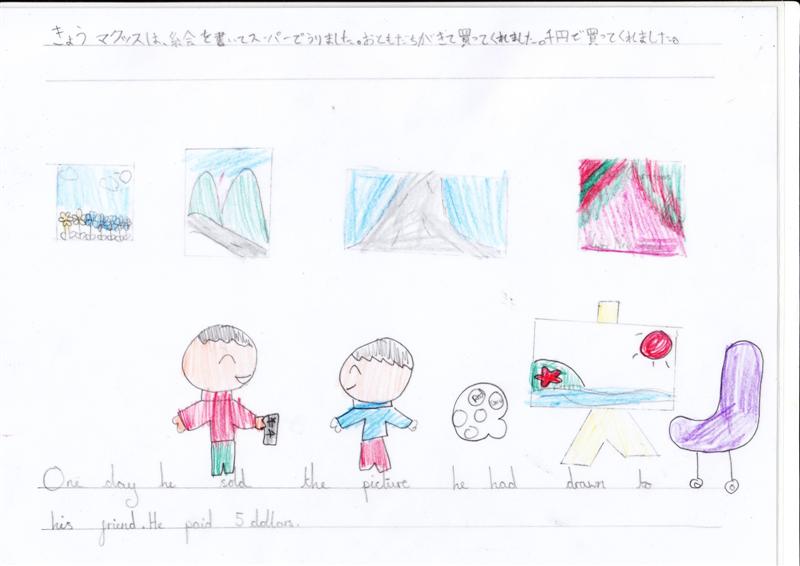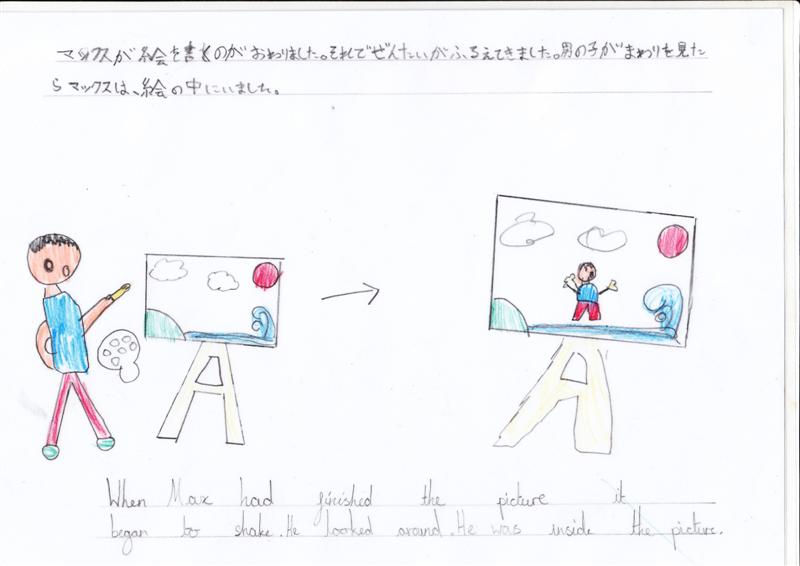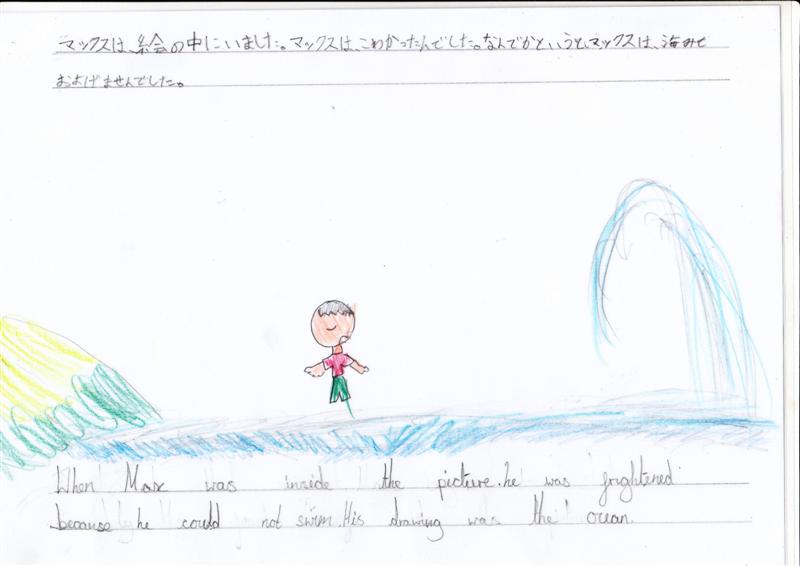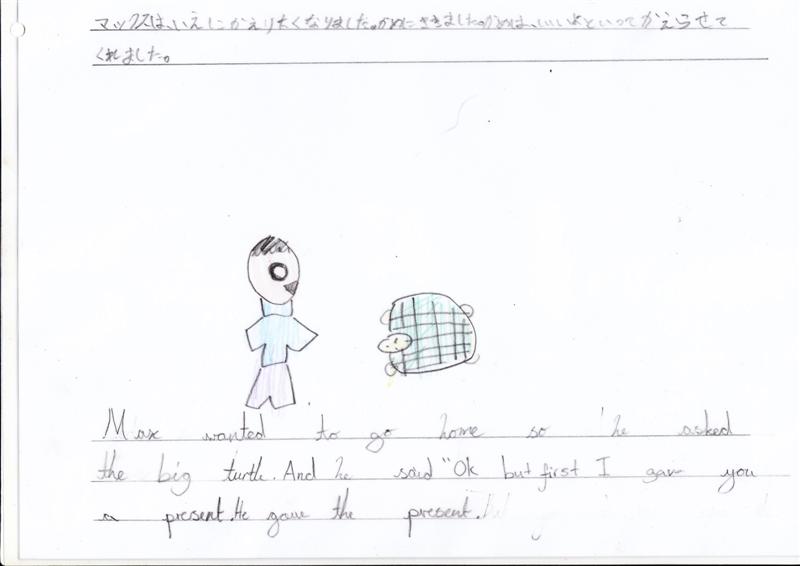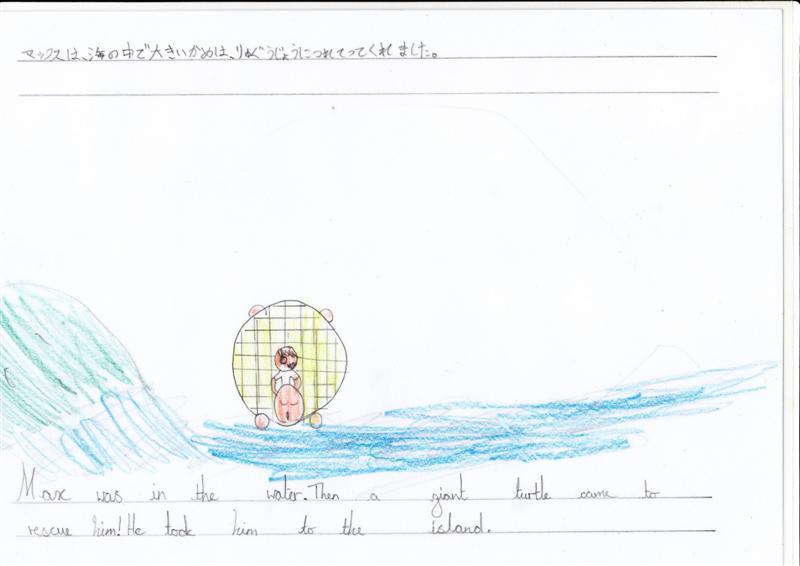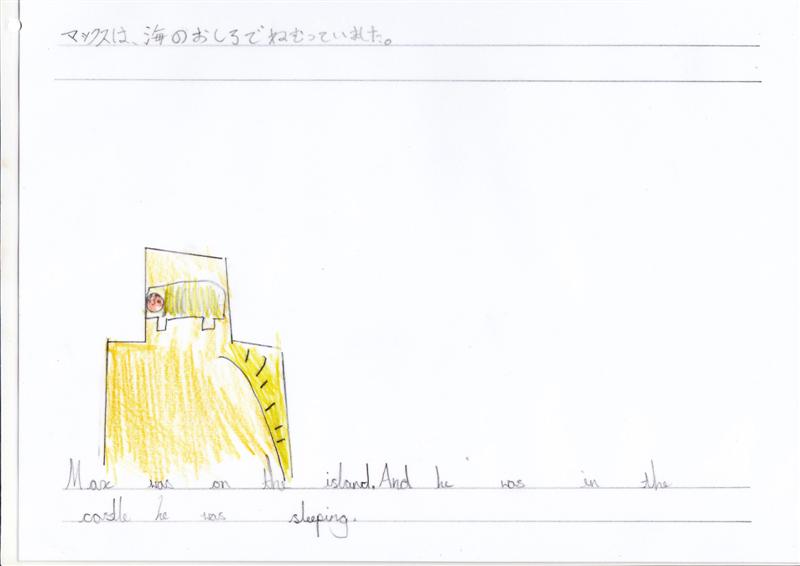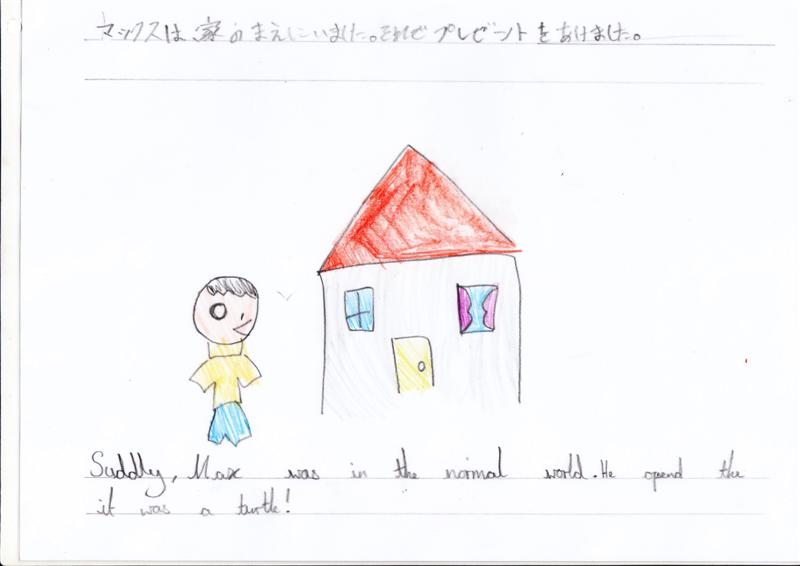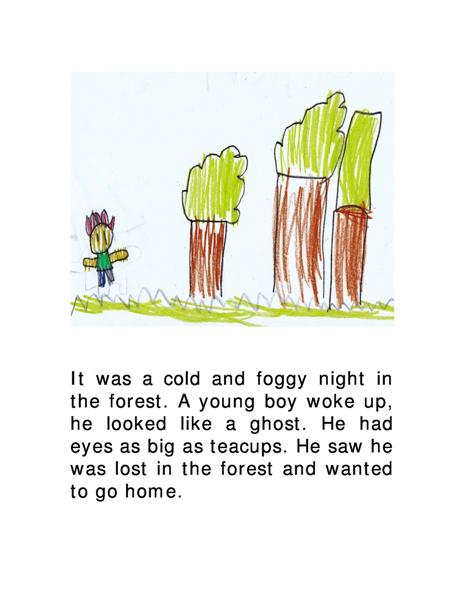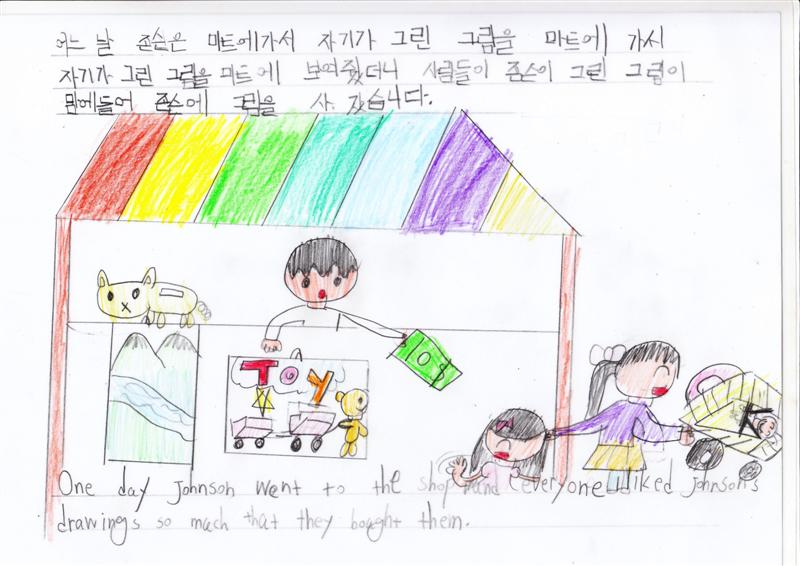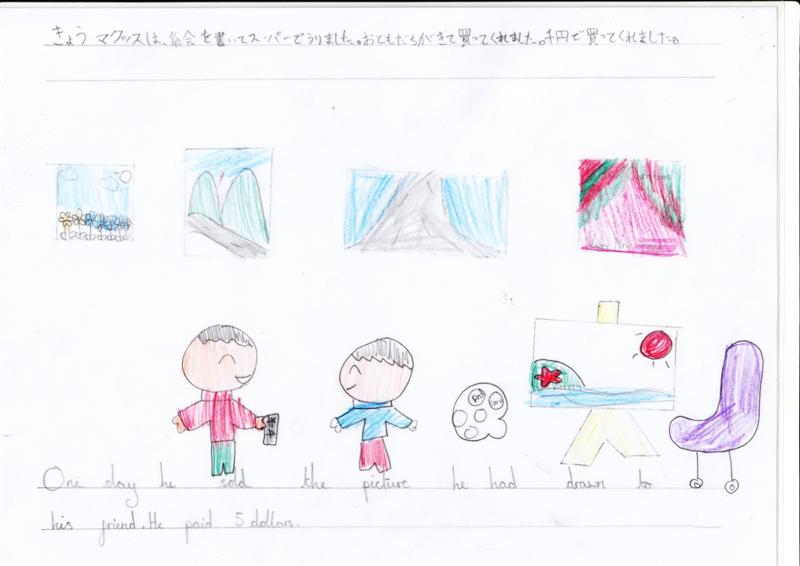Electronic Publishing (or e-publishing) is fast becoming the most common method to distribute books, magazines, and newspapers to people. The explosive growth in tablet reading devices, an environmentally aware society and the prevalence ofonline vendors such as Apple's iTunes bookstore, Amazon's bookstore for Kindle, and books in the Google Play Bookstore has seen the e-publishing marketplace grow at a remarkable rate. In the UK in 2012 e-book sales were 89% higher than in 2011, totaling £145 million, but physical book sales totaled £982 million, i.e., almost seven times as much. In America the number of e-books bought were significantly higher due to the higher number of adopters with tablets.
What I am interested in is the fact that most schools have not taken advantage of this technology to any great effect. We live in the current climate of cutbacks across the public sector, schools have had their budgets slashed and one of the real implications are for resources. In England we have had a huge wave of people from Europe come into the country with little or no English. Yet the dual-language books are very expensive or difficult to find. Why not use the best resource we have, the children in our classes to make their own books in other languages and why not make these books freely available and easy to download?
With my mind set on changing the status quo I got my children to e-publish their stories and made their stories available through our school blog as well as through the use of QR Codes around the school building. This led to an increase in dual-language books being available across the school and didn't cost us a penny!
Publishing children's work onto the Kindle is great for their self esteem.
Since starting on this initiative we have over 24 books available on our school blog and next academic year we hope to increase this further. To make identification of the language easier you can use a variety of different QR Code image makers, so you could end up with something like this:
You can add an image behind the QR Code so it makes the language easier to identify.
Here are a couple of dual-language books my children have made. Hope you enjoy them!